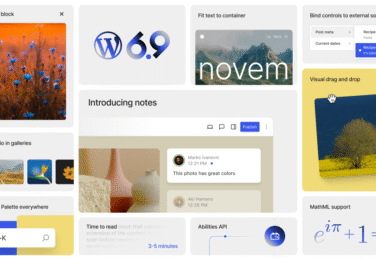How to Use WordPress Plugins to Enhance Your Web Design

Table of Content
I’ve always thought that a website’s true strength is in how it grabs and keeps its audience’s attention. WordPress plugins have changed the game for me in this area. In this article, we’ll look at how these tools can take your web design to the next level. They turn your online space into a masterpiece that wows your visitors.
Key Takeaways
- Discover the vast ecosystem of WordPress plugins and how they can enhance your web design
- Learn to harness the power of plugins to improve user experience and drive engagement
- Explore strategies to protect your website with robust security plugins
- Optimise your site’s performance and speed with caching and optimisation tools
- Leverage plugins to boost your search engine optimisation (SEO) efforts
- Streamline your content management with editorial calendars and collaboration plugins
- Enhance your e-commerce capabilities with WooCommerce extensions and plugins
Unleashing the Power of WordPress Plugins
WordPress is known for its huge plugin library, offering many tools to make your site better. As fans of WordPress, we’re excited to dive into the plugin world. We’ll show you how these add-ons can change your online presence for the better.
Exploring the Vast Plugin Ecosystem
WordPress plugins are key to customising and adding features to your site. They cover everything from website security and malware protection to brute force protection and firewall solutions. Finding the right plugins can seem hard, but with some help, you can discover many options.
- Find plugins that protect your site from login security threats and spam prevention.
- Look for plugins that make managing content and working with others easier.
- Find plugins that make your site faster and smoother for visitors.
Enhancing User Experience with Plugins
WordPress plugins also improve how users experience your site. They help with everything from making your site look great to adding online shopping features to boosting your site’s visibility on search engines.
“WordPress plugins are the secret sauce that can transform a good website into a great one.”
Using WordPress plugins wisely can open up many possibilities. Join us as we explore these powerful tools. We’ll show you how to make your website stand out.
Protecting Your Website with wordpress security plugins
In today’s digital world, keeping your website safe is crucial. We’ll look at how WordPress security plugins can help. These tools have many features to keep your site safe and protect your visitors’ data.
WordPress security plugins fight off malware and prevent brute-force attacks. They are your main defence. Here are the key features they offer:
- Malware protection: They find and remove harmful code or infections that could harm your site.
- Brute-force protection: They keep your login pages safe from automated attempts to guess your password, stopping unauthorized access.
- Firewall: They set up a strong firewall to block suspicious traffic and stop threats before they can do damage.
- Login security: They make logging in safer with two-factor authentication, strong password rules, and watching user activity.
- Spam prevention: They manage and remove spam comments, contact form submissions, and other unwanted content.
- File monitoring: They keep an eye on your site’s files for any changes or oddities, alerting you to possible security issues.
- Vulnerability scanning: They check your site for weaknesses and suggest ways to fix them, keeping your site secure.
Choosing and using the right WordPress security plugins means your website is well-protected. This gives you and your visitors peace of mind.
| Plugin Name | Key Features | Pricing |
|---|---|---|
| Wordfence Security | Malware scanning, firewall, login security, spam prevention | Free, Premium plans available |
| Sucuri Security | Malware removal, website hardening, file integrity monitoring | Starts at $199/year |
| iThemes Security | Brute-force protection, two-factor authentication, vulnerability scanning | Free, Premium plans available |
Using these WordPress security plugins helps you protect your website and your online presence. Stay alert and let these tools be your allies against cyber threats.
Optimising Performance and Speed
In today’s fast digital world, how quickly your website loads is key to a good user experience. As WordPress fans, we know how important it is to use the platform’s strong plugin system to make our sites run better and faster. Using caching plugins is a great way to do this. These plugins can cut down page load times and make your website work better.
Caching Plugins for Faster Load Times
Caching is a great way to speed up your WordPress site. It saves data that people often look at, so your site doesn’t have to work as hard to show pages. This means pages load much faster. Some top WordPress plugins for caching are:
- WP Rocket: This plugin boosts your site’s speed with file minification, lazy loading, and cleaning up the database.
- W3 Total Cache: It’s a well-liked plugin with many caching options, including page, browser, and object caching, and works with CDNs.
- Autoptimize: This plugin makes your site run better by optimising CSS, JavaScript, and HTML, so pages load quickly.
Using these strong caching plugins can greatly cut down your site’s page load times. This makes your visitors’ experience smooth and quick. Making your site run faster is key to making users happy and getting better search engine rankings.
“Faster websites lead to higher engagement, conversions, and customer satisfaction. Investing in website performance is a must-do for any successful online business.”
| Plugin | Features | Performance Impact |
|---|---|---|
| WP Rocket |
|
Up to 80% reduction in page load times |
| W3 Total Cache |
|
Up to 50% improvement in page load speeds |
| Autoptimize |
|
Typically 20-30% reduction in page load times |
Boosting Search Engine Optimisation
Learning how to improve your website’s search engine ranking is key to getting more visitors. WordPress plugins offer many tools to help you make your content better for search engines. This can make your site more visible online.
Yoast SEO is a top choice for boosting your site’s SEO. It gives you real-time feedback on how to make your content better. It suggests ways to improve your titles, descriptions, and keywords. With Yoast SEO, your site becomes easier for search engines to find.
Rankmath is another great plugin for SEO. It does more than just on-page optimisation. It includes features like schema markup, XML sitemaps, and Google Search Console integration. Rankmath helps you understand your site’s performance better, so you can make smart choices to improve your search rankings.
WordPress also has tools like the Hemingway App and Grammarly plugins for content analysis. These tools help you write content that’s easy to read and SEO-friendly. This makes your website better for both users and search engines.
Using WordPress plugins can unlock your website’s full SEO potential. This means more traffic, better rankings, and more visibility for your business online.
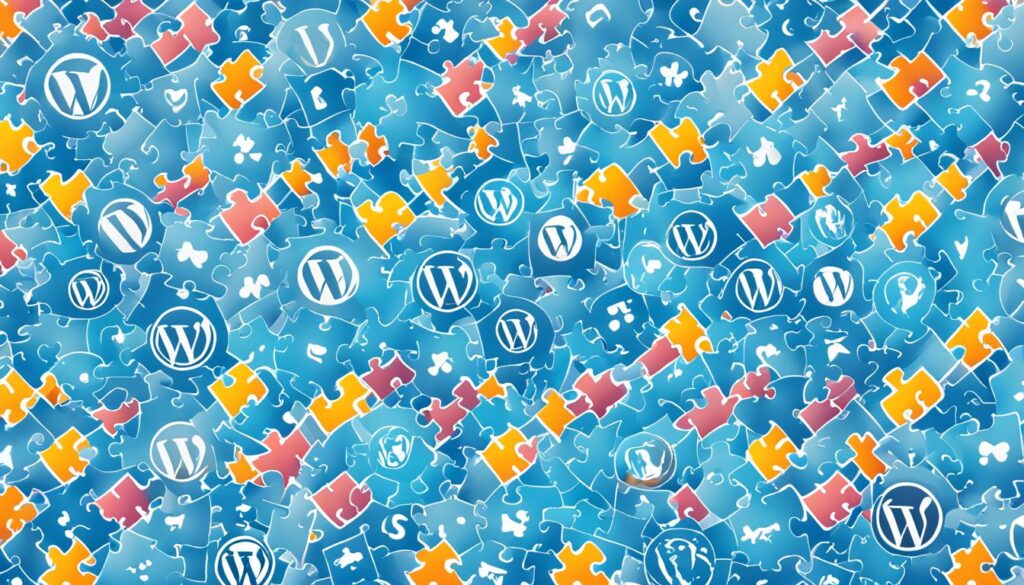
| Plugin | Key Features | Benefits |
|---|---|---|
| Yoast SEO |
|
|
| Rankmath |
|
|
| Hemingway App |
|
|
Streamlining Content Management
As WordPress fans, we know how key efficient content management is for a lively and engaging site. We’ll look into how WordPress plugins can make your content creation and publishing smoother. This lets you manage your content easily and keep a steady flow of quality content for your readers.
Editorial Calendars and Collaboration Tools
Having an editorial calendar changes the game in content management. Plugins like CoSchedule and Editorial Calendar help us plan, schedule, and see our content pipeline. This ensures we always have fresh, interesting material. They work well with our WordPress setup, making it easy to work with our team, set tasks, and keep track of progress.
Tools like Slack for WordPress and Trello for WordPress also help us work better together. We can share ideas and give feedback within WordPress. This makes our content management smoother and our workflow efficiency better, leading to great results for our audience.
“Efficient content management is the backbone of a successful website. WordPress plugins make it easy to stay on top of your editorial calendar and collaborate with your team.”
Enhancing E-Commerce Capabilities
For website owners wanting to grow their online shops, WordPress plugins are key. By adding WooCommerce, a top e-commerce tool for WordPress, you can change the game. You get to customise and improve your online store. Plugins offer everything from easy payment gateways to top-notch inventory management. Customise WordPress Booking Plugin can be implemented easily where we have done for many clients.
Unlocking the Power of WooCommerce Plugins
WooCommerce, a favourite WordPress plugin, sets a solid base for your ecommerce site. But the real magic happens with the many plugins and extensions you can add. These extras can:
- Make your shopping cart and checkout smoother
- Add more payment gateways for customers
- Help with tracking and managing your stock
- Improve how products look and feel to customers
- Link with other online store platforms
| WooCommerce Plugin | Key Features | Benefits |
|---|---|---|
| WooCommerce Subscriptions | Recurring payments, flexible subscription options | Boost revenue with recurring customer base |
| WooCommerce Bookings | Manage appointments, services, and resources | Streamline booking-based businesses |
| WooCommerce Product Add-Ons | Customise products with additional options | Increase average order value |
Using the wide range of WordPress plugins, you can make your ecommerce site fit your business and customers perfectly. This leads to growth and a better shopping experience for everyone.

Seamless Website Migration and Backup
Keeping your website safe and running smoothly is key. WordPress plugins help with easy website moves and keep your data safe. They help you avoid problems when you change your website or face unexpected issues. We can build wordpress migration plugin that work seamlessly when we do the migration for you.
Plugins for Hassle-Free Migrations
Moving your WordPress site can seem tough, but the right plugins make it easy. WordPress plugins like All-in-One WP Migration and Duplicator make moving your site simple. They make sure your content, themes, and settings move over without a hitch to a new host or server.
- All-in-One WP Migration: This plugin makes moving your site easy by backing up everything, like your database, files, and more. With just a few clicks, you can move your site to a new place.
- Duplicator: Duplicator lets you back up your whole site, including the database and files. Then, you can move this backup to a new server easily, making the move smooth.
These website migration plugins make moving your site easy and keep your data safe. They also help with data protection and disaster recovery, so your site stays secure and open to everyone.
“Migrating your WordPress website has never been easier, thanks to the powerful plugins that simplify the process and safeguard your data.”
Using these WordPress plugins means your site moves smoothly. This cuts down on downtime and keeps your online presence steady for your visitors.
Conclusion
WordPress plugins are key tools that boost your website in many ways. They make your site better for users, keep it safe, and make it run smoothly. They also help manage your content and improve your online presence.
By using the right plugins, you can make your WordPress site dynamic and secure. Our team at Defyn is ready to help with any wordpress plugins, website enhancement, user experience, security, performance, SEO, content management, ecommerce, website migration, and backup needs.
Contact us at hello@defyn.com.au to see how we can help elevate your website.