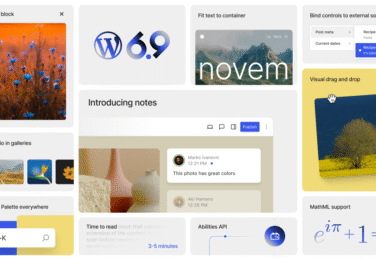Secure Web Development: Architecture Essentials for WordPress

Table of Content
As a web developer in Australia, I’ve seen how crucial security is for making strong WordPress sites. This article will cover the key security ideas and best practices for WordPress developers. We’ll look at common threats and how to use secure coding to protect your WordPress projects.
Security is vital in web development, especially with WordPress. Its many plugins, themes, and user content make it open to security risks. By learning the strategies in this article, you can make WordPress sites that are safe, work well, and protect your clients’ data.
Key Takeaways
- Understand the importance of security in web application development and common security threats
- Explore the principles of secure software design for web applications
- Learn best practices for secure coding in WordPress, including input validation and data protection
- Discover strategies for authentication, authorization, and vulnerability assessment in WordPress
- Explore the role of WordPress security plugins and tools in enhancing website protection
- Understand the importance of risk management and compliance in WordPress security
- Incorporate security into the WordPress development lifecycle for a comprehensive approach
Introduction to Secure Web Development
In Australia, we’re familiar with the fast-changing digital world. The rise of web applications and WordPress sites means we must focus on web application security and WordPress security. These platforms are now key targets for cyber threats, risking our personal and business data.
The Importance of Security in Web Applications
Our web applications’ security is crucial in today’s connected world. Web application security keeps our sensitive info safe and builds user trust. If web apps have flaws, they can lead to big problems like data breaches and financial loss. By tackling security early, we can keep our WordPress sites and other web apps safe and dependable.
Common Web Application Security Threats
To make a secure web app, knowing the main security threats is key. Some big web application security issues include:
- Cross-Site Scripting (XSS) – Hackers inject harmful scripts into web pages, putting user data and system safety at risk.
- SQL Injection – Hackers use web app database flaws to get to sensitive info they shouldn’t see.
- Distributed Denial of Service (DDoS) Attacks – Bad actors flood web servers, making them unavailable to everyone else.
Knowing these threats helps us make secure WordPress sites and other web apps. This keeps our users and businesses safe.
“Cybersecurity is no longer just an IT issue, it’s a business imperative.” – Ginni Rometty, former CEO of IBM
Security Architecture for Web Development
Creating a strong security plan is key to keeping your WordPress site safe. At our agency, we know how vital it is to use secure design in our work. This way, we make a web app that’s tough and keeps your online world safe.
Principles of Secure Software Design
For web development security, we follow some main principles. These ensure your site is well-protected. Here are the key ones:
- Principle of Least Privilege: We only give users and processes what they need to do their jobs. This reduces the damage if there’s a security issue.
- Defence in Depth: We use many security layers. If one layer fails, others still protect your data and systems.
- Secure by Default: Our WordPress solutions start secure right away. We don’t wait for users to add security later.
These principles help us build a security plan that’s strong, flexible, and can handle many security threats.
“A well-designed security architecture is the foundation of a secure web application. It’s not just about fixing vulnerabilities, but about proactively building in protection from the ground up.”
Our agency is dedicated to making WordPress solutions that focus on security and privacy. Our security experts work with our developers. Together, they make sure every part of the development follows the best security practices and standards.
Secure Coding Practices for WordPress
As WordPress fans, we know how vital secure coding is for a strong and trustworthy site. We’ll look at two key parts of secure coding: input validation and sanitization, and encryption and data protection.
Input Validation and Sanitization
Securing your WordPress site begins with strong input validation and sanitization. We check all data from users to stop threats like cross-site scripting (XSS) and SQL injection. This keeps your site safe from harmful code and data, protecting your users and their info.
Encryption and Data Protection
Encryption and data protection are also key for WordPress security. Encrypting things like login details and financial info keeps them safe from unauthorized access and breaches. This is vital for following data privacy laws and keeping your WordPress site trustworthy.
By focusing on secure coding, we make WordPress sites strong, secure, and ready for new threats. Let’s dive into how to apply these ideas and make the most of a secure WordPress experience.
“Secure coding is not just a best practice, it’s a fundamental requirement for any successful WordPress website.”
Authentication and Authorization in WordPress
Keeping our WordPress site safe is very important. We focus on strong authentication and authorization to stop unauthorized access. These systems check who can get into our site and what they can do. This keeps our site safe from unwanted visitors.
We make sure our users are really who they say they are with strong authentication. This means setting a strict password policy. We encourage users to use long, complex passwords for each account. We also offer two-factor authentication. This adds an extra check by asking for a one-time code besides the password.
Authorization sets the limits on what each user can do. We use role-based access control to give users the right permissions. This way, users can only do what their role needs them to do. It stops unauthorized changes or data theft, keeping our WordPress website security strong.
| Feature | Description | Benefit |
|---|---|---|
| Strong Password Policy | Enforce the use of lengthy, complex passwords that are unique for each account. | Enhances authentication and protects against brute-force attacks. |
| Two-Factor Authentication | Require users to provide a one-time code in addition to their password. | Adds an extra layer of security, making it harder for attackers to gain access. |
| Role-Based Access Control | Tailor user permissions to match their specific needs and responsibilities. | Enhances authorization and prevents unauthorised actions or data breaches. |
By using these best practices for authentication and authorization, we boost our WordPress security. This keeps our data and assets safe from threats.
Vulnerability Assessment and Penetration Testing
Keeping your WordPress website safe is an ongoing task. Regular checks for vulnerabilities and penetration tests are key. They help us spot and fix security risks, making our site safe for everyone.
Identifying and Mitigating Security Vulnerabilities
Vulnerability assessment looks for weak spots in our WordPress site. We check for old software, wrong settings, and common security issues. Fixing these weak points lowers the chance of cyber attacks.
Penetration testing tries to hack our site to find security holes. Our security pros attempt to get into our site without permission. This shows us where our security is weak. We can then fix these areas to make our site safer.
| Vulnerability Assessment | Penetration Testing |
|---|---|
| Systematic examination of website for potential weaknesses | Simulated hacking attempts to uncover security weaknesses |
| Identifies outdated software, misconfigured settings, and common flaws | Exposes gaps in security measures through real-world attack simulation |
| Allows us to address vulnerabilities and reduce risk of cyber attacks | Provides actionable insights to implement effective remediation strategies |
Doing regular checks and penetration tests keeps our WordPress site strong and safe. It protects our users’ data and keeps our online presence secure. These steps are vital in fighting against cyber threats. We’re dedicated to keeping our site safe and reliable.
WordPress Security Plugins and Tools
As WordPress fans, we know how vital it is to keep our sites safe. Luckily, WordPress has many plugins and tools to boost our site’s security. We’ll look at some top WordPress security solutions that fit well with our security plans.
Bulletproof WordPress Security with WordFence
WordFence is a top security plugin that brings lots of features to protect our WordPress sites. It scans for malware, analyzes threats in real-time, and controls access closely. This makes our wordpress security plugins stronger and keeps our secure wordpress sites safe.
Safeguarding with Sucuri
Sucuri is a well-known WordPress security plugin that uses many layers to protect our sites. It cleans websites, removes malware, and offers firewall and DDoS protection. With Sucuri, we can tackle security issues and keep our wordpress security plugins and secure wordpress setup safe.
Strengthening the Fortress with iThemes Security
iThemes Security is a flexible plugin that adds many security features to our WordPress sites. It includes two-factor authentication, logs user actions, and detects file changes and database backups. iThemes Security helps us create a strong secure wordpress site and manage our wordpress security plugins well.
| Plugin | Key Features | Pricing |
|---|---|---|
| WordFence |
|
Free and premium options |
| Sucuri |
|
Premium plans starting at $199/year |
| iThemes Security |
|
Free and premium options |
Using these strong WordPress security plugins and tools helps protect our websites from many threats. As we keep building and looking after our secure wordpress sites, these tools will be key in keeping our wordpress security plugins strong and reliable.

Risk Management and Compliance
In the fast-changing world of web development, managing risks is key to a secure WordPress setup. We must stay ahead of cybersecurity threats to keep our sites safe. This approach also helps us follow industry rules and standards.
Assessing and Managing Security Risks
First, we need to spot and check the security risks our WordPress site might face. This means looking at our code, access controls, and how we store and send data. Doing risk assessments regularly helps us focus on the big issues and plan how to fix them.
After finding the risks, we must take steps to manage them. This could mean updating software often, using two-factor authentication, and watching our site for odd behavior. By tackling these risks early, we can lower the chance of attacks and keep our WordPress site safe and stable.
“Effective risk management is not just about addressing current threats, but also anticipating and preparing for future challenges. It’s a continuous process that requires vigilance, adaptability, and a deep understanding of the evolving cybersecurity landscape.”
Following industry standards and rules is also key for WordPress security. By doing so, we show we care about our users’ privacy and data. This builds trust and strengthens our brand.
- Conduct regular risk assessments to identify vulnerabilities and prioritize security concerns.
- Implement robust risk management strategies, such as software updates, two-factor authentication, and ongoing monitoring.
- Stay up-to-date with industry standards and regulations to ensure compliance and protect user data.
By being proactive and thorough in risk management and following rules, we create a secure and reliable WordPress security space. This helps meet our users’ needs and keeps our secure WordPress sites safe from threats.
Secure Development Lifecycle for WordPress
Building a secure WordPress site starts with a secure development lifecycle. We add security steps at every stage to make our online presence strong. Let’s see how to make security a key part of WordPress development.
Integrating Security from the Beginning
Security begins in the planning phase. We think about risks and add security goals early on. This way, our WordPress site is secure right from the start.
Secure Coding Practices for WordPress
When we start building, using secure coding practices is key. We check data, clean it, and use strong secure coding practices to fight off security threats.
Security Testing and Vulnerability Assessment
Doing vulnerability assessments and tests often is vital. This helps us find and fix security issues. So, our WordPress site stays safe from attacks.
Secure Deployment and Ongoing Maintenance
Deployment is just the start. Keeping our WordPress site secure means watching it closely, updating it, and sticking to secure development lifecycle rules.
This full approach to security helps us make WordPress sites that are strong, trustworthy, and safe from threats.

Cryptography and Secure Communication
Cryptography is key to keeping your WordPress site safe. It uses strong encryption and digital signatures to protect your data. This keeps your information private and safe from unwanted access.
Encryption helps keep data secret as it moves across the internet. It turns plain text into code that only the right people can read. This is vital for WordPress sites that deal with things like passwords, money info, or private messages.
Digital signatures are important for keeping data safe. They let you check if a message or document is real and hasn’t been changed. This is crucial for WordPress sites that need to be trusted by their users and partners.
Using HTTPS and SSL/TLS is also key for secure web development. These protocols make the connection between your site and users secure. They keep your data safe from being intercepted or listened in on.
Adding these cryptographic methods to your WordPress site makes your communication and data protection strong. This helps keep your users’ trust and keeps your online presence safe.
| Cryptographic Technique | Description | WordPress Application |
|---|---|---|
| Encryption | Converts plain text into unreadable ciphertext, protecting the confidentiality of data. | Securing user login credentials, payment information, and other sensitive data. |
| Digital Signatures | Verifies the authenticity and integrity of data by cryptographically signing it. | Ensuring the trustworthiness of content, updates, and other critical information on the WordPress site. |
| HTTPS/SSL/TLS | Establishes a secure communication channel between the client and server, encrypting the data in transit. | Protecting the confidentiality of all data exchanged between the user and the WordPress website. |
“Cryptography is the practice and study of techniques for securing information in the presence of adversaries.”
WordPress Security Best Practices
In our final look at secure web development for WordPress, we’ll cover the key security tips. Keeping your WordPress site safe is vital. By following these steps, you can boost your site’s protection.
Hardening WordPress Installations
It’s important to keep your WordPress core, plugins, and themes updated. Outdated software can leave your site open to attacks. Regular updates mean you get the latest security fixes.
Creating strong passwords is also key. Tell your users to make passwords complex and unique. Use plugins like WP Security Audit Log or Wordfence Security to check for suspicious login attempts and set password rules.
Using WordPress security plugins can also help protect your site. These plugins offer firewall protection, malware scanning, two-factor authentication, and backups. Adding these tools to your WordPress setup can make your site much safer.
Securing your WordPress site is an ongoing task. Stay alert, update your software, use strong passwords, and choose security plugins. This approach can greatly lower the risk of attacks and protect your online assets.
Conclusion
In this article, we’ve looked at key security tips for making WordPress sites safe. We’ve seen how to tackle common web security risks. By using security architecture for web development and web application security methods, we can make our WordPress sites strong and safe.
Keeping a WordPress site safe is a constant task. We suggest keeping up with the newest WordPress security advice. Using the right security plugins and tools and being alert to new threats will keep your site safe for users.
Security is more than just tech stuff. It’s about people, processes, and technology working together. By making security a team effort in your company, you make your WordPress site even more secure. This shows you care about keeping your users’ trust.