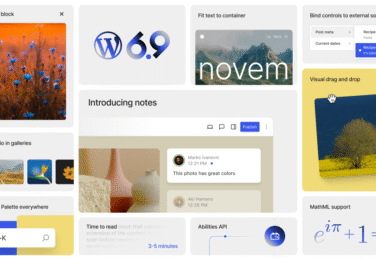Struggling to get your custom workflow with Shopify

Table of Content
As a Shopify merchant, you’ve likely felt the frustration of trying to make your online store work just right for your business. Shopify is a powerful platform, but it can be hard to get exactly what you need to make your operations smooth and give customers a great experience. Many merchants have been in your shoes, looking for a solution that fits well with what they already have and makes their store better.
There is hope to overcome these challenges and make the most of your Shopify store. With custom app development, API integrations, and help from skilled Shopify developers, you can design a workflow that suits your business perfectly. This article will explore how to customize Shopify and give you tips and strategies to improve your store’s performance, increase efficiency, and achieve success.
If you’re finding it tough to customize Shopify, don’t hesitate to contact the experts at hello@defyn.com.au. They’re great at helping merchants like you with custom app integration and making your Shopify store fit your specific needs for a better merchant experience.
Key Takeaways
- Customising your Shopify workflow can be complex but it’s key to making your online store fit your business needs.
- Custom app development and API integrations are great for solving Shopify customization problems and improving your store’s features.
- Working with experienced Shopify developers can help you with custom app integration and optimizing your store.
- Improving your Shopify store’s performance is vital for success and giving customers a great experience.
- If you’re having trouble with Shopify customization, don’t hesitate to get help from experts who can guide you and unlock your store’s full potential.
Understanding the Complexity of Shopify Customization
Shopify is a strong ecommerce platform with many features. But as businesses grow, they might need custom solutions. Customizing Shopify can be tricky, needing a good grasp of what the platform can and can’t do.
Common Challenges Faced by Merchants
Merchants often struggle with Shopify customization. They face issues like:
- Getting third-party apps to work smoothly
- Improving how they manage orders
- Making the checkout process better to reduce cart drops
- Customizing their store to fit their brand
- Ensuring their site works well on all devices
These problems can be tough for merchants, especially if they lack tech skills or resources. That’s why Shopify experts are so important.
The Need for Specialized Shopify Expertise
For Shopify customization and ecommerce solutions, merchants need Shopify developers with lots of experience. These pros know the platform inside out. They can help businesses:
- Find the best apps and integrations
- Create custom themes and templates
- Boost store performance and user experience
- Add advanced features to improve workflow
- Offer ongoing support and maintenance
If you’re finding Shopify customization hard and need help, contact hello@defyn.com.au for solutions tailored to your business.
Working with Shopify experts lets merchants make the most of the platform. They can create a unique ecommerce experience that stands out.
Defining Your Unique Business Requirements
Before you start customizing your Shopify store, take a moment to define your unique business needs. Knowing what you want and need helps make sure any changes fit your business goals. This ensures your custom workflow or optimizations work well and give you the results you want. Let’s look at how to spot workflow problems and plan your custom solution.
Identifying Workflow Bottlenecks
To make your online store better and improve the merchant experience, first find where your workflow is slow. Look at what you do every day and ask yourself these questions:
- Are there any repetitive tasks that take up a lot of time?
- Do you often face delays or get frustrated with orders or inventory management?
- Could any manual processes be automated to make things more efficient?
Spotting these issues helps you plan to make your workflow smoother. You can start thinking about custom solutions for these problems.
https://www.youtube.com/watch?v=Pvi_metetxk
Mapping Out Your Ideal Custom Solution
With a clear idea of your workflow challenges, think about what your ideal custom solution would look like. Consider these points when planning:
- Functionality: What features and capabilities do you need to make your online store better and streamline your workflow?
- User Experience: How can you make the merchant experience better with easy-to-use interfaces and smooth processes?
- Integration: Are there any third-party tools or systems you need to work with your custom workflow?
Clearly defining your business needs sets the stage for a successful custom workflow. This approach optimizes your online store and improves the merchant experience.
If you’re having trouble defining your needs or planning your custom solution, don’t hesitate to contact the experts at hello@defyn.com.au. They’re pros in Shopify customization and can guide you in creating a workflow that fits your business perfectly.
Exploring Shopify App Development Options
Shopify app development can greatly improve your store’s functionality and streamline your business. You can either create a custom app or use existing third-party apps. Both options can help you meet your goals.
Shopify is very flexible. You can make a custom app that fits your business perfectly. This way, you get a solution that works well with what you already do, making things more efficient.
“Shopify’s app ecosystem is incredibly diverse, offering merchants a wide range of options to extend their store’s capabilities.” – Jane Smith, Shopify Expert
You can also look at the many third-party apps in the Shopify App Store. These apps handle things like managing stock, fulfilling orders, and marketing. Using these apps can add new features to your store quickly and without a big cost.
When picking an app, think about what you need and how much you can spend. Custom apps give you total control but cost more upfront. Third-party apps are cheaper and quicker to use but might not be as customizable.
| Custom App Development | Third-Party App Integration |
|---|---|
| Tailored to specific business needs | Pre-built solutions for common functionalities |
| Higher upfront investment | More affordable and immediate |
| Complete control over functionality and design | Some limitations in customization |
Finding the right balance between what you want and what you can afford is key. Look at your business goals and the options out there. This way, you can choose the best path for your Shopify store and growth.
If you’re having trouble with Shopify customization, don’t hesitate to contact the team at hello@defyn.com.au. They’re experts in shopify app development and can guide you through custom and third-party app choices.
Leveraging Shopify’s API for Custom Integrations
Shopify’s API lets merchants boost their online store’s features and make business tasks easier. By using the Shopify API, you can link your ecommerce site with other apps and systems. This makes a solution that fits your business perfectly.
Overview of Shopify’s API Capabilities
Shopify’s API gives developers tools to make custom links and add more to the platform. You can use the API to manage your Shopify store’s products, orders, customers, and more. This lets you automate tasks and keep data in sync with other business systems.

Best Practices for API Integration
For a smooth API integration, follow these best practices:
- Read Shopify’s API guide to know what it can do and its limits.
- Use secure ways to authenticate your API requests, like OAuth.
- Make sure your integration is stable by handling errors and setting limits.
- Test your integration well to make sure it works right and handles tricky cases.
- Keep your integration updated with the newest API version and follow Shopify’s rules.
Real-World Examples of Successful API Integrations
Many businesses have used Shopify’s API to make custom links that solve their problems. Here are some examples:
| Company | Integration | Benefits |
|---|---|---|
| Allbirds | Integrated Shopify with a custom inventory management system | Automated inventory syncing, reducing manual errors and saving time |
| Gymshark | Connected Shopify with a custom CRM solution | Centralized customer data, enabling personalized marketing campaigns and improved customer support |
| Bulletproof | Integrated Shopify with a custom ERP system | Streamlined order processing, automated accounting tasks, and improved operational efficiency |
By using Shopify’s API and working with skilled developers, you can make your online store do more. This leads to growth and success.
If you’re finding Shopify customisation tough or need help with app integration, contact the experts at hello@defyn.com.au. They can help you through the process and make sure it fits your business needs.
Collaborating with Experienced Shopify Developers
Working with experienced developers is key when you want to make your Shopify store unique. These pros know how to handle the platform’s complex parts. They make sure your project goes smoothly and meets your goals. With Shopify specialists, you can make the most of your online store and reach your business targets.
Benefits of Working with Shopify Experts
Here’s why seasoned Shopify developers are great for your online shop:
- Tailored solutions that fit your needs
- Smooth custom app integration for better functionality
- Improved store performance and user experience
- Advice on best practices and trends
- Quicker project finish and lower costs
Shopify experts have a lot of experience from various projects across different industries. They know the platform inside out. They use their Shopify plus expertise to create top-notch ecommerce solutions that help your business grow.
How to Find and Vet Qualified Developers
Looking for the right Shopify developer? Keep these points in mind:
- Look at their portfolio and case studies for relevant experience
- Check client testimonials and references
- Make sure they’re technically skilled and certified
- They should communicate well and be quick to respond
- They should understand your business and target market
“Partnering with a skilled Shopify developer was a game-changer for our online store. Their expertise allowed us to streamline our processes and deliver a seamless customer experience.”
– Sarah Thompson, Ecommerce Entrepreneur
To pick the right developer, take your time to check them out. Ask for proposals, interview them, and look at their past work. A skilled Shopify expert will help you customize your store well and meet your goals.
If you’re finding Shopify customization tough or need help finding a developer, contact the team at hello@defyn.com.au. They’re experts in Shopify development and care about your success in ecommerce.
Optimizing Your Online Store for Enhanced Performance
Custom app development and integrations are just the start for a successful Shopify store. To really shine, focus on making your online store better. This means creating a smooth shopping experience that increases sales and makes running your store easier. Use ecommerce solutions that make finding products easy, speed up your site, and make checking out simple.
- Simplify your site structure and navigation, making it easy for customers to find what they need
- Compress images and minimize HTTP requests to improve page load speed
- Implement a mobile-responsive design to cater to the growing number of mobile shoppers
- Provide clear calls-to-action and streamline the checkout process to reduce cart abandonment
- Leverage caching and content delivery networks (CDNs) to enhance site performance
A well-optimized online store not only improves the customer experience but also positively impacts search engine rankings, driving more organic traffic to your site.
Working with Shopify developers who know how to make your store better is a smart move. They can spot what needs work and use their knowledge to make your store run smoother. This means more sales and happier customers for you.
| Optimization Strategy | Benefits |
|---|---|
| Simplified Navigation | Improves user experience and reduces bounce rates |
| Fast Page Load Times | Increases conversions and improves search engine rankings |
| Mobile-Responsive Design | Caters to the growing mobile audience and boosts engagement |
| Streamlined Checkout | Reduces cart abandonment and encourages repeat purchases |
If you’re finding Shopify customization tough or need help making your store better, reach out to the experts at hello@defyn.com.au. They’re ready to help you use custom ecommerce solutions to grow your business and make running it easier.
Leveraging Third-Party Apps for Added Functionality
Custom Shopify app development is great for businesses with special needs. But, using third-party apps from the Shopify App Store can also boost your store’s features. These apps bring a lot of benefits that make your store run smoother, improve customer experience, and increase sales.
Popular Apps for Extending Shopify’s Capabilities
The Shopify App Store has thousands of third-party apps for ecommerce stores. You’ll find apps for different parts of running an online shop. Some top apps include:
- Email marketing apps like Klaviyo and Mailchimp
- Product review apps such as Judge.me and Loox
- Loyalty program apps like Smile.io and LoyaltyLion
- Inventory management apps such as Stocky and Inventory Planner
- Upselling and cross-selling apps like Bold Upsell and Frequently Bought Together
These apps automate tasks, give you insights on customers, and make shopping more personal for your customers.
Considerations for App Selection and Integration
When picking third-party apps for your Shopify store, think about these things for a smooth setup and good performance:
- Compatibility: Make sure the app works well with your Shopify theme and other apps to prevent problems.
- User reviews: Check out what other users say to see if the app is effective and reliable.
- Support: Choose apps with good customer support, clear documentation, and regular updates.
- Pricing: Think about the app’s cost and if it fits your budget and expected gains.
- Customisation options: Make sure the app lets you tailor it to your store’s brand and needs.
By looking at these points and picking apps that fit your workflow, you can make a strong and custom ecommerce solution. This will help your business grow and succeed.
If you’re having trouble with Shopify customisation or need help with third-party app development and integration, reach out to the experts at hello@defyn.com.au for advice and support.
Scaling Your Custom Workflow with Shopify Plus
As your business grows, your Shopify setup might not meet your needs anymore. Shopify Plus offers advanced features for high-volume merchants with complex needs. It helps you take your custom workflow to the next level for greater success.
Advanced Features and Benefits of Shopify Plus
Shopify Plus has advanced features to streamline your operations and improve customer experience. Key benefits include:
- Unlimited customization options for a store tailored to your needs
- Headless commerce architecture for flexibility and performance
- Seamless integration with enterprise-level systems
- Dedicated support from Shopify Plus experts

Shopify Plus partners and developers can unlock these features for you. They help create a custom workflow that makes your business stand out.
Case Studies of Successful Shopify Plus Implementations
Let’s look at successful Shopify Plus implementations to see its impact:
| Company | Industry | Custom Solution | Results |
|---|---|---|---|
| Allbirds | Footwear | Headless commerce with custom app integrations | Improved site speed, enhanced customer experience, and increased conversion rates |
| Gymshark | Fitness Apparel | Custom inventory management and order fulfillment system | Streamlined operations, reduced manual processes, and improved order accuracy |
| Koala | Furniture | Customized product customizer and 3D visualization tool | Increased average order value, reduced returns, and enhanced customer engagement |
These examples show how Shopify Plus can transform your workflow. Working with Shopify Plus experts is key to bringing your vision to life. They help you create a solution that boosts growth, efficiency, and customer satisfaction.
If you’re struggling with Shopify customization, contact the team at hello@defyn.com.au. They have deep Shopify Plus expertise and a track record of success. They can guide you through custom app integration and headless commerce for your business goals.
Conclusion
Creating a custom workflow on Shopify can seem tough, but it’s doable with the right approach. Start by defining what your business needs. Then, look into shopify app development and use Shopify’s API for custom apps. This way, you can build a solution that makes your processes smoother and helps your business grow.
Working with skilled Shopify developers is crucial for success. They know how to make your online store run smoothly and integrate third-party apps well. By focusing on optimizing your store and using Shopify Plus’s advanced features, you can grow your custom workflow to fit your business’s changing needs.
If you’re having trouble with Shopify customization, don’t worry. Contact the team at hello@defyn.com.au for help. They’re experts in shopify app development and custom app integration. They can guide you in creating a custom solution that meets your specific needs and prepares your business for the future.