What are the 5 levels of UX design for Web Development?

Table of Content
Have you ever visited a website that left you feeling frustrated, confused, or disengaged? As web developers and designers, we know how crucial user experience (UX) is. It shapes the digital experiences that connect with our audience. In this article, we’ll explore the five key levels of UX design that are changing web development.
Growing up in the digital age, I’ve seen how well-designed websites can inspire and delight users. But I’ve also seen the impact of ignoring UX, where even the best websites fail to meet user needs. That’s why I’m excited to share insights that help web developers and designers create standout online experiences.
Key Takeaways
- Discover the five crucial levels of UX design that drive successful web development projects.
- Understand the importance of aligning UX with business goals and user research methodologies.
- Learn how to create effective information architecture, wireframing, and prototyping.
- Explore the principles of visual design and the integration of UX with front-end development.
- Discover the power of continuous improvement through user testing, feedback, and data-driven decisions.
So, let’s dive in and unlock the secrets of exceptional web experiences, one level at a time. Contact hello@defyn.com.au for any UX and Design approach as we can help you out.
Understanding the Essence of UX Design
In web development, UX design is key. It makes sure websites and apps are easy to use, fun, and open to everyone. UX design aims to boost user happiness by making things more usable, accessible, and fun.
Defining User Experience (UX)
UX design covers the whole time a user spends with a digital product, from start to end. It’s about knowing what users need and want, and making an interface that meets those needs perfectly.
The Importance of UX in Web Development
In web development, UX design is vital for making sites and apps that users enjoy using. By focusing on what users like, we can make our digital products easy to use, look good, and give a great experience. This leads to happier users, more conversions, and stronger loyalty to the brand.
At Defyn, we know how crucial UX design is in web development. Our skilled designers and developers work with our clients to make digital experiences that are easy to use and meet their goals. Contact hello@defyn.com.au for any UX and Design approach as we can help you out.
“UX design is not just about making things look pretty; it’s about creating seamless, delightful experiences that users will love.”
Level 1: Strategy and Research
At Defyn, we start every web development project with a strong plan and deep research. This “Strategy and Research” level is key to our focus on the user. It’s the base of our UX design.
We kick off with detailed user research. We look into what our target audience needs, does, and struggles with. Then, we craft user personas to really understand our users, their aims, and what drives them. This helps us make designs that connect with our audience.
Next, we do a deep competitive analysis. We check out what our competitors do well and where they fall short. This helps us find new ways to stand out online.
“Understanding your users and their needs is the foundation for creating exceptional digital experiences.”
At Defyn, we see this early UX design stage as vital for project success. By putting effort into strategy and research, we make solutions that focus on users. This way, we meet our clients’ needs and make their customers happy.
UX Design and Web Development: A Symbiotic Relationship
At the core of a successful web project, UX design and web development work together perfectly. They inform and improve each other to make digital solutions that really connect with people.
Aligning UX with Business Goals
UX design and web development work together to meet both user needs and business goals. This teamwork makes sure the website or app looks good and helps the company succeed.
User Research Methodologies
User research is key in UX design. We use interviews, surveys, and usability tests to understand what users want and need. This helps us make digital experiences that are easy and focused on the user.
At Defyn, we connect ux design and web development for our clients. Our team ensures that business goals and user research come together. This makes sure the final product is both beautiful and valuable to users. Contact hello@defyn.com.au to find out more about our work.
“The best digital experiences are the result of a seamless collaboration between UX designers and web developers, where each discipline informs and enhances the other.”
Level 2: Scope and Structure
In the world of UX design for web development, the second level is all about setting the scope and structure. It’s where we define what the website or web application will cover. This stage is crucial and includes two main parts: information architecture and making a sitemap.
Information Architecture and Sitemap Creation
Information architecture (IA) is about arranging content and features in a way that makes sense. It ensures users can easily find what they’re looking for. We create a detailed sitemap to show how the website will work and what content it will have.
The sitemap acts as a map for the website. It shows the order of pages, how sections connect, and the overall layout. It helps us spot any missing parts or issues in the user experience. This makes sure the website is both useful and interesting.
To make a good information architecture and sitemap, we use tools like card sorting, talking to users, and checking the content. These methods help us understand what users think and need. They also show the best way to present the content.
Putting effort into this level of UX design lays a solid base for the website or web application. It prepares the ground for a smooth and easy user experience. If you need help with UX and Design, contact hello@defyn.com.au.
| Information Architecture | Sitemap |
|---|---|
| Organises content and functionality in a logical and intuitive manner | Visually represents the user flow and content strategy |
| Ensures users can easily navigate and find information | Helps identify and address gaps or inconsistencies in the user experience |
| Employs techniques like card sorting, user interviews, and content audits | Serves as a blueprint for the website, outlining the hierarchy of pages and sections |
Level 3: Skeleton and Surface
We dive deeper into UX design at the third level, focusing on the Skeleton and Surface. This phase turns strategic plans into something users can see and touch. We work on wireframing, prototyping, and visual design to make an interface that looks good and fits the brand.
Wireframing and Prototyping
Wireframing creates simple, basic designs of the interface. These designs are in black and white and show the layout and content order. They let us quickly change the design and improve the user experience without worrying about looks.
After wireframes, we make prototypes. These are detailed models that work like the real thing. They let us test how easy it is to use, get feedback, and find problems. Prototyping is key to making sure the design works well for users.
Visual Design Principles
With the basics done, we focus on making the design look good. We use colour, type, layout, and order to make the interface both useful and nice to look at. By matching the design with the brand, we make a user experience that sticks with the audience.
At Defyn, we know how vital this stage is. Our designers are experts in wireframing, prototyping, and making things look good. Contact hello@defyn.com.au to see how we can improve your web project with our UX approach.
| Wireframing | Prototyping | Visual Design |
|---|---|---|
| Low-fidelity, skeletal representations of the user interface | Interactive, high-fidelity models that simulate the final product | Applying key principles like colour theory, typography, layout, and visual hierarchy |
| Helps visualize layout, content hierarchy, and information architecture | Allows testing of user flow and gathering feedback | Crafts an aesthetically pleasing interface that aligns with the brand identity |
Level 4: Optimization and Accessibility
At the fourth level of UX design, we focus on making the user experience better and ensuring everyone can access it. This step is key to creating a digital journey that’s inclusive and smooth. We’ll look at the role of usability testing, responsive design, and following web accessibility rules.
Usability Testing: Refining the Experience
Usability testing is vital for improving the user experience. By watching how people use our digital products, we find out what’s hard and how to make it better. Through testing, we get insights that help us make our web apps more usable and fun.
Responsive Design: Adapting to All Devices
With so many devices out there, our web experiences must work well on all of them. Responsive design lets our digital stuff change to fit different screens and user needs. This makes sure everyone has a great experience, no matter what device they’re using.
Web Accessibility: Inclusivity for All
Web accessibility is a big part of UX design. It means our digital stuff is for everyone, even those with different abilities. Following accessibility rules helps us make sites that everyone can use. This makes the web better for everyone and follows the law.
At Defyn, we’re all about making the web better for everyone. Contact hello@defyn.com.au to see how we can add these important features to your web projects. We’ll make your users’ digital experience better.

Integrating UX with Front-end Development
As UX designers, we work closely with front-end developers. This ensures the design and technical parts work well together. We focus on responsive design, making sure the site works on all browsers, and using JavaScript to improve the user experience.
Responsive Design and Cross-Browser Compatibility
Today, users visit websites from many devices. That’s why responsive design is key. We make sure the site looks great on any screen size. This gives everyone a good experience, no matter what device they use.
We also make sure the site works well on all web browsers. This is important for our Australian audience. It means everyone can use the site without any trouble.
JavaScript Frameworks and Libraries
JavaScript can make the user experience better. We work with developers to use these tools. They add cool features like smooth animations and interactive parts.
By using these tools, we make sites that grab the user’s attention. At Defyn, we’re all about great UX and design. Contact hello@defyn.com.au for any UX and Design help you need.
Level 5: Continuous Improvement
Creating an amazing user experience (UX) is all about making things better and more efficient. At this stage, we focus on testing with users, getting their feedback, and using data to make smart choices. These steps help shape the future of your website or app.
User Testing and Feedback
Talking directly to your users is key to making sure your design hits the mark. We suggest setting up a strong user testing program. This could include:
- Usability testing to spot problems and areas for betterment
- A/B testing to see which design elements work best
- Qualitative feedback through interviews and surveys
By asking users what they think, we can make the design better. This ongoing process keeps us focused on what users want. It leads to a website or app that always makes users happy.
Analytics and Data-driven Decisions
Analytics give us important info to help make choices. By watching how users behave, we learn what works and what doesn’t. This helps us make smart, data-based decisions. Every design choice is backed by solid evidence and aimed at what your audience needs.
| Metric | Importance | Insights Gained |
|---|---|---|
| Bounce Rate | Shows how engaging the site is | Spot areas to improve and keep users interested |
| Time on Page | Measures how much users care | See which content and features users like |
| Conversion Rate | Shows how well the user journey works | Find ways to make the conversion process better and get more customers |
Using a cycle of user testing, data analysis, and design tweaks keeps your web presence leading in UX. This ensures your site always adds value and keeps users coming back. Contact hello@defyn.com.au for any UX and Design approach as we can help you out.
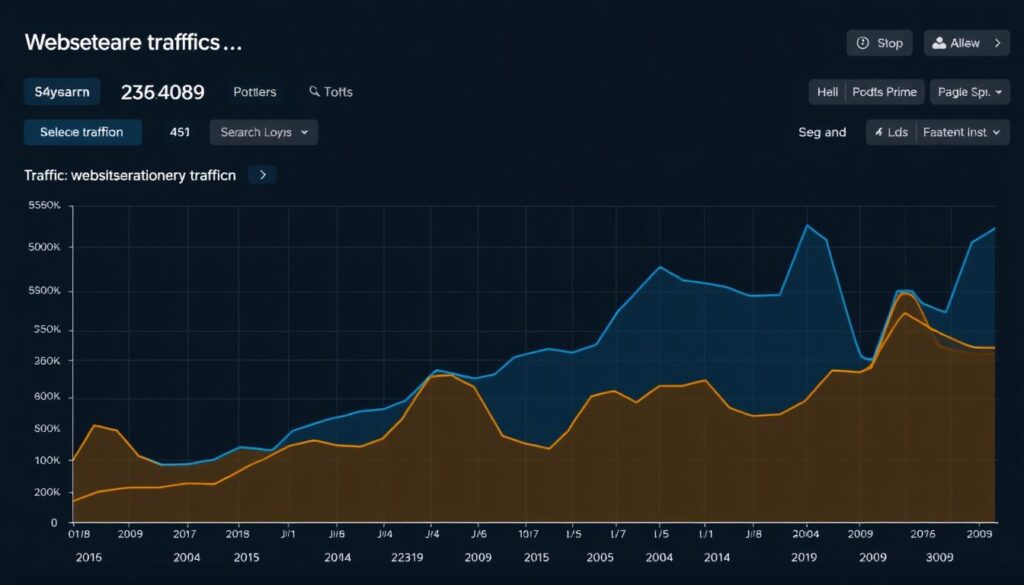
Conclusion
We’ve looked into UX design for web development and found five key levels. These levels make digital experiences engaging and easy to use. By putting UX design at the heart of web development, companies can make solutions that meet user needs and help the business succeed.
Each step in the UX design process is important for great web development results. Planning, research, and testing with users help shape the best experiences. By matching these steps with your business aims and what users want, you can make user experience (UX) that really connects with people.
If you want to improve your web presence and give users amazing digital experiences, we’re here to help. Reach out at hello@defyn.com.au to see how our UX design skills can boost your web development projects.









