5 Common Website Mistakes That Hurt Businesses (and How to Fix Them)
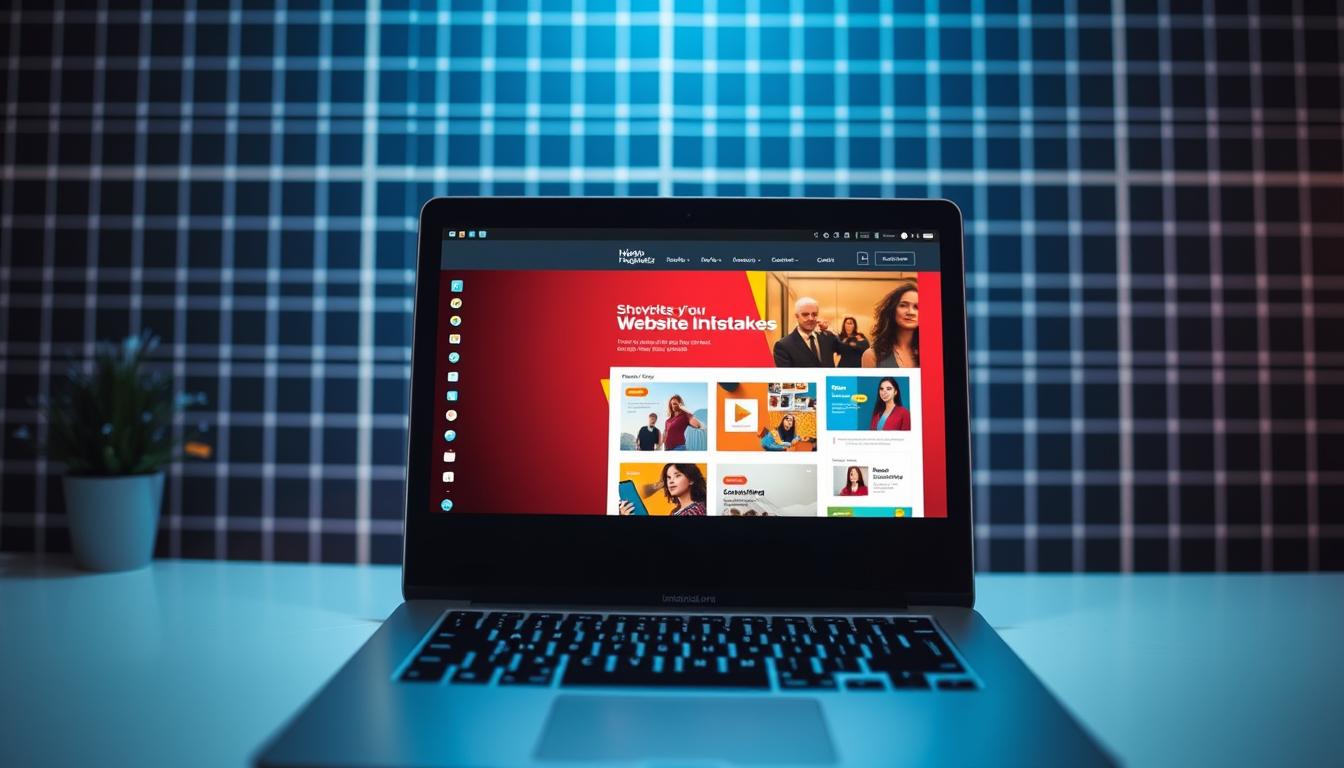
Table of Content
Last week, we talked to Sarah from Melbourne who runs a fitness studio. She was puzzled why her website visitors didn’t turn into paying customers. We found several common mistakes on her site that were scaring off clients. Her site had too many options in the menu, her contact info was hard to find, and it took too long to load on phones.
Sarah’s problem is common in Australia. Many businesses lose customers because of simple website mistakes. These errors block the path between companies and their future clients. The good news is, most of these problems can be fixed without starting from scratch.
We’ve looked at hundreds of websites in Australia and found the top five mistakes that hurt sales. From confusing layouts to missing contact details, these issues make visitors leave and go to competitors. In this guide, we’ll show you what to look for and how to fix each problem.
Key Takeaways
- Slow loading speeds cause visitors to abandon your site within seconds
- Poor mobile responsiveness alienates over half of your customers
- Confusing navigation prevents users from finding what they need
- Missing or weak call-to-action buttons reduce conversion rates
- Outdated content damages your credibility and search rankings
- Most website mistakes can be fixed without expensive redesigns
Why Your Website Could Be Driving Customers Away
Ever landed on a website and clicked away right away? Your website is like a digital shopfront. If it doesn’t meet what visitors expect, you’re losing customers. It’s key for any business to understand why this happens to do well online.
The Hidden Cost of Poor Website Design
Poor web design costs Aussie businesses billions each year in lost sales. Visitors who find slow sites, broken links, or confusing layouts leave fast. They often go to your competitors instead. Studies show 88% of online shoppers won’t come back after a bad experience.
The damage goes beyond just lost sales. Bad design hurts your brand’s trustworthiness, cuts down on customer loyalty, and makes marketing more expensive. You’ll spend more to get new visitors to replace those who left.
First Impressions Matter More Than Ever
Visitors judge your website in just 50 milliseconds. That’s quicker than blinking. Their first impression decides if they’ll keep exploring or leave. Looks, speed, and professionalism are key to making a good first impression.
Understanding Modern User Expectations
Today’s users want smooth experiences on all devices. They expect fast loading, easy navigation, and quick access to info. Meeting these expectations is not just nice – it’s necessary to stay competitive in the digital world.
Common Website Design Mistakes That Kill Conversions
Every business website aims to turn visitors into customers. Yet, many Australian businesses make web design mistakes that harm their success. These errors cost companies valuable leads and sales every day.
One of the most common website mistakes is having a cluttered layout. When pages are overcrowded, visitors get overwhelmed and leave quickly. Clean designs help users find what they need and take action. Look at Apple or Canva – their simple designs work well.
Visual hierarchy issues also hurt conversions. Without clear focus, visitors miss important messages. Make sure key info stands out with size, colour, and position. Good websites guide the eye smoothly from headline to action.
Technical problems annoy users more than design issues. Broken forms, dead links, and error messages push people to competitors. Regular checks catch these problems. We suggest monthly audits to keep everything working right.
Poor messaging confuses visitors about what you offer. Unclear headlines, jargon, and hidden benefits stop people from understanding your value. Clear, focused copy that meets customer needs turns browsers into buyers.
Slow Loading Times and Performance Issues
Speed is key for a successful website. If pages load slowly, visitors leave quickly. This is a big mistake many businesses make. Studies show 53% of mobile users leave if a site takes over three seconds to load.
How Speed Impacts User Experience
Every second matters online. A one-second delay can drop customer satisfaction by 16%. Google also looks at page speed when ranking sites. This means slower sites get ranked lower.
Fast sites keep visitors interested, boost sales, and gain trust. They are essential for a good user experience.
Tools to Test Your Website Speed
There are free tools to find out where your site is slow:
- Google PageSpeed Insights checks mobile and desktop speeds
- GTmetrix gives detailed charts and tips
- Pingdom monitors uptime and speed from different places
- WebPageTest shows how sites load in real browsers
Quick Fixes for Better Performance
Simple changes can make a big difference:
| Fix | Impact | Difficulty |
|---|---|---|
| Compress images | 30-40% faster | Easy |
| Enable browser caching | 20-30% faster | Medium |
| Minify CSS/JavaScript | 10-20% faster | Easy |
| Use CDN services | 50%+ faster globally | Medium |
Start with image optimisation and caching. These simple steps can fix common mistakes without needing to be tech-savvy. Also, good hosting is key—shared hosting can slow down during busy times.
Poor Mobile Responsiveness
More than 60% of web traffic in Australia comes from mobile devices. If your website doesn’t work well on phones and tablets, you’re missing out on most visitors. This is a big mistake for businesses in 2024.
Imagine a customer looking for your services on their phone during their morning commute. They click on your site, but it’s hard to read and use. They quickly leave and go to your competitor’s site instead.
This isn’t just about losing customers. Google also prefers websites that work well on mobiles. If your site doesn’t, it can hurt your online visibility. Non-responsive sites often see:
- Higher bounce rates as frustrated users leave immediately
- Lower conversion rates due to difficult navigation
- Reduced search engine rankings
- Damaged brand reputation and credibility
It’s important to test your website on different devices. See how it looks on various screens, from the latest iPhone to budget Android phones. Make sure touch targets – buttons and links – are big enough for finger taps.
Using modern responsive design frameworks can help. They make your site work well on all screens. Investing in mobile optimisation is now a must for staying competitive online.
Confusing Navigation and Site Structure
Poor navigation is a big problem in web design that pushes visitors away. If users can’t find what they need fast, they’ll leave and go to your competitors. Many businesses lose customers because their website is hard to navigate.
Creating Intuitive Menu Systems
A good menu system helps visitors find their way through your content. Keep your main menu simple with seven items or fewer. Use clear labels that match what users expect to find.
For example, “Services” is better than “What We Do” because it’s clear. Users know exactly what they’ll find.
The Three-Click Rule Explained
The three-click rule says users should find any important page in three clicks from the homepage. It’s not a strict rule, but it helps spot navigation problems. Test your site by clicking to key pages like contact forms and product descriptions.
If it takes more than three clicks, your site needs a simpler structure.
Breadcrumbs and User Journey Mapping
Breadcrumbs show where you are on the site. They look like: Home > Services > Web Design. This helps users know where they are and how to get back.
User journey mapping plans clear paths from landing pages to where you want users to go. It avoids dead ends and confusing loops.
Weak or Missing Call-to-Action Elements
Your website might look great and load fast, but without clear calls-to-action (CTAs), visitors don’t know what to do next. This is a big mistake in web design that hurts your conversion rates. Many businesses lose customers because their CTAs are hard to find, unclear, or missing.
Placement Strategies That Work
Putting CTAs in the right place can boost your conversion rates. We suggest putting your main CTA above the fold so visitors see it right away. Use secondary CTAs at points where visitors make decisions in your content. After you explain your services or show testimonials, tell visitors what to do next.
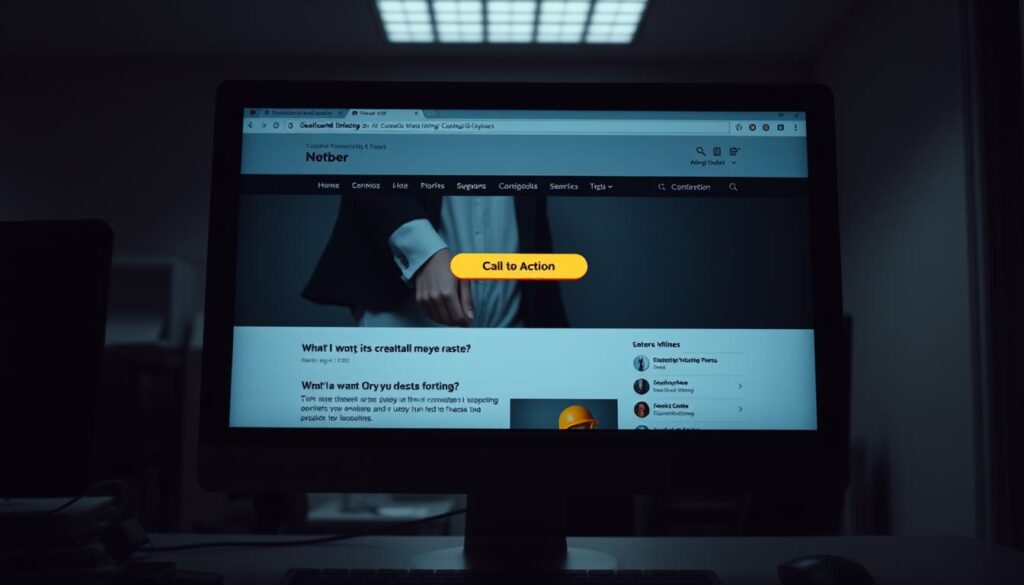
Writing Compelling CTA Copy
Good CTA copy talks to what users want. Instead of “Submit” buttons, use phrases like “Get Your Free Quote” or “Start Your Trial Today”. Create a sense of urgency without being too pushy: “Limited spots available this month” is better than aggressive timers.
Testing Different CTA Designs
A/B testing shows what works for your audience. Try different button colours, sizes, and text. Watch the click-through rates for each version. Small changes, like switching from green to orange, can make a big difference. Regular testing helps you avoid mistakes and keep improving.
Outdated Content and Design Elements
Your website is like a digital shopfront. Yet, many businesses unknowingly show outdated content that scares customers away. These mistakes can hurt your reputation quickly. When people see old copyright dates or outdated designs, they wonder if you’re even open.
It’s smart to check your website’s content every three months. Look at these key areas:
- Copyright dates in your footer
- Customer testimonials and case studies
- Team member profiles and photos
- Product descriptions and pricing
- Blog posts and news sections
Visual elements are just as important for a modern look. Design trends change fast. What was cool in 2018 now looks old.
Now, we prefer clean layouts and real images. Gone are the days of cluttered designs and fake photos. Today, we use simple colours that make reading easier.
Keeping your site updated is key. Set reminders to check and update your content. This way, your website shows you’re up-to-date and successful.
Lack of Clear Value Proposition
One big mistake websites make is not clearly showing their value. When people visit, they should quickly see what you offer and why it matters. Without a clear message, visitors get confused and leave without looking further.
Crafting Your Unique Message
Your value proposition should answer: Why should customers choose you over competitors? We help businesses find what sets them apart. Start by knowing your customers’ biggest problems and how you solve them uniquely.
Above-the-Fold Optimisation
The top part of your page is key to keeping visitors. It must grab attention and show value quickly. Common mistakes include too much clutter or hiding the main message.
| Above-the-Fold Element | Purpose | Best Practice |
|---|---|---|
| Headline | Grab attention | 8-12 words maximum |
| Subheading | Support main message | Expand on headline benefit |
| Visual Element | Reinforce message | Use relevant imagery or video |
| Primary CTA | Drive action | Clear, contrasting button |
Communicating Benefits vs Features
Many mistakes come from focusing on features, not benefits. Customers buy solutions, not products. Change your content to focus on benefits that meet customer needs. Explain how your product improves their life or business, not just what it does.
Insufficient Contact Information
Making it hard for customers to reach you is a big mistake in web design. When visitors can’t find your contact details fast, they’ll go to a competitor. Every hidden phone number or buried email address is a lost chance.
Australian customers want to see your contact info quickly. We suggest putting these details in several places:
- Header area with clickable phone numbers
- Footer section with complete business details
- Dedicated contact page with all the information
- Floating contact buttons for mobile users

Local phone numbers build trust with Australian audiences. Show your area code clearly and add your physical address if you serve locals. Many businesses miss this simple step, creating barriers with customers.
Today’s websites need many contact options. Offer traditional methods like phone and email, and modern ones like live chat and contact forms. Show your business hours clearly, if you work across different time zones. Adding an FAQ section can answer common questions quickly.
Accessible contact information does two things: it lets customers reach you and shows you’re a reliable business. Don’t let poor contact visibility be another mistake that loses you customers.
SEO and Technical Errors
Technical SEO issues can make your website invisible to search engines and frustrate visitors. When we overlook these critical elements, we’re hiding our business from customers. Let’s look at the most damaging technical web design mistakes to avoid and how to fix them.
Meta Tags and Descriptions
Meta tags introduce your website to search engines. Without proper titles and descriptions, Google can’t understand your pages. Each page needs a unique meta title (50-60 characters) and description (150-160 characters) that clearly explains its content.
Common meta tag errors include:
- Duplicate titles across multiple pages
- Missing meta descriptions
- Keyword stuffing in titles
- Generic descriptions like “Welcome to our website”
Image Optimisation Basics
Large, unoptimised images slow down your site and hurt rankings. Every image needs compression, descriptive file names, and alt text. We recommend keeping images under 200KB and using formats like WebP for better performance.
Quick tip: Name your files descriptively (blue-widget-product.jpg) instead of IMG_1234.jpg. This simple change helps search engines understand your content better.
Fixing Broken Links and 404 Errors
Broken links create dead ends that annoy visitors and damage your SEO. Regular audits using tools like Google Search Console or Screaming Frog help identify these issues. Set up 301 redirects for moved pages and create a custom 404 page that guides lost visitors back to useful content.
Working with Professional Web Developers
Professional web developers can turn a struggling website into a strong business tool. They are key when you face ongoing tech issues or see your website’s performance drop. Working with them can quickly fix common website problems that slow down your business.
When to Seek Expert Help
Knowing when to ask for help can save you time and money. You should consider professional web developers when:
- Your website crashes or has tech problems often
- Despite your efforts, your website’s conversion rates keep falling
- Mobile users have trouble using your site
- Your site needs big updates or a move
- There are security risks to your customers’ data
Questions to Ask Your Developer
Before you partner with a web developer, ask these key questions. They help make sure they get what you need:
- What experience do you have with businesses like ours?
- Can you show me examples of similar projects you’ve done?
- How quickly can you fix urgent problems?
- Do you offer ongoing support and maintenance?
- How do you track and report on website performance?
Contact hello@defyn.com.au if you are struggling with your website customisation with your developer
If you’re having trouble with your current developer or need help fixing website issues, we’re here. Our team can make your underperforming website work better. Contact hello@defyn.com.au to talk about your needs and how we can improve your online presence.
Conclusion
We’ve looked at the biggest website mistakes Australian businesses make. These mistakes can scare off customers and hurt your profits. But, there are easy fixes for these common web design errors.
Your website is like your digital shopfront. It must load quickly, look good on phones, and guide visitors to act. Good navigation, clear calls-to-action, and fresh content build trust. Choosing the right web technologies also ensures your site stays quick, secure, and scalable. Fixing these mistakes makes your website a powerful tool for turning visitors into customers.
Begin by fixing one problem at a time. Use tools like Google PageSpeed Insights to check your site’s speed. Make sure your site looks good on all devices. Update your navigation and refresh old content. These small steps can make a big difference for your business.
Don’t think you’re done once you’ve fixed these mistakes. The web and user expectations keep changing. Regular website checks help you stay ahead of problems. Your website is as important as any other part of your business.










