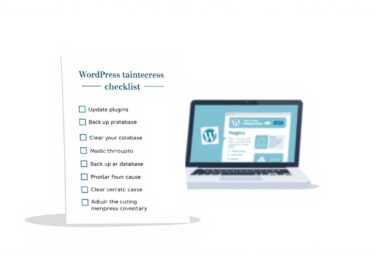Essential WordPress Performance Benchmarks: What’s a Good Speed Score?

Table of Content
Did you know that 53% of mobile users abandon sites taking longer than three seconds to load? That’s more than half your potential visitors gone in a blink. For businesses in Australia, this isn’t just an inconvenience—it directly impacts your visibility and revenue.
Google uses site performance as a ranking factor, meaning slow websites get buried in search results. We understand how frustrating that can be, especially when you’re trying to grow your online presence.
In this guide, we break down what makes a good speed score for your site. We’ll cover key benchmarks like Core Web Vitals and realistic load time targets. Plus, we explain how local hosting and geographic factors here in Australia play a role.
If you’re struggling with technical tweaks or developer support, remember our team at hello@defyn.com.au is here to help. Let’s get your site running smoothly together.
Key Takeaways
- Slow load times cause over half of mobile users to leave a site.
- Google ranks faster sites higher in search results.
- Good speed scores improve user experience and conversions.
- Australian hosting and geography affect site performance.
- Regular checks help maintain optimal site speed.
- Professional support is available for customisation needs.
Why Your Website’s Speed is Non-Negotiable
The moment a visitor arrives at your site, a silent clock starts ticking toward abandonment. This isn’t exaggeration – it’s backed by hard data that should concern every Australian business owner.
The Impact on User Experience and Bounce Rates
Slow loading times create immediate frustration for visitors. Research shows 53% of mobile users abandon sites taking longer than three seconds to load.
This isn’t just about patience. It’s about expectations. Modern users expect instant responses. When your pages fail to deliver, they simply leave.
The bounce rate increase isn’t subtle. It’s dramatic and immediate. Each second of delay costs you real visitors and potential customers.
How Site Speed Influences Your Google Ranking
Google openly uses performance as a ranking factor. Faster sites get preference in search results. This isn’t optional – it’s built into their algorithm.
For Australian businesses, this means local search rankings depend heavily on your site’s loading time. Better performance means better visibility.
Google measures this through Core Web Vitals. These metrics directly affect where you appear in search results. Poor scores push you down the rankings.
The Real Cost of a Slow Website to Your Business
The financial impact goes beyond lost visitors. Major case studies reveal startling numbers. Amazon found that a one-second delay caused:
- 7% reduction in conversions
- 11% fewer page views
- 16% decrease in customer satisfaction
These percentages translate to real revenue loss. For Australian businesses, this affects both immediate sales and long-term reputation.
The cumulative effect compounds over time. Regular underperformance damages brand perception. Visitors remember slow experiences and hesitate to return.
We understand these challenges feel overwhelming. The good news? Solutions exist and we’ll guide you through them step by step. Proper optimisation can address these issues effectively.
Later sections will cover practical tools and strategies. For now, recognise that your site’s performance isn’t just technical – it’s business-critical.
How to Accurately Test Your WordPress Site’s Speed
Before you can improve your site’s loading experience, you need reliable measurement tools. The right testing approach gives you clear data to work with.
We recommend using multiple testing platforms for a complete picture. Each tool offers different insights into your website’s performance.
Using Google PageSpeed Insights for Core Metrics
Google PageSpeed Insights provides essential Core Web Vitals data. These metrics include Largest Contentful Paint (LCP), First Input Delay (FID), and Cumulative Layout Shift (CLS).
The tool uses a simple color-coded system. Green indicates good scores, yellow needs improvement, and red requires immediate attention.
Remember that these are general recommendations. They may not account for all WordPress-specific optimisations your site might have.
Interpreting Results from GTmetrix and Other Tools
GTmetrix offers detailed performance reports with specific recommendations. It provides both PageSpeed and YSlow scores for comprehensive analysis.
Other valuable tools include Pingdom and WebPageTest. Each brings unique perspectives to your site’s performance assessment.
We suggest testing from Australian server locations. This gives you accurate local performance data relevant to your audience.
Understanding the Difference Between Lab and Field Data
Lab data comes from controlled testing environments. It simulates ideal conditions and helps identify technical issues.
Field data reflects real-world user experiences. It shows how actual visitors experience your site across different devices and connections.
Both types of data are crucial for complete understanding. Lab data helps with fixes, while field data shows real impact.
Regular testing helps you track improvements over time. It also helps catch new issues before they affect your visitors.
If the metrics seem confusing at first, don’t worry. With practice and possibly some support, they become valuable diagnostic tools.
We can help you interpret these results and prioritize the most effective fixes for your specific situation.
Defining the Goal: What is a Good Speed Score in Australia?
Every successful optimisation strategy begins with knowing your target benchmarks. Without clear goals, improvement efforts lack direction and measurable outcomes.
We help Australian businesses establish realistic performance expectations. These targets balance technical feasibility with user experience requirements.
Benchmarking Load Times for Australian Audiences
Australian internet infrastructure creates unique loading conditions. Geographic isolation affects how quickly content reaches local users.
For general pages, we recommend aiming for under two seconds. This target accounts for typical Australian broadband speeds and network conditions.
Testing from local server locations provides accurate data. It reflects what your actual visitors experience daily.
Acceptable Scores for Core Web Vitals
Google’s Core Web Vitals provide standardised performance measurements. These metrics focus on user experience rather than raw loading statistics.
The three key benchmarks every site should meet:
- Largest Contentful Paint (LCP) under 2.5 seconds
- First Input Delay (FID) under 100 milliseconds
- Cumulative Layout Shift (CLS) under 0.1
Tools like PageSpeed Insights display these scores clearly. Green indicators mean you’re meeting user experience expectations.
Why Your Hosting Location Matters Down Under
Server geography significantly impacts loading performance. Data traveling shorter distances reaches users faster.
Sydney-based servers typically outperform US-based options for Australian visitors. The reduced latency creates noticeably quicker response times.
We recommend Australian hosting providers for local businesses. This choice alone can improve loading performance substantially.
Content Delivery Networks can help mitigate geographic delays. We’ll explore this solution in later sections.
Achieving these benchmarks is absolutely feasible with proper optimisation. Our team helps businesses reach and maintain these performance standards.
Common Culprits: What’s Slowing Your WordPress Site Down?
Finding the root causes of poor performance is the first step toward meaningful improvement. Many Australian businesses struggle with the same fundamental issues that drag their sites down.
We regularly identify these common problems during our audits. Understanding them helps you prioritise fixes that deliver the biggest impact.

Unoptimised Images: The Biggest Offender
Large image files remain the most frequent performance killer we encounter. High-resolution photos and graphics can dramatically increase loading times.
Many site owners upload images directly from their cameras. These files often contain unnecessary metadata and excessive dimensions.
For Australian audiences, large images compound existing latency issues. The extra data must travel longer distances to reach users.
Tools like Jetpack Boost help identify problematic images quickly. Proper optimisation often delivers immediate improvements.
The Drag of Too Many or Poorly Coded Plugins
Excessive plugins create significant resource drain on your server. Each additional plugin adds more code that must load with every page.
Poorly coded plugins are particularly problematic. They can cause database queries and slow down your entire site.
We recommend regular audits to identify resource-hogging plugins. Removing unnecessary ones can dramatically improve performance.
How Outdated Themes and Plugins Hurt Performance
Running outdated software creates both security risks and performance issues. Older themes and plugins often lack modern optimisation techniques.
Developers frequently release updates that improve efficiency. Missing these updates means missing potential performance gains.
Outdated code can also conflict with newer WordPress core features. These conflicts frequently cause unexpected slowdowns.
The Hidden Weight of External Scripts and Embeds
External resources like social media widgets and advertising scripts add hidden loading time. Each external request increases the total page load time.
For Australian sites, these external requests often must travel overseas. The geographic distance adds noticeable delay to your loading experience.
Common examples include:
- YouTube video embeds
- Social media share buttons
- Advertising network scripts
- Analytics tracking codes
Reducing these external dependencies can significantly improve your site’s responsiveness. We’ll explore specific solutions in upcoming sections.
Addressing these common issues often produces immediate performance gains. Regular maintenance helps prevent them from recurring.
Your Foundation: Choosing the Right WordPress Hosting
The hosting service you choose forms the bedrock of your website’s performance. It’s where your digital presence lives and breathes, directly influencing how quickly visitors can access your content.
We’ve seen countless Australian businesses transform their online performance simply by upgrading their hosting foundation. The right choice makes every other optimisation effort more effective.
Shared vs. Managed WordPress Hosting for Performance
Shared hosting operates like an apartment building. Multiple sites share the same server resources. When your neighbours experience traffic spikes, your site’s performance can suffer.
This cost-effective option works for new sites with minimal traffic. However, performance becomes unpredictable as your business grows.
Managed hosting provides dedicated resources and expert management. Providers like SiteGround and Bluehost offer optimised configurations specifically for WordPress sites.
These services typically include:
- Automatic updates for core software and security patches
- Enhanced security measures and malware scanning
- Built-in caching systems for improved loading times
- Expert support from WordPress-trained technicians
The performance difference is noticeable. Managed hosting consistently delivers faster response times and better reliability.
Key Features to Look for in an Australian Hosting Provider
Choosing local hosting brings significant advantages for Australian audiences. The reduced distance between server and user means faster data transfer.
When evaluating providers, prioritise these essential features:
| Feature | Why It Matters | What to Look For |
|---|---|---|
| Local Data Centres | Reduces latency for Australian users | Sydney or Melbourne-based servers |
| CDN Integration | Distributes content globally while maintaining local speed | Built-in CDN or easy integration options |
| Scalability Options | Accommodates traffic growth without performance drops | Easy upgrade paths and clear pricing |
| Automatic Backups | Protects your content and database without manual effort | Daily backups with easy restoration |
Quality hosting often reduces your need for additional performance plugins. Many managed services include built-in caching and security features.
How Server Location Impacts Load Times Locally
Geography plays a crucial role in website performance. Data physically travels between your server and visitors’ devices.
For Australian users, local hosting can cut loading times by half compared to overseas options. The reduced distance means less latency and quicker responses.
“Hosting location isn’t just about compliance—it’s about physics. Data moving shorter distances arrives faster, pure and simple.”
We recommend testing potential hosts using tools like GTmetrix from Australian locations. This shows real-world performance for your actual audience.
If your current hosting feels slow, migration might be your best upgrade path. Many providers offer free migration services to make the switch seamless.
Investing in quality hosting pays long-term dividends. It creates a stable foundation that supports all other performance optimisations you’ll implement.
Remember that excellent hosting simplifies ongoing management. It lets you focus on your business rather than technical maintenance.
Installing and Configuring a Caching Plugin
One of the most effective ways to boost your site’s responsiveness is through proper caching implementation. This technique transforms how your content reaches visitors, creating a smoother experience for everyone.
We help Australian businesses implement caching solutions that deliver immediate performance improvements. The right setup can dramatically reduce loading times without complex technical knowledge.
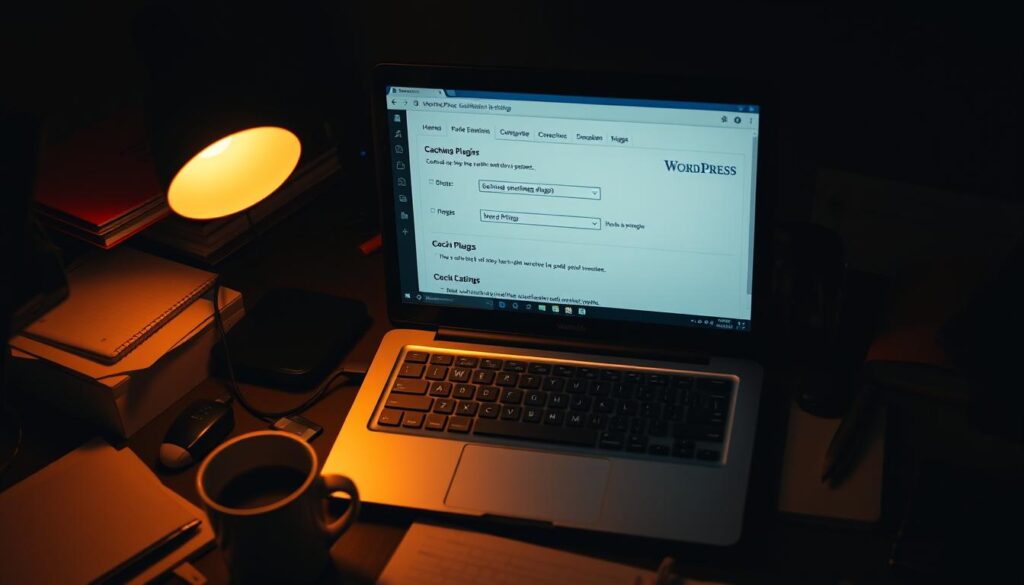
How Caching Makes Your Site 2x to 5x Faster
Caching works by storing static copies of your pages. Instead of generating content dynamically for each visitor, the system serves pre-built versions.
This process eliminates repetitive database queries and PHP processing. The result is significantly faster loading times for returning visitors.
For Australian audiences, this means content arrives quicker despite geographic distances. The reduced server load also improves stability during traffic spikes.
Top Caching Plugin Options: WP Rocket vs. WP Super Cache
Two popular solutions offer different approaches to caching. Each has distinct advantages depending on your needs and budget.
WP Rocket is a premium plugin with comprehensive features. It provides:
- One-click configuration for beginners
- Advanced optimisation options for experts
- Excellent support and regular updates
WP Super Cache remains a reliable free alternative. It handles basic caching effectively while maintaining simplicity.
Some hosting providers include built-in caching solutions. Services like SiteGround offer SG Optimizer, reducing the need for additional plugins.
Essential Caching Settings You Need to Enable
Proper configuration ensures optimal performance without breaking functionality. We recommend starting with these core settings:
Enable page caching as your foundation. This creates static HTML versions of your dynamic pages.
Set appropriate expiry headers for browser caching. This tells visitors’ devices how long to store temporary files.
Minify CSS and JavaScript files where possible. This reduces file sizes without affecting functionality.
Always test your configuration after changes. Verify that dynamic elements like shopping carts still work correctly.
Regular cache clearing maintains content freshness. Schedule automatic purges or perform manual clears after updates.
Caching works beautifully with other optimisations like CDNs. Together they create a comprehensive performance strategy.
For most sites, caching delivers immediate improvements with minimal effort. It’s one of the highest-impact changes you can make.
If you need help choosing or configuring the right solution, our team provides expert guidance. We ensure your caching setup matches your specific requirements.
A Practical Guide to Optimising Your Images
Visual content plays a crucial role in engaging visitors, but poorly handled images can severely impact your site’s responsiveness. We help Australian businesses strike the perfect balance between visual appeal and loading performance.
Optimised imagery creates faster loading experiences while maintaining quality. This is particularly important for local audiences where internet conditions vary.
Choosing the Right Format: JPEG vs. PNG vs. WebP
Selecting appropriate file formats is the foundation of good image management. Each format serves different purposes based on your content needs.
JPEG works best for photographs and complex images with many colours. It offers good compression while maintaining reasonable quality.
PNG is ideal for graphics requiring transparency or simple colour schemes. It preserves sharp edges and supports transparent backgrounds.
WebP represents the modern standard for web imagery. It typically reduces file sizes by 34% compared to other formats while maintaining quality.
Most modern browsers support WebP, making it an excellent choice for performance-conscious sites. The format delivers noticeable improvements in loading time.
Simple Tools for Resizing and Compressing Images
Proper sizing and compression make images web-ready without sacrificing visual appeal. Several tools simplify this process for business owners.
Adobe Photoshop remains the professional standard for image editing. It offers precise control over dimensions and compression settings.
Online tools like TinyPNG provide quick compression without software installation. They’re perfect for occasional image optimisation needs.
Google’s Squoosh offers advanced compression options with instant previews. It helps you balance quality and file size effectively.
We recommend resizing images to their maximum display dimensions before uploading. This prevents unnecessary data transfer for your visitors.
Implementing Lazy Loading for Faster Page Rendering
Lazy loading dramatically improves initial page rendering by delaying off-screen image loading. Visitors see content faster while background images load progressively.
This technique is particularly beneficial for image-heavy pages and longer articles. It prioritises visible content while deferring non-essential elements.
Many WordPress installations now include native lazy loading support. You can enable this through your theme settings or specific plugins.
Popular optimisation plugins often include lazy loading features among their tools. These solutions typically require minimal configuration.
For Australian audiences, lazy loading helps mitigate variable connection speeds. Users begin interacting with your content immediately while images load in the background.
Regular image audits ensure your optimisation efforts remain effective over time. We recommend reviewing your media library quarterly.
These techniques reduce bandwidth usage and hosting costs while improving user experience. They’re among the easiest performance improvements you can implement.
Most businesses see immediate improvements after optimising their images. The process requires minimal technical knowledge but delivers significant results.
Auditing and Managing Your WordPress Plugins
Your plugin collection directly impacts how quickly your pages load. We help Australian businesses maintain lean, efficient plugin setups that enhance rather than hinder performance.
Every additional extension adds processing overhead. Too many can slow your entire site down. This is especially noticeable for Australian visitors where geographic latency already affects loading times.
How to Identify Resource-Hogging Plugins
Monitoring tools reveal which extensions consume the most resources. Query Monitor provides detailed insights into plugin performance.
We recommend checking:
- Database query counts per plugin
- Script loading times and dependencies
- Memory usage during page loads
Test performance before and after deactivating suspicious plugins. Significant improvements indicate you’ve found the culprit.
Plugins You Often Don’t Need on Quality Hosting
Managed hosting providers frequently include features that make certain plugins redundant. This simplifies your setup and reduces potential conflicts.
Commonly unnecessary plugins include:
- Security suites (hosting often includes protection)
- Backup solutions (provided by quality hosts)
- Caching systems (built into managed plans)
- Database management tools (hosting control panels include these)
Always check what your hosting plan includes before adding functionality. Duplicate features waste resources and complicate troubleshooting.
Establishing a Routine for Plugin Maintenance
Regular audits keep your plugin collection optimised. We recommend monthly reviews to maintain peak performance.
Your maintenance routine should include:
- Checking for and applying updates
- Deleting unused extensions
- Testing new plugins in staging environments
- Monitoring performance after changes
Outdated plugins cause security risks and performance issues. They may conflict with newer WordPress core features.
Consider code snippets through WPCode for simple functionality. This reduces your plugin count while maintaining features.
For Australian businesses, every millisecond counts. Geographic latency means efficient plugin management becomes even more critical.
Lightweight alternatives exist for most common plugins. We can recommend specific options that balance features with performance.
Consistent plugin management is manageable with regular habits. It ensures your site remains fast, secure, and reliable for visitors.
Leveraging a Content Delivery Network (CDN)
When visitors access your content from different locations, traditional hosting struggles to deliver consistent performance. This is where content delivery networks transform how your site reaches audiences across Australia and beyond.
We help businesses implement CDNs that bridge geographic gaps effectively. These networks ensure every visitor experiences quick loading times regardless of their location.
How a CDN Speeds Up Global and Local Access
Content delivery networks operate through interconnected servers worldwide. They store static files like images, CSS, and JavaScript across multiple locations.
When a user requests your content, the CDN serves it from the nearest available server. This dramatically reduces the distance data must travel.
For Australian businesses, this means:
- Faster loading for international visitors
- Improved performance for regional users
- Consistent experience across diverse locations
The reduced latency creates noticeably quicker response times. Visitors enjoy seamless browsing without frustrating delays.
Setting Up a CDN with Your WordPress Site
Implementing a content delivery network is simpler than many business owners expect. Most providers offer straightforward integration processes.
Popular options like Bunny CDN and Cloudflare provide excellent Australian coverage. Their networks include local points of presence for optimal performance.
The setup process typically involves:
- Signing up with your chosen provider
- Configuring DNS settings to point to the CDN
- Integrating through dedicated plugins or manual configuration
- Testing to ensure proper delivery
Many providers offer WordPress-specific plugins that simplify integration. These tools handle technical aspects automatically.
We recommend testing thoroughly after implementation. Verify that all content loads correctly from the CDN servers.
Why a CDN is Crucial for Australian Websites
Australia’s geographic isolation creates unique challenges for web performance. Distance from other regions increases latency for international visitors.
Content delivery networks mitigate this geographic disadvantage effectively. They position your content closer to users worldwide.
For local audiences, CDNs improve performance during peak times. They reduce strain on your main server during traffic spikes.
The benefits extend beyond raw speed improvements:
| Advantage | Impact | Australian Relevance |
|---|---|---|
| Reduced Server Load | Improves overall stability | Handles traffic spikes during business hours |
| Bandwidth Savings | Lowers hosting costs | Reduces data transfer charges |
| Enhanced Security | Protects against attacks | Additional layer for online presence |
| Global Reach | Expands audience access | Connects with international markets |
Combining CDNs with caching creates powerful performance synergy. The two technologies work together to deliver optimal results.
Regular monitoring ensures your content delivery network maintains peak performance. Most providers offer analytics to track effectiveness.
While CDNs handle static content excellently, avoid over-reliance for critical resources. Dynamic content should still come from your main server.
The cost-effectiveness makes CDNs accessible for businesses of all sizes. Many offer free tiers or affordable plans for growing sites.
For Australian websites targeting both local and global audiences, content delivery networks are no longer optional. They’re essential infrastructure for modern web performance.
Optimising Your Theme for Peak Performance
Your theme choice creates the visual foundation visitors experience first. We help Australian businesses select and configure themes that deliver both aesthetic appeal and excellent loading times.
The right theme balances design flexibility with performance considerations. Many popular options include unnecessary features that hinder responsiveness.
What to Avoid in a Theme to Prevent Slowdowns
Bloated themes with excessive features create hidden performance costs. These often include:
- Multiple layout options you’ll never use
- Built-in page builders adding extra code
- Unnecessary animations and effects
- Excessive customisation panels
We recommend choosing lightweight, optimised themes like Astra. These focus on essential functionality without performance compromises.
Theming Best Practices for Faster Load Times
Simple themes typically outperform complex alternatives. They require fewer resources and load more quickly for visitors.
Always test theme performance before committing. Check loading times with different theme options active.
Consider child themes for customisations. This preserves performance while allowing design changes.
Cleaning and Optimising Your WordPress Database
Your database stores all your content and settings. Over time, it accumulates unnecessary data that slows operations.
Regular maintenance keeps your database running efficiently. This improves both backend administration and frontend performance.
How Database Bloat Can Slow Your Site
Database bloat occurs when unnecessary data accumulates. Common culprits include:
- Post revisions saving multiple draft versions
- Spam comments awaiting moderation
- Transient options from temporary processes
- Orphaned metadata from deleted content
This excess information increases query times. Each database operation takes longer to complete.
Safe Methods for Cleaning Post Revisions and Spam
Always backup your database before cleaning. This protects against accidental data loss.
Use dedicated tools like WP-Optimize for safe removal. These plugins identify and remove unnecessary data without risking important content.
Schedule regular cleanups to prevent bloat recurrence. Monthly maintenance typically suffices for most sites.
Recommended Plugins for Database Maintenance
Several reliable options simplify database optimisation. These tools handle technical aspects safely:
| Plugin | Primary Function | Best For |
|---|---|---|
| WP-Optimize | Comprehensive database cleaning | Regular maintenance schedules |
| Advanced Database Cleaner | Detailed table optimisation | Technical users wanting control |
| WP-Sweep | Simple interface for beginners | Occasional cleanups |
Choose based on your comfort level and specific needs. All provide safe removal of unnecessary data.
Minifying CSS and JavaScript Files
File optimisation reduces data transfer requirements. Smaller files load faster for your visitors.
This process removes unnecessary characters without affecting functionality. It’s particularly valuable for Australian audiences with variable connection speeds.
How Minification and Concatenation Work
Minification strips whitespace and comments from code files. This reduces file sizes significantly.
Concatenation combines multiple files into single resources. This reduces the number of server requests required.
Together, these techniques improve loading performance substantially. They’re among the most effective optimisation methods available.
Using Plugins to Combine and Minify Files
Tools like Autoptimize handle technical aspects automatically. They process your files and serve optimized versions to visitors.
Always test after configuration changes. Verify that all site functionality remains intact.
Most optimisation plugins include these features among their tools. They simplify implementation for business owners.
Deferring Non-Essential JavaScript for Faster Loading
JavaScript deferral delays non-critical script execution. This prioritises visible content loading first.
Visitors see your page content immediately. Background scripts load afterwards without blocking rendering.
This technique dramatically improves perceived loading times. Users engage with your content faster.
Advanced Tweaks for Maximum WordPress Speed
Beyond basic optimisations, several advanced techniques deliver additional performance gains. These require more technical knowledge but offer significant improvements.
Updating to the Latest PHP Version
Newer PHP versions offer substantial performance improvements. They execute code more efficiently than older alternatives.
Most hosting providers support recent PHP versions. Updating typically requires minimal effort through your control panel.
Always test compatibility before switching versions. Most modern themes and plugins work with current PHP releases.
Reducing External HTTP Requests
External requests add hidden loading time to your pages. Each external resource increases total load time.
Common external requests include:
- Social media widgets
- Advertising scripts
- Analytics tracking codes
- Embedded content from other sites
Limit these where possible to improve performance. Evaluate whether each external resource provides sufficient value.
Implementing DNS-Level Firewalls and Security
Services like Cloudflare provide security at the DNS level. This blocks threats before they reach your server.
These solutions typically improve performance while enhancing security. They cache content and optimise delivery automatically.
DNS-level protection doesn’t add processing overhead to your server. It operates before requests reach your hosting environment.
When to Seek Professional WordPress Customisation Help
Some performance issues require expert intervention. Complex problems often need specialised knowledge and tools.
Consider professional support when experiencing:
- Persistent slowdowns despite basic optimisations
- Complex custom functionality affecting performance
- Database issues requiring advanced troubleshooting
- Server configuration problems beyond your expertise
Identifying Problems Beyond Basic Fixes
Some performance issues stem from deep technical problems. These might include:
- Server configuration errors
- Database architecture issues
- Complex plugin conflicts
- Theme compatibility problems
Professional diagnosis identifies these root causes accurately. This saves time compared to trial-and-error approaches.
How Expert Intervention Can Solve Complex Issues
Experienced technicians bring specialised tools and knowledge. They can:
- Perform detailed performance audits
- Identify hidden bottlenecks
- Implement advanced optimisations
- Provide ongoing maintenance support
This expertise often resolves issues that frustrate business owners. The investment typically pays through improved performance and reduced frustration.
Get Tailored Support from Australian Experts
Local understanding matters for Australian businesses. Geographic factors affect performance in unique ways.
Our team at hello@defyn.com.au provides tailored support for complex situations. We understand local hosting environments and user expectations.
We help businesses achieve and maintain optimal performance. Contact us for personalised assistance with challenging optimisation needs.
Keeping the Momentum: Maintaining Your Site’s Speed
Sustainable performance comes from establishing systematic maintenance habits. Your digital presence needs regular attention to stay at peak performance levels.
We help Australian businesses create maintenance routines that prevent problems before they occur. This proactive approach saves time and maintains optimal user experiences.
Setting Up a Regular Performance Review Schedule
Consistent monitoring catches issues early. We recommend monthly speed tests using tools like GTmetrix or Pingdom.
Quarterly comprehensive audits provide deeper insights. These full reviews examine all aspects of your site’s performance.
Your schedule should include:
- Monthly loading time checks from Australian locations
- Quarterly full performance audits
- Regular plugin and theme updates
- Image optimisation reviews every three months
- Caching configuration checks
Australian businesses benefit from local testing. Geographic factors mean performance can vary across different regions.
Monitoring Tools to Alert You of Speed Issues
Automated tools provide early warnings about performance problems. Google Search Console alerts you to crawl errors and loading issues.
Uptime monitors like UptimeRobot track your site’s availability. They notify you immediately if your site goes down or slows significantly.
Pingdom offers detailed performance monitoring with alert features. It helps you track loading times and receive notifications about changes.
These tools work together to create a safety net. They ensure you know about problems before your visitors do.
Staying Updated with Best Practices
The digital landscape evolves constantly. New optimisation techniques and technologies emerge regularly.
We recommend following Australian web development communities. These groups share local insights and current best practices.
WordPress blogs and forums provide update information and optimisation tips. They help you stay current with the latest performance enhancements.
Regular learning ensures your maintenance practices remain effective. It helps you adapt to changes in technology and user expectations.
Proactive maintenance prevents most common speed issues. Consistent care keeps your site fast and reliable long-term.
We provide templates and checklists to simplify your maintenance routine. These tools help you track tasks and ensure nothing gets overlooked.
For Australian businesses, local support makes maintenance easier. Our team understands the unique factors affecting performance here.
Remember that consistent maintenance protects your investment in optimisation. It ensures your site continues delivering excellent experiences to every visitor.
Conclusion: Your Blueprint for a Faster WordPress Site
Building a fast, high-performing website is achievable with the right approach. We’ve covered the essential steps: quality hosting, effective caching, image optimisation, plugin management, CDN integration, and regular maintenance.
Aim for under two seconds load time and strong Core Web Vitals scores. These targets improve user experience and search rankings significantly.
Start with one area and expand your improvements gradually. Consistent attention delivers better results than one-time fixes.
Our team at hello@defyn.com.au provides custom support if you encounter challenges. We help Australian businesses achieve and maintain optimal performance.
Implement these strategies to boost traffic, conversions, and growth. Your faster site awaits!