Guide to Migrate Your WordPress Site to a New Host in 10 Easy Steps

Table of Content
As a small business owner, I know how crucial a strong online presence is. WordPress has been my go-to for years. But, I’ve been thinking about moving my site to a new host. This move can seem scary, but I want my website to keep doing well for my customers.
If you’re facing the same decision, don’t worry, you’re not alone. This guide will help you move your WordPress site to a new host easily. Whether you want to upgrade your hosting, change providers, or move to a different server, we’ve got you covered. By the end, you’ll know how to do a successful wordpress migration.
Key Takeaways
- Understand the importance of migrating your WordPress site to a new host
- Prepare a pre-migration checklist to ensure a smooth transition
- Learn how to effectively backup your WordPress site before the migration
- Discover the key factors to consider when choosing a new hosting provider
- Follow a step-by-step guide to transfer your wordpress site to the new host
- Ensure a successful migration by testing and troubleshooting your site
- Optimise your website after the migration for improved performance and security
Introduction to WordPress Site Migration
Moving your WordPress site to a new host might seem hard, but it can be easy with the right steps. We’ll guide you through everything you need to know for a smooth move. This includes backing up your site and updating settings and configurations.
Looking to boost your website’s performance, improve its security, or check out new hosting options? Migrating your WordPress site to a new host is a smart move. With a clear plan, your site will stay online during the move, reducing any online disruption.
We’ll take you through the main steps to migrate your WordPress site to a new host. You’ll learn how to make a detailed backup and set up your new hosting. We aim to make the transition as smooth as possible for you.
“Migrating your WordPress site to a new host doesn’t have to be a complex or time-consuming task. With the right guidance, you can ensure a seamless transition that keeps your website running at optimal performance.”
Now, let’s get into the world of WordPress migration. Your website’s future is just a few steps away.
| Key Factors | Considerations |
|---|---|
| Performance | Improved server resources, faster loading times, and enhanced user experience |
| Security | Stronger security measures, reduced vulnerability to cyber threats, and better data protection |
| Scalability | Ability to handle increased traffic and accommodate website growth |
| Flexibility | Greater control over your hosting environment and customization options |
Why Migrate Your WordPress Site?
As WordPress fans in Australia, we know how vital it is to keep our sites running well and safely. Even if your current host has been good, there are strong reasons to think about moving your WordPress site to a new host. The main benefits are better performance and better security.
Better Performance
Moving your WordPress site to a new host means getting access to stronger server resources. You’ll get faster processors, more RAM, and better storage. This can make your website load faster, which is key for a good user experience and better search engine rankings.
Enhanced Security
Choosing a new host that focuses on security can lower the risk of cyber threats. These hosts use the latest security methods, update regularly, and offer advanced protection for your site and data.
By migrating your WordPress site to a new host, you ensure your online presence is top-notch and secure. This move can lead to more user engagement, better search engine visibility, and a stronger brand reputation.
“Migrating your WordPress site to a new host is a strategic move that can unlock a world of benefits for your online business.”
Whether you’re looking to migrate wp site or migrate wordpress site to new host, picking the right hosting solution is crucial for your WordPress site’s success.
Pre-Migration Checklist
Before moving your WordPress site to a new host, it’s key to get your site ready and collect all needed info. Our detailed pre-migration checklist helps make sure you have everything, from login details to a full site backup.
Let’s get started and make the migration process smooth and successful:
- Gather your WordPress login details, including your admin username and password.
- Find out who your current host, domain registrar, and any other login info are.
- Backup your whole WordPress site, including the database and all files and folders. This step is crucial to ensure you can restore your site if needed.
- Keep track of any plugins, themes, or custom code you’re using now. You’ll need to put them back on the new host.
- Check your website’s content, like pages, posts, and media, to know your site’s layout and what it has.
By doing this pre-migration checklist, you’re ready to start the wordpress backup and migration process. This ensures a smooth move to your new migrating wordpress site and moving wordpress site.
With a strong foundation, you can move ahead with confidence. You know you’ve prepared well for a successful wordpress migration and backup.
Backing Up Your WordPress Site
Before moving your WordPress site to a new host, it’s vital to back up your whole website. This means saving your database, files, and folders. A good backup keeps your important data safe and makes it easy to restore if needed during or after the move.
Database Backup
First, back up your WordPress site’s database. This holds all your content, settings, and website’s power. Use a plugin like wp all in one migrate or phpMyAdmin to do this. This backup is key for moving your data to the new host.
Files and Folders Backup
You also need to back up your site’s files and folders. This includes themes, plugins, media, and custom code. Plugins like wordpress backup and migration or downloading files to Google Drive or Dropbox can help.
Having a full backup of your WordPress site is vital before you start moving it. It lets you fix any problems that come up during the move. Backing up your data means your website is safe and secure as you transfer it to your new host.
“Backing up your WordPress site is the first and most important step in the migration process. Don’t skip this crucial step!”
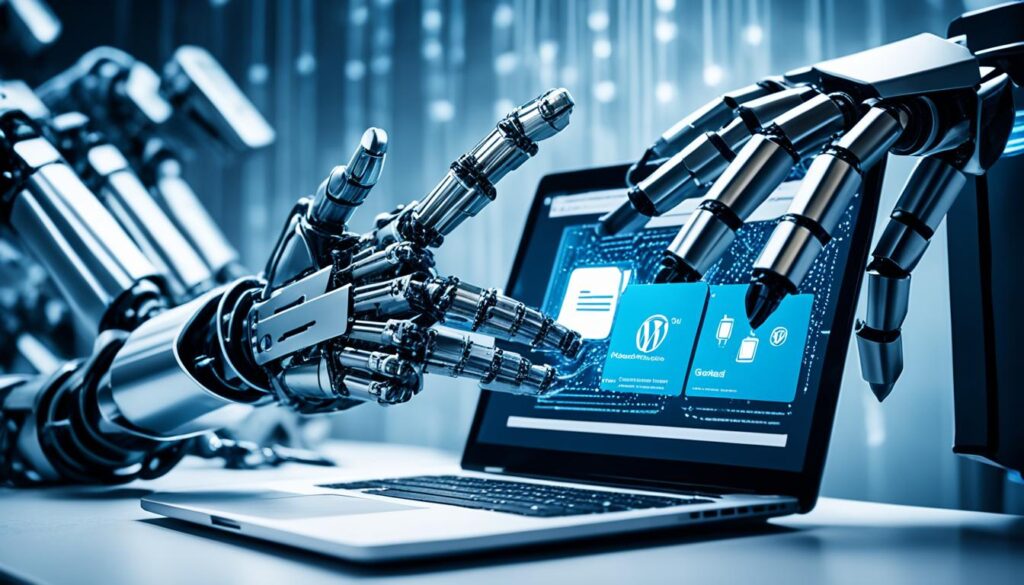
Choosing the Right Host for your WordPress Migration
Choosing the right hosting provider is key when moving your WordPress site to a new host. The right host can make the migration smooth and successful. Let’s look at what to consider when picking the best host for your WordPress site.
Server performance is crucial. Your host should have fast and reliable servers for your WordPress site. Choose plans that are optimized for WordPress to ensure your site loads quickly and gives users a great experience.
Security is also vital. Your host should offer strong security features like SSL/TLS encryption, regular backups, and malware protection. These features will keep your site and data safe during and after the move.
- Check the host’s uptime and response time promises to keep your site open to visitors.
- Opt for hosts with dedicated WordPress support, as they can help you during the migration.
- Think about the host’s migration help services, which can make the process easier and reduce any issues.
The best host for your WordPress hosting migration balances performance, security, support, and migration help. By researching and comparing hosts, you can find the right one for your site. This ensures a successful migration of your WordPress site to a new host.
Transferring Your WordPress Site
Now you have your backup and a new host ready, it’s time to move your WordPress site. You’ll need to upload your website files and folders to the new server. Then, you’ll import your database. The size of your site and your host’s tools will affect how quick this is.
Uploading Files and Folders
The first thing to do in the wordpress data transfer is upload your website files and folders to the new host. You can use an FTP client or your host’s file manager for this. Just go to the right directory on the new server and upload your site’s files.
If you’re using an FTP client, make sure to pick the right mode (SFTP or FTPS) for a secure connection. Also, upload the files to the correct spot, usually the “public_html” or “www” folder, based on your host’s setup.
Importing the Database
Next, you need to import your WordPress database to the new host. This database has all your site’s content, settings, and configurations. So, it’s crucial to move it over right.
Many hosts have tools to make importing the database easy, like phpMyAdmin or wp all in one migrate. Just follow your host’s guide to export the database from your old server and import it into the new one.
After moving your files and database, you’re almost done with your WordPress site migration. Make sure to check your site thoroughly to ensure everything works well before going live.

Updating Settings and Configurations
Moving your WordPress site to a new host means updating your site’s settings and configurations. This step is key for a smooth move and keeps your site running well on the new platform.
First, update your domain name settings. If you’re using a different registrar or host, change the DNS records to point to your new host. This can be tricky, so check your new host’s help for guidance.
Then, adjust your site’s URL. WordPress keeps the site URL in its database. Update this by going to the Settings section in your dashboard. Change the WordPress Address (URL) and Site Address (URL) fields to your new domain.
Lastly, tweak any plugins or themes affected by the move. Some plugins might need new settings for your host. Custom themes might also need changes to work with the new setup.
By updating your WordPress site’s settings carefully, you’ll make the move to your new host smooth. This helps avoid any problems with your website’s functionality.
Key Takeaways
- Update your domain name settings to point to the new host
- Adjust your site’s URL in the WordPress dashboard
- Reconfigure any plugins or themes that were affected by the migration
| Task | Importance | Difficulty |
|---|---|---|
| Update domain name settings | High | Medium |
| Adjust site URL in WordPress | High | Low |
| Reconfigure plugins and themes | Medium | Medium |
Updating your WordPress site’s settings and configurations carefully ensures a smooth move to your new host. This helps avoid any issues with your website’s functionality.
Testing and Troubleshooting
Moving a WordPress site to a new host can be tricky, but making sure it works well is key. Before you launch your new WordPress site, we need to test it carefully. This helps us find and fix any problems that came up during the move.
Checking for Broken Links
First, we should check for any broken links on your site. Broken links can hurt the user experience and your site’s search ranking. We suggest using tools like W3C Link Checker or Broken Link Checker to find any bad links.
Verifying Site Functionality
We also need to make sure everything on your WordPress site works right. This means testing the navigation, forms, contact pages, and e-commerce (if you have it). We also check other important parts of your site.
For a smooth move, we suggest making a detailed test plan. This should include checking:
- Navigation and site structure
- Content display and formatting
- Functionality of all plugins and themes
- E-commerce and payment processing (if applicable)
- Contact forms and other user-facing features
- Website speed and performance
Testing your WordPress site well means you can be sure it’s running smoothly. This careful testing ensures a successful wordpress migration, migrating wordpress site, and wordpress website migration service.
The testing and troubleshooting phase is very important in moving your site. By finding and fixing problems, you make sure your site moves smoothly to its new host. This gives your users a reliable, fast website.
Redirecting Your Domain
After moving your WordPress site to a new host and checking its performance, it’s time to redirect your domain. This ensures visitors go straight to your new site without hassle. It makes the move smooth for everyone.
Redirecting your domain is key in the WordPress migration process. It keeps your audience coming back without any trouble. This way, you keep your online presence strong and don’t lose traffic or search rankings.
Steps to Redirect Your Domain
- Log into your domain registrar’s website or control panel.
- Find the domain management section and look for DNS settings.
- Change the DNS records to point to the new hosting server’s IP address.
- Check that the domain now goes to the right migrated WordPress site.
- Make sure any subdomains or extra domains are also correctly redirected.
The steps to redirect your domain can change based on your registrar and host. Always follow the exact instructions from your providers for a smooth move of your moving WordPress site.
With this final step, you can rest easy knowing your audience will find your WordPress site easily. This ensures a smooth experience for everyone.
Post-Migration Optimization
Congratulations! You’ve moved your WordPress site to a new host. But, your work is far from over. Now, it’s time to optimize your site for better performance and security. This ensures your site stays smooth and secure for years.
First, update your plugins and themes to the latest versions. Old software can be a security risk and slow down your site. Make sure each plugin and theme works well with your new host and WordPress version.
Then, optimize your images and media. Big, unoptimized files can make your site load slowly, annoying your visitors. Use tools like WordPress Image Optimizer or Smush to make your images smaller without losing quality.
Lastly, make sure your site is ready for search engines. This means having a clean site structure, organized content, and updated metadata. These steps will help improve your wordpress migration and migrate wordpress site to new host efforts. It will also bring more visitors to your wordpress website migration service.
“Optimizing your site after a wordpress migration is crucial for long-term success. Take the time to ensure your site is secure, fast, and search engine-friendly.”
The success of a wordpress migration doesn’t stop with the move. By optimizing your site after the transfer, you make sure it keeps performing well. This ensures your visitors have a great experience.
Conclusion
We’ve reached the end of our guide on moving your WordPress site to a new host. You’ve taken steps to make the move smooth, keeping your site running without trouble. Now, your WordPress site is ready for better performance, stronger security, and a dependable host.
Starting this new chapter, remember, we at Defyn are here to help. If you face any problems or have more questions, just contact us at hello@defyn.com.au. We’re ready to offer the support and know-how to keep your WordPress site in top shape.
Congratulations on moving your WordPress site successfully! Your site is set for more growth and success. Whether you want to boost your online presence, reach more people, or make your digital tasks easier, this move is a great start for a successful WordPress future.










