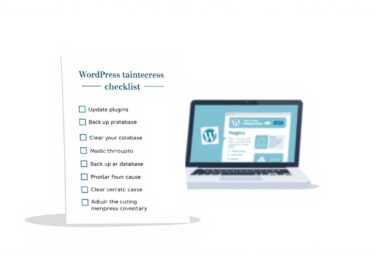How to Build a Multi-language WordPress Website with WPML or Polylang

Table of Content
Have you ever felt that sinking feeling when you realise your website only speaks one language? We’ve been there too, watching potential customers from diverse communities bounce away simply because they couldn’t connect in their native tongue.
That moment of realisation hits hard. You’re leaving opportunities on the table – both locally here in Australia and internationally. But here’s the good news: building a site that speaks multiple languages doesn’t have to be overwhelming.
We’ll guide you through creating a powerful multilingual presence using either WPML or Polylang. These plugins transform your single installation into a global platform that welcomes visitors in their preferred language.
Whether you’re connecting with multicultural communities in Sydney or expanding into overseas markets, we’ll show you how to manage translations effectively while maintaining strong SEO across all language versions.
If you hit any roadblocks during your setup, remember our team at hello@defyn.com.au specialises in helping Australian businesses navigate these technical challenges.
Key Takeaways
- Reach broader audiences by offering content in multiple languages
- Maintain a single installation while serving different language versions
- Choose between WPML’s premium features and Polylang’s free version
- Implement proper SEO practices across all language versions
- Get expert support for Australian-specific hosting and compliance needs
- Significantly increase organic traffic through proper multilingual implementation
- Assess your content volume before selecting your translation approach
Understanding the Benefits of a Multilingual WordPress Site
Breaking language barriers transforms how global visitors experience your Australian business online. We see companies consistently underestimating how much language affects engagement and conversions.
Research shows nine out of ten internet users prefer browsing in their native tongue. This preference creates incredible opportunities for businesses willing to adapt their content strategy.
SEO Advantages of Multiple Language Content
Translating your material significantly boosts organic visibility across search engines. You’re not just creating duplicate content – you’re entering entirely new search landscapes.
Consider Spanish “estrategias de marketing” versus English “marketing strategies.” The Spanish version typically has lower competition and higher engagement potential.
Major platforms like Kinsta saw an 18% traffic increase after translating into ten languages. Neil Patel achieved 47% growth within three weeks using eighty-two language versions.
These benefits extend beyond Google to other search engines like Bing. Each platform uses different language detection methods, broadening your reach further.
Improved User Experience for International Visitors
International engagement improves dramatically when users access content in their preferred language. Bounce rates decrease while time-on-site metrics increase substantially.
English ranks only sixth among native languages worldwide according to University of Düsseldorf research. Most global populations don’t speak English as their first language.
Australian businesses particularly benefit from serving Asian markets and local multicultural communities. Proper language support creates deeper connections with these audiences.
Building Trust and Credibility Across Cultures
Trust develops naturally when businesses communicate in their audience’s native tongue. This goes beyond mere translation into cultural adaptation of messaging.
Conversion rates often increase when providing culturally relevant content to diverse audiences. You’re not just translating words – you’re adapting experiences.
Building credibility requires understanding cultural nuances and local preferences. We help Australian businesses navigate these subtleties while maintaining brand consistency.
Proper implementation helps compete globally while serving domestic multicultural audiences effectively. The investment returns itself through expanded reach and improved engagement metrics.
Choosing Between WPML and Polylang for Your Multilingual Site
When building a global-ready platform, your plugin selection directly impacts both user experience and technical maintenance. We help Australian businesses navigate this critical decision with confidence.
Both solutions transform your single installation into a powerful multilingual platform. The choice ultimately depends on your budget, technical requirements, and specific business needs.
Key Features Comparison: Free vs Premium Versions
Polylang boasts impressive credentials with 400,000+ active installations and a 4.5/5 rating. Its free version supports unlimited languages and handles posts, pages, categories, menus, and widgets.
The plugin automatically implements hreflang tags following Google’s best practices. This ensures proper language detection across search engines.
WPML’s premium versions offer more advanced capabilities. These include professional translation services integration and granular control over URL structures.
Free versions of both tools provide basic multilingual functionality. Premium upgrades unlock features like custom slug translation and advanced translation management.
Ease of Use and Setup Process
Polylang features a straightforward interface that many users find intuitive. The initial configuration process is relatively simple compared to more complex solutions.
WPML offers deeper customisation options for experienced developers. This comes with a steeper learning curve but provides greater control over implementation details.
Both plugins support custom post types and taxonomies. However, their implementation approaches differ significantly in workflow and developer experience.
We assess which solution better matches your technical skill level. Consider available development resources before making your final decision.
Compatibility with Australian WordPress Environments
Australian hosting environments require specific compatibility checks. These include local caching plugin support and server configuration requirements.
We analyse which plugin performs best with Australian hosting providers. Local network conditions and server setups can affect plugin performance.
Compatibility with popular Australian-used extensions is crucial. Ensure seamless integration with WooCommerce and Elementor for e-commerce and design needs.
Australian businesses should consider local support availability. Timezone compatibility and regional expertise make problem resolution faster and more effective.
Always verify compatibility with your specific hosting environment before implementation. This prevents unexpected issues during setup and ongoing maintenance.
Initial Setup and Configuration Steps
Getting your multi-language platform running smoothly begins with proper setup. We guide you through each critical configuration step to ensure your foundation supports global expansion.
These initial decisions impact everything from SEO performance to user experience. Take your time with these settings – they’re much harder to change later.
Installing Your Chosen Multilingual Plugin
Both tools install directly through your dashboard’s plugin installer. Search for either option and click ‘Install Now’ followed by ‘Activate’.
The activation process typically takes under thirty seconds. You’ll immediately see new menu items appear in your admin sidebar.
We recommend testing basic functionality before proceeding. Verify the plugin doesn’t conflict with your existing theme or extensions.
Configuring Basic Language Settings
Your first configuration task involves setting language parameters. This determines how your platform handles different content types.
Navigate to Settings → Languages in your dashboard. Here you’ll establish your primary tongue and additional options.
Consider which content requires translation from the beginning. Posts, pages, and categories typically need multilingual support.
Custom post types and taxonomies often benefit from translation too. Enable these based on your specific content strategy.
“Proper language configuration prevents headaches down the road. Get these settings right initially.”
Setting Your Default Language and Additional Languages
Your default tongue becomes the fallback for untranslated material. Choose carefully – this affects user experience and SEO.
Australian businesses often select en_AU as their primary option. This specifies Australian English rather than generic English.
Adding new options involves clicking ‘Add New’ in your language settings. Select from the extensive dropdown menu of available choices.
Consider your target audiences when selecting additional tongues. Mandarin, Arabic and Vietnamese work well for Australian demographics.
Each new option requires careful configuration. Set appropriate regional variants for maximum relevance.
Remember to configure elements that can’t be edited directly. These include comment forms and built-in buttons throughout your platform.
Testing detection methods ensures smooth visitor experiences. Browser-based detection automatically serves appropriate versions.
URL-based identification provides clearer SEO signals. Choose methods that align with your technical capabilities.
Implementing Proper URL Structures for SEO
Your URL structure becomes the foundation for how search engines and visitors navigate your global-ready platform. We help Australian businesses choose the right approach that balances technical requirements with SEO benefits.
Three main options exist for organising content across different tongues. Each method affects indexing, ranking, and user experience differently.
Subdomain vs Subdirectory Approaches
Subdomains create separate sections like es.yoursite.com or de.yoursite.com. This approach treats each section as a distinct entity from an SEO perspective.
Subdirectories place language codes within your main domain: yoursite.com/es/ or yoursite.com/de/. This maintains all content under one primary domain authority.
We typically recommend subdirectories for most Australian businesses. They’re easier to manage and maintain SEO value across all versions.
Subdomains require separate tracking and configuration. They work better for completely distinct regional operations.
| Approach | SEO Impact | Implementation Complexity | Recommended For |
|---|---|---|---|
| Subdirectories | Maintains domain authority | Easy to set up | Most businesses |
| Subdomains | Separate authority | Moderate complexity | Large regional sites |
| Top Level Domains | Complete separation | High complexity | Global corporations |
Configuring Language-Specific Permalinks
Your chosen tool should automatically handle URL generation for new content. Both major plugins offer this functionality in their settings.
Configure language codes that match your target audiences. Australian businesses often use /zh/ for Chinese and /vi/ for Vietnamese visitors.
Maintain keyword relevance in URLs across all versions. This improves SEO while keeping URLs clean and descriptive.
Test URL structures before going live. Ensure they work correctly with your Australian hosting environment.
Best Practices for Australian Websites
Consider local hosting configurations when choosing your structure. Some Australian providers have specific requirements for multilingual setups.
CDN compatibility becomes crucial for serving global audiences. Ensure your chosen approach works with popular content delivery networks.
Implement consistent architecture across all language versions. This improves user experience and technical maintenance.
Use language codes that reflect your primary target markets. This helps both visitors and search engines identify content relevance.
“Proper URL structure implementation affects how search engines index and rank your content across different languages.”
We guide Australian businesses through this critical configuration phase. The right choices here significantly impact your global SEO performance.
Remember that changes become difficult after implementation. Take time to plan your structure carefully from the beginning.
Your multilingual platform deserves a solid foundation. We help ensure your URL architecture supports long-term growth and visibility.
Essential SEO Configuration for Multilingual Content
Technical SEO becomes particularly important when managing content across multiple languages. We help Australian businesses implement the right configurations to ensure search engines properly understand and rank all language versions.
Proper setup prevents duplicate content issues while maximising visibility across different search markets. These technical elements work together to create a cohesive global SEO strategy.
Implementing Hreflang Tags Correctly
Hreflang tags tell search engines which language versions of your pages exist. This prevents duplicate content penalties while ensuring users see the appropriate version.
Here’s how to implement them correctly:
- Add language-specific tags like:
<link rel="alternate" href="https://domain.com/" hreflang="en" />for English - Include regional variants when targeting specific countries:
<link rel="alternate" href="https://domain.com/es/" hreflang="es" />for Spanish - Set an x-default fallback:
<link rel="alternate" href="https://domain.com/" hreflang="x-default" />
Most quality plugins automatically generate these tags. This saves you from manual coding while ensuring accuracy across all pages.
Remember that Bing uses different detection methods. Include <html lang="en-AU"> attributes in your HTML for complete coverage.
Setting Up Multilingual Sitemaps
Multilingual sitemaps help search engines discover and index all your content efficiently. They provide a clear roadmap of your site’s structure across different languages.
Your chosen tool should generate these automatically. Premium versions often include advanced sitemap features with better organisation.
Submit sitemaps separately to each search engine. This ensures complete indexing of all language content.
Regularly check Google Search Console for indexing issues. Address any errors promptly to maintain optimal visibility.
Configuring X-Default Language Fallbacks
The x-default configuration ensures visitors always see appropriate content. This is particularly important for Australian sites targeting diverse international audiences.
When a user’s preferred language isn’t available, x-default specifies which version to show. Typically, this should be your most widely understood language option.
For most Australian businesses, we recommend setting Australian English as the fallback. This provides the best experience for unexpected visitors.
Test your fallback settings thoroughly. Ensure they work correctly across different browsers and devices.
“Proper hreflang implementation affects how search engines index and rank your content across different languages. Get it right from the beginning.”
We guide businesses through testing their implementation using validation tools. This includes checking both Google Search Console and third-party validators.
Australian websites should implement both Google-friendly hreflang tags and Bing-compatible html lang attributes. This comprehensive approach ensures maximum visibility across all major search platforms.
Remember that proper SEO configuration prevents duplicate content issues. It also ensures each language version ranks appropriately in its target market.
Translating Your Content Effectively
Creating accurate translations makes your multilingual site truly effective. We help Australian businesses choose the right approach for their content needs.
Good translation goes beyond words. It captures cultural meaning and local context.

Manual Translation vs Automatic Translation Services
Manual translation gives you complete control over quality. You or your team handle each piece of content directly.
Automatic tools like Google Translate offer speed and convenience. They work well for getting quick drafts.
But machine translation often misses cultural nuances. It can produce awkward or incorrect phrases.
We recommend using automatic services as a starting point. Always follow up with human editing for professional results.
Working with Professional Translation Services
Professional services ensure high-quality translations. They use native speakers who understand cultural context.
Options range from budget-friendly to premium services:
| Service | Cost | Turnaround | Best For |
|---|---|---|---|
| Fiverr | $5-$20 per project | Varies | Small projects |
| Gengo | $0.05 per word | Hours | Quick translations |
| One Hour Translation | $0.079 per word | 24/7 service | Urgent needs |
| TextMaster | $0.066 per word | 12 hours average | Regular content |
Australian businesses should consider timezone compatibility. Choose services that match your working hours for better collaboration.
Translating Images, Slugs and Metadata
Complete translation includes more than just text content. Images, URLs and metadata need attention too.
Translate image filenames and alt text for better SEO. This helps each language version rank properly.
Slug translation improves URL readability for all visitors. It makes your structure clearer across different languages.
Metadata translation is crucial for search performance. Titles and descriptions should match each language’s search habits.
“Cultural adaptation matters more than literal translation. Ensure your message resonates locally while keeping global consistency.”
We help businesses manage translation workflows effectively. This includes version control and quality checks.
Remember to translate everything consistently. Menu items, buttons and forms all need language attention.
Your multilingual site deserves complete translation. We guide you through every aspect of the process.
Creating and Configuring Language Switchers
Your language switcher acts as the bridge between different versions of your content. We help Australian businesses implement this crucial navigation element effectively.
Proper configuration ensures visitors can easily switch between language options. This improves engagement and reduces bounce rates significantly.
Positioning Language Switchers for Optimal UX
Strategic placement makes your switcher both visible and accessible. We recommend testing different positions during development.
Common locations include header areas, footer sections, and floating buttons. Each position offers different advantages for user experience.
Top-right corners work well for many Australian websites. This follows natural reading patterns and expectations.
Consistency matters across all pages of your site. Visitors should find the switcher quickly regardless of their current location.
Menu Integration and Floating Options
Integrating switchers into your main menu creates seamless navigation. Visitors can switch languages while browsing your content.
Floating options remain visible during scrolling. This provides constant access without requiring page navigation.
Both approaches have distinct advantages:
| Approach | Visibility | Implementation | Best For |
|---|---|---|---|
| Menu Integration | Contextual | Theme-dependent | Clean designs |
| Floating Button | Always visible | Plugin-based | Content-heavy sites |
| Widget Placement | Section-specific | Drag-and-drop | Sidebar layouts |
| Shortcode Insertion | Custom placement | Code insertion | Specific pages |
Consider your site’s design and user flow when choosing placement. We help balance aesthetics with functionality.
Automatic Language Detection Settings
Automatic detection improves visitor experience from the first click. It redirects users to their preferred language version.
Browser language settings provide reliable detection data. Most visitors have these configured correctly.
IP geolocation offers alternative detection methods. This works well for regional targeting strategies.
Always include manual override options. Some visitors prefer choosing their language directly.
Configure fallback settings for detection failures. Your default language should handle these cases gracefully.
Test detection accuracy across different scenarios. Australian sites should particularly test Asian language detection.
“A well-configured language switcher feels invisible to users – it just works exactly when and where they need it.”
Mobile responsiveness is non-negotiable for modern sites. Ensure your switcher works perfectly on all device types.
We recommend testing across various screen sizes and browsers. Australian audiences use diverse devices and platforms.
Your language switcher completes the multilingual experience. We help implement solutions that feel natural and intuitive.
When to Seek Professional WordPress Assistance
Sometimes your multilingual project needs more than basic setup skills. We help Australian businesses recognise when expert help becomes essential for success.
Complex customisations often require professional experience. This ensures your platform works perfectly across all language versions.

Identifying Complex Customisation Needs
Some situations clearly need professional support. These go beyond standard plugin configuration.
Custom theme integration often requires developer skills. Your site might need special adjustments for different languages.
Advanced SEO requirements demand expert knowledge. Proper hreflang implementation needs technical understanding.
Unusual content structures benefit from professional help. This includes complex taxonomies and custom post types.
Integration with other systems often needs developer support. Payment gateways and CRM systems require careful setup.
Getting Expert Help for Australian Websites
Australian businesses gain real advantages from local expertise. We understand local hosting environments and business needs.
Timezone compatibility makes communication easier. You get support during Australian business hours.
Understanding local market requirements matters. We know what works for Australian audiences across different languages.
Professional help saves time and prevents costly mistakes. Proper implementation protects your SEO and user experience.
Quality assurance ensures all versions work correctly. We test everything thoroughly before going live.
“Expert assistance ensures your multilingual implementation works seamlessly across all languages and devices.”
Contact Defyn for Developer Support
Our team provides specialised support for Australian businesses. We handle complex multilingual challenges with confidence.
We recommend preparing specific information before contacting us:
- Your current hosting environment details
- The languages you want to support
- Any existing translation work completed
- Specific challenges you’re facing
This preparation helps us provide faster, more effective solutions. We can address your needs more efficiently.
Complex projects benefit from professional testing. We ensure every language version delivers perfect user experience.
Contact us at hello@defyn.com.au for personalised assistance. Our team understands Australian business requirements perfectly.
Conclusion
Building a global-ready platform opens doors to wider audiences and deeper engagement. We’ve shown how the right tools make this process straightforward and effective.
Your investment in multiple languages pays off through better SEO and user experience. It connects you with diverse communities both locally and internationally.
Start with one additional language and expand based on your results. Remember to focus on quality translation and cultural adaptation.
Keep your content updated across all versions for ongoing success. Monitor performance and adjust your approach as needed.
Our team at hello@defyn.com.au supports Australian businesses through this journey. We help turn language barriers into growth opportunities.