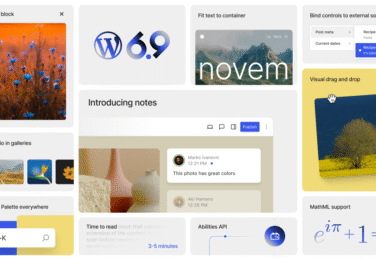How to Improve Website Performance for Better User Experience
We understand that fast websites keep users engaged and boost website performance & sales. For WordPress sites in Sydney, slow servers, unoptimised images, and heavy scripts can lead to high bounce rates and lower rankings. By implementing website performance best practices, we can reduce bounce rates, enhance user experience, and protect revenue. Avoid common mistakes in websites that we’ve outlined multiple times, such as oversized images or large un-minified scripts.
We start by checking how fast our sites are with tools like Google PageSpeed Insights and GTmetrix. We look at metrics like Largest Contentful Paint and Time to First Byte. When we use page load time best practices and track our performance, it helps us identify what to improve. Reach out to sydney web development experts if you are having speed issues with your website.
Then, we focus on hosting and delivery. We choose top hosts like WP Engine and add a CDN for Sydney optimisation. Caching, HTTP/2, and Brotli compression also help speed up our sites.
Lastly, we optimise our assets, plugins, and backend. We make images smaller and use WebP/AVIF. We also minify CSS/JS and pick lightweight themes. Resolving these issues ensures better mobile performance and aligns with user experience web design principles. Regular cleanups and PHP 8.x updates complete our checklist for improved website speed and usability.
FAQ
Why does website performance matter for user experience and conversions?
Fast websites keep visitors interested. Slow sites can lead to high bounce rates and lost sales. This is critical for WordPress sites in Sydney and Australia, where speed affects user experience.
How do we measure our current site performance and which metrics should we watch?
Use tools like Google PageSpeed Insights and GTmetrix to check your site’s speed. Look at metrics like Largest Contentful Paint (LCP) and Cumulative Layout Shift (CLS). Aim for fast load times and track your progress.
Does hosting really make a difference for sites serving Sydney users?
Yes, good hosting reduces latency and improves site speed. Choose a managed WordPress host or a well-configured VPS. Use servers or CDNs close to Sydney for faster asset delivery.
What caching strategies should we implement for a WordPress site?
Use a layered caching approach. Start with server-side caching, then add object caching and browser caching. Enable HTTP/2 and compress files. Use plugins like WP Rocket to simplify setup.
How should we handle images and other assets to improve load times?
Opt for modern image formats like WebP. Serve images in responsive sizes and use lazy loading. Minify and defer CSS and JavaScript files. Use tools like ShortPixel for image compression.
How do we know if a plugin or theme is slowing our site?
Use tools like Query Monitor to audit plugins and themes. Deactivate plugins to see their impact. Choose lightweight themes and remove unnecessary plugins.
What backend and database maintenance improves site speed?
Clean up your database regularly. Remove old data and unused tables. Upgrade PHP and enable OPcache for faster execution. These steps improve your site’s performance.
Third‑party scripts are necessary for our business. How can we reduce their performance impact?
Identify and defer or asynchronously load heavy scripts. Use server-side tracking and load scripts only where needed. Replace bulky providers with lightweight alternatives.
How do we monitor performance continuously and detect regressions?
Set up automated checks with tools like New Relic. Schedule regular synthetic tests. Use real user monitoring (RUM) when possible. A/B test changes to validate their impact.
Are there local considerations for Sydney or Australian websites?
Yes, use localised hosting and CDNs to reduce latency. Consider Australian peak traffic times. Ensure compliance with local data handling rules.
What practical steps should we follow to improve performance quickly?
Start with quick wins like image optimisation and caching. Then, tackle plugins, database tuning, and third-party scripts. Set up monitoring to track progress.
When should we engage a developer for WordPress speed optimisation?
Call a developer for code changes, backend tuning, and custom caching. They can handle complex optimisations safely. We offer audits and optimisation packages.
How can we get professional help with WordPress speed optimisation in Sydney?
Contact us at hello@defyn.com.au for help. We provide site audits, optimisation packages, and customisation to improve your site’s performance.