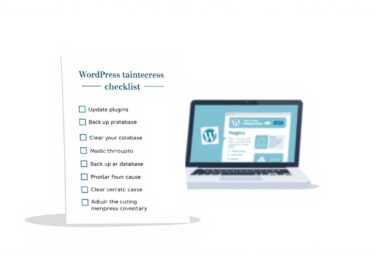How to manage your wordpress plugins

Table of Content
Managing WordPress plugins is key for Australian businesses to keep their sites safe, fast, and working well. A huge 60% of WordPress sites get hacked because of old plugins. This shows how vital it is to keep your plugins updated regularly.
At defyn, we get how hard it can be to handle WordPress plugins. We know how important it is to keep them current. If you’re finding it tough to manage your plugins or need help with customising, reach out to us at hello@defyn.com.au.
Key Takeaways
- Efficiently manage WordPress plugins to enhance website security.
- Understand the importance of regular plugin updates.
- Learn practical strategies for maintaining a healthy WordPress ecosystem.
- Discover how to navigate WordPress plugin updates effectively.
- Improve your website’s performance by optimising plugins.
Understanding WordPress Plugins
Plugins are key to making your WordPress site better without changing its core code. They help businesses in Australia tailor their websites easily, without needing to know how to code.
What Are WordPress Plugins?
WordPress plugins are tools that add new features or boost what your site already does. They help make your website better for shopping, SEO, security, or speed.
The Role of Plugins in Your WordPress Site
Plugins are vital for making your WordPress site your own. They let you add things like contact forms, SEO tools, shopping features, and security. This makes your site more useful and easier for visitors to use.
Types of WordPress Plugins for Australian Websites
In Australia, there are many plugins for different needs. These include:
- E-commerce plugins that work with Aussie payment systems like PayPal and Stripe.
- SEO plugins that help local search, boosting your site’s Aussie visibility.
- Security plugins that help meet Aussie privacy laws, keeping your site safe.
- Performance plugins that speed up your site for Aussie visitors, improving their experience.
Choosing the right plugins is key. Look for quality ones from trusted developers for security and reliability. This keeps your WordPress site running smoothly.
The Importance of Plugin Updates
Updating plugins regularly is key to keeping your WordPress site safe and running well. For Australian businesses, it’s more than just a website. It’s about keeping customer data safe and following strict privacy laws.
Security Benefits of Regular Updates
Updating plugins helps fix security holes. Old plugins can let hackers in, risking your customers’ data. Keeping plugins current lowers the chance of a security breach. This is vital for keeping your customers’ trust and avoiding legal trouble in Australia.
Performance Improvements
Plugin updates also make your site faster and better for users. This is big for Australians, who might face slow internet in some areas. A quick site means happier users and more sales for you.
Compatibility with WordPress Core Updates
As WordPress gets new versions, updates keep your site working with them. This is key to avoid problems and keep your site running smoothly.
Bug Fixes and New Features
Updates fix bugs and add new features. These can make your site better and more interesting. They help you stay ahead of the competition and keep your users happy.
| Benefits of Plugin Updates | Description | Impact on Business |
|---|---|---|
| Security Enhancements | Patching security vulnerabilities | Reduced risk of data breaches and legal issues |
| Performance Optimisations | Improving site speed and user experience | Higher engagement and conversion rates |
| Compatibility Assurance | Ensuring compatibility with WordPress core updates | Smooth site operation and reduced downtime |
| New Features and Bug Fixes | Introducing new functionalities and resolving issues | Enhanced site capabilities and user satisfaction |
By keeping up with plugin updates, Australian businesses can safeguard their WordPress sites. They can also boost performance and user experience. This helps them succeed online.
Before Updating: Essential Preparations
Updating plugins needs some groundwork to avoid problems and keep your site stable. We help Australian business owners prepare their WordPress sites for updates.
Creating a Complete Website Backup
First, make a full backup of your WordPress site. This includes files and databases. Use backup solutions that work well with Australian hosting. Some top choices are:
- UpdraftPlus
- VaultPress
- BackupBuddy
These tools help you restore your site quickly if updates cause issues.
Checking Plugin Compatibility
It’s key to check if plugins work with your WordPress version and other plugins. Here’s what to do:
- Look at plugin documentation and changelogs for compatibility info
- Use Plugin Detective to find possible conflicts
- Check the WordPress plugin repository for ratings
Testing Updates in a Staging Environment
Use a staging environment to test plugin updates safely. Many hosts, like SiteGround and WP Engine, offer this feature. Testing here helps find problems before they hit your live site.
Notifying Site Users of Maintenance
Let your site users know about planned updates. This helps manage their expectations and reduces disruption. When you notify them, think about:
- Timing: Update during times when fewer people visit your site
- Clarity: Explain why and how long the update will take
- Frequency: Keep them updated on the update’s progress
By doing these essential steps, you can lower the risks of updating your WordPress plugins.
Methods for WordPress Plugin Updates
Updating WordPress plugins is vital for keeping your site safe and running smoothly. We’ll look at two main ways to do this: automatic and manual updates.
Automatic Plugin Updates
Automatic updates let your WordPress site update plugins on its own. This keeps your site secure and current.
Setting Up Automatic Updates in WordPress
To turn on automatic updates, you can change settings in your WordPress dashboard. Or, use a plugin to handle updates. Check the ‘Plugins’ section in your dashboard for settings.
- Navigate to the ‘Plugins’ page in your WordPress dashboard.
- Find plugins with an ‘Enable auto-updates’ option.
- Turn on auto-updates for the plugins you want to update automatically.
Pros and Cons of Automatic Updates
Automatic updates save time and ensure quick security fixes. But, they might cause compatibility issues and limit your control over when updates happen.
| Pros | Cons |
|---|---|
| Time savings | Potential compatibility issues |
| Prompt security patches | Less control over update timing |
Manual Plugin Updates
Manual updates let you choose when and how updates are applied. This is important for critical plugins or during business hours.
Step-by-Step Guide to Manual Updates
To update plugins manually, follow these steps:
- Backup your website.
- Check for plugin updates in the WordPress dashboard.
- Update plugins one by one, checking for compatibility issues.
- Test your website after updating.
Manual updates are best for e-commerce sites during business hours or for plugins with tricky update histories. Choose manual updates when you need to avoid updates during big events or promotions.
In Australia, updating during off-peak hours can reduce user impact.
Managing Plugin Update Notifications
For Australian business owners, keeping up with plugin updates is key. It helps keep their WordPress site safe and running well. Update notifications are the first sign of new updates.
Understanding WordPress Update Notifications
WordPress sends update alerts right to your dashboard. You’ll see them in the ‘Plugins’ section and on the main dashboard page. It’s important to understand these alerts to keep your site safe and up-to-date.
Setting Up Email Alerts for Critical Updates
To get updates quickly, setting up email alerts is a must. You can use special plugins for this. Plugins like ‘WP Plugin Update Notifier’ let you set up email alerts. This way, you get notified even when you’re not on your WordPress dashboard.
Using Plugin Management Tools for Australian Businesses
Australian businesses can use tools to make updates easier. Tools like ‘ManageWP’ or ‘WP Remote’ help manage many WordPress sites at once. They offer detailed reports and let you choose which updates to apply.
“Effective plugin management is not just about updates; it’s about maintaining overall site health and security.”
When picking a plugin management tool, look for features that work well with Australian hosting. Also, make sure it can handle updates for many sites efficiently.
Troubleshooting Common Plugin Update Issues
Australian website owners might face several issues when updating WordPress plugins. Even with careful planning, problems can arise. Troubleshooting is key to solving these issues.
White Screen of Death
The “White Screen of Death” (WSOD) can make your site unreachable after a plugin update. Try accessing your site’s files via FTP and disable the updated plugin. If this fixes the problem, check the plugin’s compatibility next.
Compatibility Conflicts
Conflicts between plugins can cause big problems. To find the issue, disable all plugins and then enable them one by one. Check your site’s functionality after each step to find the problem plugin.

Failed Updates and Connection Timeouts
Failed updates and timeouts can be annoying, given Australia’s varied internet speeds. Try increasing your PHP memory limit or use WP-CLI for updates. These methods can help solve these issues.
How to Rollback to Previous Versions
Rolling back to a previous plugin version might be needed if an update causes trouble. You can manually download an older version and upload it via FTP. Or, use rollback plugins for this purpose.
Having trouble with WordPress customisation? Don’t worry, professional help is available. Contact hello@defyn.com.au for assistance with managing your WordPress plugins and fixing update issues.
Best Practices for Plugin Management
Australian businesses can make their WordPress sites more secure and efficient. Good plugin management is key. It keeps your site running smoothly and protects your reputation.
Regular Audit of Installed Plugins
It’s important to regularly check your plugins. We suggest doing this every three months. This ensures they’re up-to-date and work well with your WordPress site.
- Check for updates and update plugins regularly
- Assess plugin performance and impact on site speed
- Verify plugin compatibility with the latest WordPress version
Removing Unused or Outdated Plugins
Getting rid of unused or outdated plugins is vital. They can harm your site’s security and speed. Keeping your plugins current is a simple way to protect your site.
“Keeping your plugins updated and relevant is a simple yet effective way to safeguard your website against possible threats.” – WordPress security expert
When you remove plugins, do it safely. This prevents your site from breaking.
Evaluating Plugin Quality Before Installation
Before adding new plugins, check their quality. Look at a few things:
| Criteria | Description |
|---|---|
| Update Frequency | Plugins with regular updates are more likely to be maintained and secure |
| User Ratings | High ratings show a plugin’s reliability and effectiveness |
| Compatibility | Make sure the plugin works with your WordPress version |
Australian Privacy Compliance Considerations
Australian businesses must follow the Australian Privacy Principles (APPs). When managing plugins, think about how they affect privacy.
Plugins can help with consent, data retention, and privacy notices. For example, “Privacy Policy Generator” can help make compliant privacy policies.
By following these tips, Australian businesses can keep their WordPress sites safe, efficient, and in line with local laws.
Advanced Plugin Management Techniques
Advanced plugin management is key for Australian businesses with complex WordPress sites. As they grow, managing multiple sites efficiently and securely is essential. This ensures their sites are scalable and reliable.
Using WordPress Multisite for Plugin Management
WordPress Multisite lets admins manage many sites from one dashboard. It’s great for businesses with many brands or digital agencies. This feature simplifies site management.
Key benefits of WordPress Multisite for plugin management include:
- Centralised management of plugins across multiple sites
- Simplified updates and maintenance
- Consistency in plugin configuration across the network
Managing Plugins via WP-CLI
WP-CLI is a tool for managing WordPress sites via the command line. It makes plugin management faster, ideal for those who prefer the command line.
WP-CLI offers several advantages for plugin management:
- Batch updates for multiple plugins at once
- Automated scripting for routine tasks
- Faster execution of commands compared to using the WordPress admin interface
Version Control for Plugin Management
Using version control systems like Git helps track plugin changes. It’s great for businesses with complex setups or custom plugins. This ensures easy rollbacks if needed.
Benefits of using version control for plugins include:
- Better tracking of changes made to plugins
- Easier collaboration among development teams
- Ability to quickly revert to a previous version in case of issues
Automated Testing After Updates
Automated testing frameworks are vital for checking site functionality after updates. They help reduce the risk of issues after updates.
Key aspects of automated testing for plugin updates include:
- Unit tests to verify individual components
- Integration tests to check how different parts of the site work together
- End-to-end tests to simulate user interactions
By using these advanced techniques, Australian businesses can improve their WordPress site management. They can enhance security and reduce maintenance time.
Plugin Security Best Practices
For Australian businesses, keeping WordPress plugins secure is vital. Online security is key, and plugins can be a big help or a big risk. It’s important to keep them safe.
Choosing Secure Plugins
When picking plugins, we look at a few things to make sure they’re safe. We check:
- Who made the plugin: Plugins from known developers are safer.
- How often they’re updated: Plugins that get updates often are safer.
- How well the code is written: Good code means fewer security problems.
Monitoring Plugin Vulnerabilities
We need to keep up with any security issues in our plugins. We use:
- Security bulletins: These tell us about known security problems.
- Vulnerability tracking services: These watch for security issues in WordPress plugins.
Security Plugins for WordPress
Some security plugins are a must for WordPress sites. We suggest plugins that:
| Plugin | Functionality |
|---|---|
| Wordfence | Comprehensive security with firewall and malware scanning. |
| MalCare | Automated malware scanning and removal. |
Australian Cybersecurity Considerations
Australian businesses must follow local cybersecurity rules. The Australian Cyber Security Centre (ACSC) has guidelines. Proper plugin management helps fight threats specific to Australia.
For businesses needing extra security help or facing tough security issues, expert advice is available at hello@defyn.com.au.

Optimising Site Performance with Plugin Management
Australian businesses can boost their WordPress site’s performance with good plugin management. It’s not just about installing and updating plugins. It’s also about making sure the plugins don’t slow down the site.
Impact on Site Speed
Plugins can really affect a site’s speed. They can make pages load slower, increase database queries, and use up server resources. So, it’s important to watch how plugins affect your site’s speed.
Some plugins, even though they work well, can be heavy on resources. This makes your site slow, which is bad for visitors. Visitors from different parts of Australia might see different speeds because of their internet connections.
Tools for Measuring Plugin Performance
To manage plugin performance well, you need the right tools. Some useful tools include:
- Query monitors that help identify database queries caused by plugins.
- Performance profiling plugins that analyse how plugins impact your site’s performance.
- Page speed testing tools that can pinpoint plugin-related bottlenecks.
With these tools, you can find out which plugins slow down your site. Then, you can fix the problem.
Alternatives to Resource-Heavy Plugins
For plugins that use a lot of resources, there are often lighter options. These options can do the same job but use less resources. For example, instead of a big SEO plugin, you could use a smaller one that has the basics you need.
| Resource-Heavy Plugin | Lighter Alternative | Performance Impact |
|---|---|---|
| Plugin A | Plugin B | 30% reduction in load time |
| Plugin C | Plugin D | 25% reduction in database queries |
Performance Optimisation for Australian Visitors
To make your site fast for Australian visitors, consider a few things:
- Use a Content Delivery Network (CDN) with Australian servers to cut down on delays.
- Optimise images for different Australian internet speeds to make them load quickly.
- Use caching strategies that work well for Australian traffic patterns.
By doing these things, you can make sure your WordPress site works well for visitors from all over Australia. This will make their experience better and help your business do well.
Working with Developers on Plugin Customisation
As a business owner, knowing when to ask for help with WordPress plugin customisation can save time and money. Sometimes, standard plugins don’t fit your business needs. This means you might need to customise or develop something new.
When to Seek Professional Help
You might need professional help if your WordPress site needs more than what plugins offer. Look out for these signs:
- Complex custom functionality requirements
- Integration needs with proprietary systems
- Performance issues with existing plugins
A recent survey found that custom plugin development can greatly improve your site’s performance and user experience.
Communicating Effectively with Developers
To work well with developers, it’s important to clearly share your needs. This means:
- Writing a detailed brief of what you need
- Setting clear expectations for time and budget
- Having regular updates on progress
Good communication is vital for a successful project. Matt Mullenweg, WordPress founder, said, “The key to success is understanding the needs of users.”
“The key to a successful project is not just about the technology, it’s about understanding the needs of the people using it.”
Custom Plugin Development vs. Off-the-Shelf Solutions
Choosing between custom plugin development and off-the-shelf solutions depends on several factors:
| Factor | Custom Plugin Development | Off-the-Shelf Solutions |
|---|---|---|
| Initial Cost | Higher upfront cost | Lower initial investment |
| Long-term Maintenance | More control over updates and maintenance | Dependent on the developer for updates |
| Flexibility | Tailored to specific business needs | Limited customisation options |
If you’re having trouble with WordPress customisation, contact us at hello@defyn.com.au for help.
Conclusion
Managing WordPress plugins is key for Australian businesses to keep their online presence safe and efficient. We’ve looked at the important steps in managing plugins, from choosing and installing them to keeping them updated. Regular updates help reduce downtime, improve user experience, and lower security risks.
Proactive plugin management is vital for website security, performance, and function. If you’re finding it hard, don’t worry. Professional help is out there. For WordPress customisation or plugin updates help, email hello@defyn.com.au.
Learning to manage plugins well lets Australian businesses use WordPress to their advantage. It keeps their online presence strong and supports their goals. Good plugin management is a continuous effort but it pays off in many ways.