How to Setup Cloudflare Turnstile for your Webflow website

Table of Content
“The only truly secure system is one that is powered off, cast in a block of concrete and sealed in a lead-lined room with armed guards.” – Gene Spafford’s famous quote reminds us that perfect security often comes at the cost of usability. But what if you could achieve robust protection without frustrating your visitors?
Australian businesses face increasing challenges with spam and automated attacks on their online forms. Traditional CAPTCHA systems create friction that can drive genuine customers away. We believe security shouldn’t compromise user experience.
This guide addresses the growing need for solutions that balance protection with privacy compliance. Modern bot detection technology now offers invisible challenges that respect user privacy while stopping malicious traffic effectively.
We’ll walk you through integrating enterprise-grade security with your website’s design platform. Our practical approach ensures your implementation is both secure and visually consistent with your brand. You’ll learn why this method represents a significant improvement over older systems.
From initial configuration to advanced customisation, we cover every step business owners need. If you encounter technical challenges during implementation, our team at hello@defyn.com.au provides expert assistance.
By following this guide, you’ll understand not just how to implement the solution, but why each configuration step matters for your website’s security posture.
Key Takeaways
- Modern bot protection eliminates frustrating user experiences
- Invisible challenges maintain privacy compliance for Australian businesses
- Integration combines enterprise security with design consistency
- Implementation can significantly reduce malicious traffic
- Custom styling options match your brand’s visual identity
- Practical steps suit both business owners and development teams
- Expert support available for technical challenges
Understanding Cloudflare Turnstile and Webflow Integration
The landscape of online security is shifting toward invisible protection that respects user privacy while maintaining robust defenses. Traditional verification methods often create unnecessary friction for legitimate visitors.
Modern approaches analyse user behavior patterns rather than imposing explicit challenges. This evolution represents a significant improvement in how we protect digital assets.
Key Features Overview
The integration offers several advanced capabilities that distinguish it from older systems. These features work together to provide comprehensive protection.
| Feature | Traditional Approach | Modern Solution |
|---|---|---|
| User Experience | Explicit puzzle-solving | Invisible background analysis |
| Privacy Compliance | Potential tracking concerns | GDPR-ready verification |
| Design Integration | Disruptive visual elements | Seamless aesthetic matching |
| Security Effectiveness | Moderate bot detection | Enterprise-grade protection |
Benefits for Your Website
Australian businesses gain substantial advantages from this implementation. The solution maintains your carefully crafted design while providing strong security.
Privacy advantages are particularly valuable for compliance-conscious organisations. The system doesn’t track users across websites or require challenging tasks.
We’ve observed implementations reducing malicious submissions by significant margins. Legitimate users rarely notice the active protection, maintaining conversion rates.
Preparing Your Setup: DNS and Webflow Configurations
The foundation for robust website protection begins with accurate domain name system setup. We ensure your domain records connect properly without creating conflicts. This prevents issues that could break your site or security certificates.
Setting Up DNS Records in Cloudflare
Navigate to the DNS management section in your dashboard. Create specific records that point traffic to the correct infrastructure.
Add two A records for your root domain. Point the first to 34.193.204.92 and the second to 34.193.69.252. These are the hosting provider’s IP addresses.
Include a CNAME record for your www subdomain. This should point to proxy-ssl.webflow.com. It ensures visitors reach your site correctly.
| Configuration Type | Correct Approach | Common Mistake | Result |
|---|---|---|---|
| Proxy Status | DNS only (gray cloud) | Proxied (orange cloud) | Avoids SSL conflicts |
| SSL/TLS Mode | Full encryption | Flexible or Off | Secure connections |
| Domain Setup | www version as default | Root domain default | Prevents redirect loops |
Configuring Webflow for Cloudflare Integration
Critically, keep the proxy status disabled. This prevents SSL certificate conflicts between services. The gray cloud icon indicates DNS-only mode.
Select “Full” mode in your SSL/TLS settings. This encrypts connections between visitors and your infrastructure.
In your project settings under Hosting, set your default domain to the www version. This prevents redirect loops with improper configuration.
We recommend testing thoroughly after DNS changes propagate. Verify both domain versions load correctly with valid SSL certificates.
Implementing Webflow with Cloudflare Turnstile
Your website’s forms deserve protection that works silently in the background. We guide you through the practical steps to integrate this security layer.
The process begins with obtaining your unique identifiers from the security dashboard.
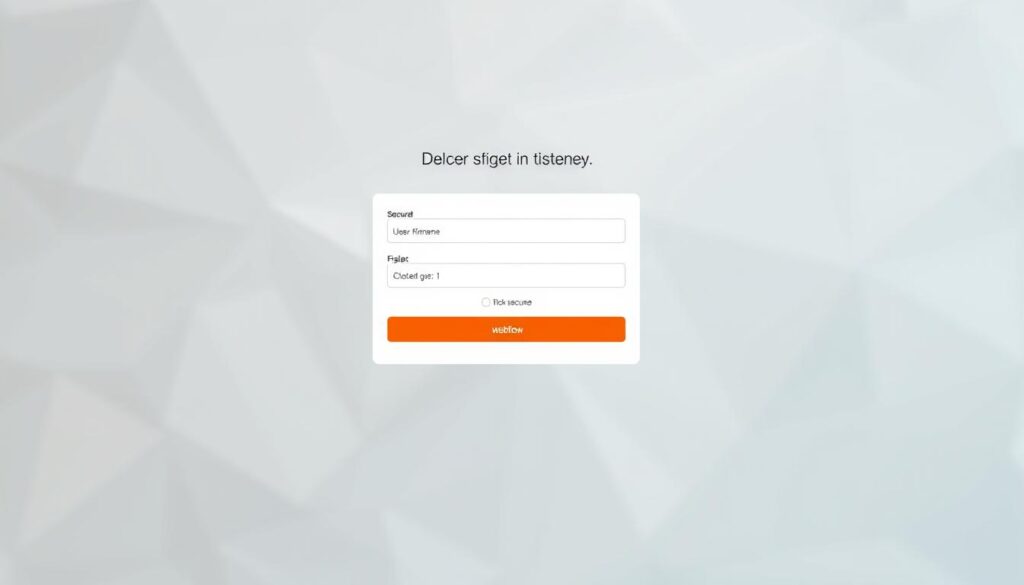
Embedding the Turnstile Code into Webflow Forms
First, create your verification widget in the security platform’s dashboard. Specify your Australian domain to generate public and private keys.
Navigate to your project’s custom code settings. Add the script tag that loads the verification library across all pages.
Critical step: disable the built-in spam protection in your site settings. Running multiple systems causes conflicts.
Within your form designer, position an HTML embed element before the submit button. Insert the widget code with your actual site key.
Customising the Turnstile Widget to Match Your Design
The verification element offers several appearance options through data attributes. Control theme, size, and when challenges appear.
Choose light, dark, or auto themes to match your brand palette. Select normal or compact sizing for space efficiency.
For seamless integration, add custom CSS to the container. This ensures proper spacing and alignment with your form design.
We recommend thorough testing across devices and browsers. Verify the security check completes before form submission.
Advanced Security and Optimisation Tips
For businesses facing sophisticated threats, additional security layers provide essential reinforcement. We help Australian organisations implement advanced configurations that go beyond basic setups.
These expert techniques provide multi-layered protection against evolving digital risks. They ensure your investment delivers maximum value.
Leveraging Cloudflare Workers for Enhanced Security
Serverless functions offer powerful backend capabilities without infrastructure management. They run across global networks for optimal performance.
Implement server-side validation to verify challenge completion. This prevents sophisticated bypass attempts through direct endpoint submissions.

Route specific paths to handle form processing securely. Add rate limiting based on identifiers for additional protection layers.
When to Contact hello@defyn.com.au for Customisation Assistance
Technical complexity can challenge teams without dedicated development resources. Our specialists handle sophisticated integrations tailored to your requirements.
We implement custom workflows that match your business needs perfectly. Contact us when advanced configurations exceed your internal capabilities.
| Feature | Basic Implementation | Advanced Configuration | Business Benefit |
|---|---|---|---|
| Validation Level | Client-side only | Server-side verification | Prevents sophisticated bypass |
| Rate Limiting | Not available | IP-based controls | Reduces abuse attempts |
| Custom Processing | Standard form handling | Workflow automation | Saves administrative time |
| Technical Support | Documentation only | Expert implementation | Ensures optimal performance |
Reach out to hello@defyn.com.au for professional customisation assistance. We ensure your security infrastructure matches business requirements without overwhelming internal resources.
Conclusion
Implementing modern bot protection transforms how your website handles form submissions and visitor interactions. We’ve guided you through the complete setup process, from initial understanding to advanced configurations.
This solution delivers enterprise-grade security that respects user privacy while maintaining GDPR compliance. Australian businesses benefit from significantly reduced spam without frustrating legitimate visitors.
Remember that security requires ongoing attention. Monitor your analytics to understand attack patterns and adjust configurations as needed.
For advanced implementations involving custom validation or third-party integrations, professional assistance ensures optimal results. Our team at hello@defyn.com.au provides expert support for complex customisation needs.
With proper configuration, you can focus on core business activities knowing your forms are protected by advanced prevention systems.










