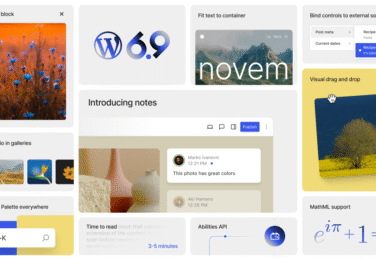How to setup SMTP using SMTPPro in WordPress

Table of Content
Are you having trouble getting your WordPress site’s emails to your users? You’re not alone. Many site owners in Australia struggle with email delivery. Emails often end up in spam or don’t arrive at all.
Setting up your email right is key for any WordPress site. It makes sure important messages, like password resets and contact form replies, reach the right people.
At Defyn, we know how frustrating this can be. If you’re having trouble with your WordPress setup, reach out to us at hello@defyn.com.au. We’re here to help. In this guide, we’ll show you how to set up SMTP using the SMTPPro plugin. It’s a reliable way to boost your site’s email sending capabilities.
Key Takeaways
- Understand the importance of proper email configuration for your WordPress site.
- Learn how to set up SMTP using the SMTPPro plugin.
- Improve the deliverability of your site’s emails and notifications.
- Reduce the risk of your emails being marked as spam.
- Enhance your overall WordPress site’s communication reliability.
Understanding Email Sending in WordPress
Email sending is key for any WordPress site. It’s used for newsletters, transactional emails, and password resets. But, WordPress’s default email function often doesn’t meet expectations. This leads to delivery problems and frustration for site owners.
The core of WordPress’s email sending is the wp_mail function. It depends on your web hosting server’s mail setup. Many shared hosting services have mail servers that aren’t set up for reliable email delivery. This can cause emails to go to spam, be delayed, or not arrive at all.
Why Default WordPress Email Functionality Falls Short
The default WordPress email function has big limitations. It doesn’t have proper authentication, which makes emails more likely to be seen as spam. Also, email delivery depends a lot on your web hosting server’s setup, which can vary a lot. Lastly, it doesn’t have detailed logging or tracking, making it hard to find out why emails aren’t being sent.
| Limitation | Description | Impact |
|---|---|---|
| Lack of Authentication | Emails sent without proper authentication headers | Higher likelihood of being marked as spam |
| Dependence on Hosting Server | Reliability varies with web hosting quality | Emails may be delayed or not delivered |
| Limited Logging and Tracking | Difficulty in diagnosing delivery issues | Challenges in troubleshooting email problems |
Benefits of Using SMTP for WordPress Emails
Using SMTP for WordPress emails can greatly improve email reliability and delivery. SMTP offers a dedicated path for email delivery, avoiding many of WordPress’s default email function’s limitations. With SMTP, you get better authentication, higher delivery rates, and email tracking. For businesses and sites where email is key, using SMTP ensures your emails get to their recipients.
If you’re having trouble with email delivery in WordPress, getting help from experts can make a big difference. You can reach out to us at hello@defyn.com.au for WordPress customisation assistance.
What is SMTPPro and Why Choose It
SMTPPro stands out in the world of WordPress email plugins. It’s a powerful tool that connects your site to professional SMTP servers. This ensures your emails are delivered reliably.
We suggest SMTPPro for its strong features and dependability. If you’re having trouble with WordPress email settings, reach out to us at hello@defyn.com.au for help.
Key Features of SMTPPro
SMTPPro offers many features that make it a top choice for WordPress users. Its user-friendly interface makes setup easy, even for those not tech-savvy. It works well with popular email services, making integration smooth.
- Logging capabilities for troubleshooting email issues
- Advanced security options to protect your email communications
- Compatibility with a wide range of email service providers
These features make SMTPPro a great option for managing WordPress emails.
Comparing SMTPPro with Other SMTP Solutions
When looking at top email sending solutions, it’s key to compare SMTPPro with others like WP Mail SMTP, Post SMTP, and Easy WP SMTP. Consider ease of use, configuration options, compatibility with Australian email services, support quality, and pricing.
| Plugin | Ease of Use | Configuration Options | Pricing |
|---|---|---|---|
| SMTPPro | High | Extensive | Competitive |
| WP Mail SMTP | Medium | Limited | Free/Premium |
| Post SMTP | High | Advanced | Free |
By looking at these factors, Australian website owners can pick the best SMTP solution for their needs. Whether it’s a small blog or a big e-commerce site.
Popular SMTP Service Providers for WordPress
Choosing the right SMTP service provider is key for sending emails from WordPress. The right choice can make sure your emails land in the inbox, not the spam folder. We’ll look at different SMTP providers that work well with WordPress and SMTPPro to help you decide.
Free SMTP Services
For small sites or beginners, free SMTP services are a good start. Gmail SMTP, Outlook/Hotmail, and SendGrid’s free plan are affordable but have limits. For example, Gmail’s free plan lets you send about 500 emails a day.
SendGrid is great for Australians because of its strong infrastructure. Gmail SMTP is also good if you use G Suite. But, think about how many emails you need to send to choose the best option.
Premium SMTP Services
Business sites need reliable, feature-rich SMTP services. Amazon SES, Mailgun, SendGrid’s paid plans, and SMTP.com offer more. Amazon SES is cheap for lots of emails, while Mailgun has cool features like email tracking.
In Australia, the location of SMTP servers matters. Amazon SES has servers in Sydney, making it a top choice. SendGrid also has servers here, ensuring reliable service. Prices vary, with some based on email volume and others on plans.
| Provider | Pricing | Daily Sending Limit | Australian Servers |
|---|---|---|---|
| Amazon SES | Based on emails sent | High | Yes (Sydney) |
| Mailgun | Tiered plans | High | No |
| SendGrid | Tiered plans | High | Yes |
| SMTP.com | Tiered plans | High | No |
Choosing the Right Provider for Your Needs
Choosing the right SMTP provider depends on your budget, email volume, and needs. For example, Amazon SES is great for lots of transactional emails. For marketing, Mailgun or SendGrid are better because of their analytics.
The best provider for your WordPress site is one that fits your needs and budget. Think about your email needs and try out different providers to find the best one.
Prerequisites for Setting Up SMTPPro
Before you start with SMTPPro, it’s key to know what you need. This ensures a smooth setup with your WordPress site. Getting ready right can prevent common problems many in Australia face.
SMTP Server Requirements
You’ll need your SMTP server details to set up SMTPPro. This includes the host, port, username, and password. Knowing if your server needs encryption (SSL/TLS) is also important. Email providers like Gmail, Outlook, iiNet, or Telstra can give you these details.
For example, Gmail users need to enable Less secure apps or get an App Password.
- Host: Your SMTP server address
- Port: Typically 587 or 465 for SSL/TLS
- Username: Your email address
- Password: Your email password or App Password

WordPress Version Compatibility
It’s vital to check if your WordPress site works with SMTPPro. You need to look at your WordPress version and PHP version. SMTPPro needs a recent WordPress and PHP 7.2 or later.
You can find these versions in your WordPress dashboard. If you’re unsure, reach out to hello@defyn.com.au for help with customising your WordPress.
Installing SMTPPro on Your WordPress Site
To send emails reliably with SMTPPro, first install the plugin on your WordPress site. We know Australian website owners have different tech skills. So, we offer two installation methods.
Installation via WordPress Dashboard
Installing SMTPPro through your WordPress dashboard is easy. Log in to your WordPress admin area. Then, go to the Plugins section and click “Add New.” Search for “SMTPPro,” click “Install Now,” and then “Activate.” If you hit a permission wall, check your WordPress file permissions.
This method is quick and easy for most users with standard WordPress access.
Manual Installation via FTP
If the dashboard method doesn’t work for you, try FTP installation. First, download the SMTPPro plugin ZIP from the WordPress repository. Then, extract the ZIP file. Use an FTP client like FileZilla to upload the files to your server’s wp-content/plugins directory. Once uploaded, log in to your WordPress dashboard, go to Plugins, and activate SMTPPro.
| Installation Method | Technical Expertise Required | Recommended For |
|---|---|---|
| WordPress Dashboard | Low | Most Users |
| Manual FTP | Medium to High | Advanced Users or Restricted Dashboard Access |
Configuring SMTPPro for Reliable Email Sending in WordPress
To make sure emails from your WordPress site get sent right, setting up SMTPPro is key. This guide will show you how to get into the SMTPPro settings, set up your SMTP server, and look at advanced options.
Accessing SMTPPro Settings
To start with SMTPPro, first find its settings in your WordPress dashboard. Look for the SMTPPro menu under “Settings” or “Plugins”. Once you’re there, you’ll see options we’ll dive into.
Setting Up Your SMTP Server Details
Setting up your SMTP server is vital for sending emails from your WordPress site. You’ll need to set up host settings and authentication.
Configuring Host Settings
To set up host settings, enter your SMTP server address and port number. You’ll also choose the encryption method, like TLS/SSL. These steps are important for email security and success.
Setting Up Authentication
Authentication is a big part of SMTP setup. You’ll need to enter your SMTP username and password or API key. SMTPPro lets you test these details to make sure they’re right before saving.
Configuration Examples for Popular Services
We’ll give you examples for setting up popular email services. These will include server settings, port numbers, and how to authenticate.
Gmail SMTP Setup
For Gmail, use smtp.gmail.com as your SMTP host and port 587 with TLS. If you have two-factor authentication, you’ll need an app password instead of your regular password.
Outlook/Office365 SMTP Setup
Outlook/Office365 users should use smtp.office365.com as their SMTP host, with port 587 and TLS. Remember to check your regional server settings and authentication needs.
Advanced Configuration Options
SMTPPro has advanced options for customising your email sending. You can log emails and customise sender info. It also has integrations with other WordPress plugins.
If you’re having trouble with these settings or need help, contact hello@defyn.com.au for expert advice.
Security Considerations for SMTP Setup
Keeping your WordPress emails safe is key, more so for Aussie businesses with sensitive info or under privacy laws. When setting up SMTPPro, think about the security to safeguard your emails and login details.
Using Encryption (TLS/SSL)
Encryption is vital for secure email sending in WordPress. It stops data theft and makes sure emails reach their destination safely. TLS (Transport Layer Security) and SSL (Secure Sockets Layer) are the main encryption methods used in SMTP.
TLS is the newer, safer option, best for most setups. SSL is older and less secure, with known weaknesses. So, choose TLS encryption when setting up SMTPPro if it’s an option.
| Encryption Protocol | Security Level | Recommendation |
|---|---|---|
| TLS | High | Recommended |
| SSL | Medium | Use if TLS is not supported |
API Keys vs Password Authentication
You can authenticate with your SMTP server using API keys or passwords. API keys are safer because they can be set up for specific tasks and aren’t shared across services.
In Australia, many SMTP services make it easy to manage API keys. For example, SendGrid and Mailgun have tools in their dashboards for this. Make sure to keep your API keys safe and only let admins access them.
Change your API keys often and watch for any odd activity. This boosts your SMTP security. By focusing on security, you not only protect your site but also help your emails get delivered better by meeting email provider standards.
Testing Your SMTPPro Configuration
After setting up SMTPPro, it’s time to test your email setup. This ensures your WordPress emails are sent and received without problems. We’ll show you how to test your SMTPPro setup thoroughly.
Sending a Test Email
To test SMTPPro, use the plugin’s test tool. Go to the SMTPPro settings in your WordPress dashboard and click “Test Email”. Enter the recipient’s email, subject, and message. Use Gmail or Outlook for testing as they provide detailed email headers.
Click “Send Test Email” after filling in the details. SMTPPro will try to send the email. If it succeeds, you’ll get a confirmation. Note any error messages for troubleshooting.

Verifying Delivery and Checking Headers
After sending the test email, check if it’s delivered. Look in the inbox and spam folder. Then, examine the email headers to confirm its authenticity and solve any issues.
Email headers show how the email was routed and delivered. Here’s how to view them in popular Australian email clients:
- In Gmail, open the email, click on the three dots (More) on the top right, and select “Show original.”
- In Outlook, open the email, click on “File,” then “Info,” and then “Properties.”
- In Apple Mail, open the email, click on “View,” then “Message,” and then “All Headers.”
Look for “Received-SPF” and “Authentication-Results” in the headers. These should show SPF and DKIM checks passed. Also, check the “Received” headers to confirm the email was sent via your SMTP server.
| Email Client | Steps to View Email Headers |
|---|---|
| Gmail | Open email > More > Show original |
| Outlook | Open email > File > Info > Properties |
| Apple Mail | Open email > View > Message > All Headers |
Understanding Test Results
After sending a test email, check if it was delivered. If it was, your SMTPPro setup is likely correct. But, if there are issues, you’ll need to fix them.
Common problems and their fixes include:
- Authentication failures: Check your SMTP username and password.
- Connection timeouts: Verify your SMTP server address and port.
If you’re having trouble or need help with test results, contact hello@defyn.com.au. They can assist with your WordPress customisation.
Troubleshooting Common SMTPPro Issues
SMTPPro users often face common issues that can be fixed with troubleshooting. Even with careful setup, problems can pop up. This section will cover the most common issues for Australian WordPress users with SMTPPro, along with solutions.
Authentication Failures
Authentication failures are a common problem with SMTPPro. They can happen due to wrong passwords, username errors, or email provider restrictions. For example, Gmail users might need an app password or adjust their security settings.
To fix these failures, make sure your SMTP server details are right in SMTPPro. Double-check your username and password. Also, consider your email service provider’s specific needs.
Connection Timeouts
Connection timeouts stop SMTPPro from connecting to your SMTP server. This can be due to server restrictions, firewall settings, or hosting limits. To fix this, try changing the SMTP port or adjusting the timeout settings in SMTPPro.
If problems continue, talk to your hosting provider. Make sure SMTP connections are allowed, which is important for Australian users.
Email Delivery Problems
At times, emails sent via SMTPPro might not reach their destination. This can be due to spam filtering, email formatting, or sender reputation. To improve delivery, make sure your email headers are set up right and your content follows best practices.
Using sender authentication like SPF and DKIM can boost your email’s credibility. This is very helpful for Australian domains.
| Issue | Cause | Solution |
|---|---|---|
| Authentication Failures | Incorrect passwords, username format errors | Check SMTP details, use app passwords |
| Connection Timeouts | Server restrictions, firewall settings | Change SMTP port, adjust timeout settings |
| Email Delivery Problems | Spam filtering, formatting issues | Improve email headers, use SPF and DKIM |
Plugin Conflicts
Conflicts with other WordPress plugins can affect SMTPPro. To find and fix these, try disabling other email plugins or changing their priority settings.
If you’re having trouble with SMTPPro and your WordPress setup, contact hello@defyn.com.au for help.
Optimising SMTPPro for Better Performance
SMTPPro’s performance can be boosted with specific tweaks for Australian servers. After setting up SMTPPro, you can tweak it for better performance and delivery. This is key for Australian websites.
Recommended SMTP Settings for Australian Servers
For Australian WordPress users, picking the right SMTP server settings is vital. Local providers offer faster and more reliable service in Australia and the Asia-Pacific. Use regional server addresses for major providers to cut down on delays.
Key considerations for Australian servers:
- Use Australian-based SMTP servers for faster delivery
- Configure your settings according to the regional server addresses
- Ensure compliance with Australian privacy regulations
Using an Australian SMTP server can greatly speed up email delivery. It’s also key to follow local privacy laws like the Australian Privacy Principles. This builds trust with your customers.
Email Delivery Best Practices
There’s more to email delivery than just setting it up. Using email authentication standards like SPF, DKIM, and DMARC boosts deliverability and sender reputation.
Best practices for email delivery:
- Implement SPF, DKIM, and DMARC for improved security
- Optimise your sending schedule according to Australian time zones
- Ensure your email templates render correctly across various devices
- Maintain a healthy email list through regular list management practices
By adopting these best practices and fine-tuning your SMTPPro, you can greatly improve your email performance. This is true for transactional emails, notifications, or marketing campaigns. Keep an eye on your delivery performance and analytics to spot and fix issues early.
Conclusion
Setting up SMTP on your WordPress site is key for sending emails reliably. It boosts your professional image and helps with customer communication. By using SMTPPro, you’ve made a big step towards better email delivery and security.
A solid SMTP setup is the first step towards better email marketing and automation. It opens up new ways to connect with your audience. This setup also supports your business goals, like better marketing and smoother operations.
In Australia, a good SMTP setup means better email automation and secure sending for WordPress sites. If you’re having trouble with WordPress or need help, contact hello@defyn.com.au. Experienced WordPress developers are ready to help.
It’s important to check and update your SMTP setup often. This keeps your email delivery reliable. By doing this, you’ll keep your email and marketing efforts successful.