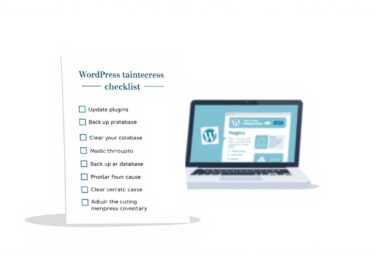Importance of Upgrading all your plugins specially when there is security risk

Table of Content
We all know the digital world is always changing, with new cyber threats popping up all the time. Keeping our websites safe is crucial. Plugins are a key part of our defence against these threats.
In this article, we’ll look at how important it is to keep plugins up to date. We’ll see what happens if we don’t update them and how to keep our websites safe. So, let’s dive in and make our online presence strong and secure.
Key Takeaways
- Regularly updating plugins, especially those related to website security, is crucial to protect against cyber threats.
- Outdated plugins can leave your website vulnerable to security breaches, compromising your data and your customers’ trust.
- Staying on top of plugin updates helps address known vulnerabilities and enhance your website’s overall protection.
- Implementing best practices, such as backing up your website and testing updates on a staging environment, ensures a seamless and secure plugin update process.
- Maintaining the security of your website through diligent plugin management is essential for building a strong online presence and safeguarding your digital assets.
Why Website Security Matters
In today’s digital world, keeping websites safe is crucial for all businesses. We use the internet for many things, from talking to each other to buying things. So, it’s vital to protect our online presence. Things like fixing vulnerabilities, fighting cyber threats, protecting against malware, and keeping websites up to date are key to a strong security plan.
Understanding the Risks of Outdated Software
Using old software is a big risk for website security. As tech gets newer, old software can have weak spots that hackers can use. Not updating your website’s plugins and other software can lead to attacks, like data theft or malware.
The Potential Consequences of a Security Breach
A security breach can cause big problems. You could lose data, money, and your reputation. A single security breach can lead to losing customer info, money, and important ideas, making your business face legal trouble.
“The cost of a data breach can be staggering, with the average cost in Australia reaching $3.1 million per incident in 2022.” – IBM Security and Ponemon Institute Report
Putting security first helps protect your business from cyber attacks. It keeps your customers trusting and confident in you.
The Role of Plugins in Website Security
As WordPress fans, we know how vital it is to keep our websites safe. Plugins play a big part in protecting our online spaces. They boost our site’s security and functionality. But, we must handle them with care.
For WordPress security, plugins are key tools. They help fight off many threats. The right plugins can make a big difference, keeping our sites safe from harm.
Securing Your Site with the Right Plugins
Choosing the right plugins for your WordPress site is key to its security. Here are some tips for picking and managing your plugins:
- Look for plugins from trusted sources with a good history of security and updates.
- Always keep your plugins current, as old ones can leave your site open to attacks.
- Check what permissions each plugin needs and only give it what it needs to work.
- Regularly check your plugins and remove any you don’t need to reduce risks.
By being proactive with plugins, we can boost the security of our WordPress sites. This keeps our online presence safe.
“Plugins are the heart and soul of a secure WordPress site. Choosing them wisely and keeping them updated is essential for protecting your digital domain.”
Upgrading Security Plugins
As cyber threats grow, it’s vital for us Australians to update our website security plugins. This step helps tackle known vulnerabilities and boosts our online safety.
Addressing Known Vulnerabilities
Security plugin makers are always finding and fixing software flaws. Upgrading to the newest version gives you these important updates. This helps block malicious actors from getting in. Not updating your plugins makes your site vulnerable to cyber attacks.
Enhancing Website Protection
Upgrading your security plugins also adds more protection for your site. You might get better detection, stronger firewalls, and more monitoring. This means you’re making a smart move for your site’s long-term safety.
The world of cyber security is always changing. Staying ahead means keeping your plugins updated and fixing vulnerabilities. This keeps your website safe from new threats.
Best Practices for Plugin Updates
Keeping your WordPress site safe and stable is key. Regularly updating your plugins is a big part of this. We’ll look at why backing up your site and testing updates on a staging area are important.
Backup Your Website Before Updating
Always make a full backup of your WordPress site before updating plugins. This protects your content, settings, and site structure if an update goes wrong. With a good backup, you can easily go back if needed, reducing damage from any issues.
Test Updates on a Staging Environment
Testing plugin updates on a staging area before your live site is a smart move. This lets you see how the update works without affecting your real site. It helps spot any problems and keeps your site safe and running smoothly.
| Best Practice | Description |
|---|---|
| Backup Your Website | Create a comprehensive backup of your WordPress website before updating plugins to safeguard your content and settings. |
| Test Updates on Staging | Evaluate plugin updates on a staging environment to identify compatibility issues and ensure a smooth transition to the live website. |
By doing these best practices, you can make sure plugin updates go smoothly and safely. This keeps your WordPress site in top shape.

Vulnerability Patching and Cyber Security
In today’s digital world, fixing vulnerabilities is key. Cybercriminals look for weaknesses in websites and software to use for bad things. Keeping up with these fixes is vital for strong cyber security, keeping our website security safe.
Fixing vulnerabilities means finding and fixing security issues in software or systems. If we don’t fix these, hackers can get in, steal data, or mess with our online work. By fixing these vulnerabilities quickly, we lower the chance of cyber attacks and protect our digital stuff.
Checking and fixing vulnerabilities often is a big part of our cyber security plan. It shows we’re serious about keeping up with threats and keeping our website and users safe. By focusing on vulnerability patching, we keep our online world safe and strong against complex cyber threats.
| Key Benefits of Vulnerability Patching | Consequences of Neglecting Vulnerability Patching |
|---|---|
|
|
By being alert and proactive with vulnerability patching, we keep our website security strong. This not only makes our cyber security better but also shows we care about keeping our online world safe for everyone who visits our sites.
Malware Protection and Website Maintenance
As WordPress fans, we know how vital it is to keep your site safe and running smoothly. This means focusing on malware protection and regular maintenance. Let’s explore these key areas for a secure and updated WordPress site.
Regularly Scanning for Malware
Malware is a big threat to websites, and WordPress sites are no different. It’s important to scan your site often for harmful code or infections. We suggest using trusted security plugins like Wordfence or Sucuri to do this automatically and alert you to any problems.
Quickly finding and removing malware can stop big damage to your site, its content, and your online image. These plugins can also find and fix the cause of malware, keeping your site safe.
Keeping Software Up-to-Date
Keeping your WordPress software updated is also key to maintenance. This includes your core WordPress, themes, and plugins. Updates often fix security holes and boost malware protection.
Ignoring updates can make your site open to attacks and harm its integrity. Keeping your WordPress software current is a proactive way to protect your online presence and improve website maintenance.

A well-kept WordPress site helps your users and shows you care about security and reliability. By focusing on malware protection and regular updates, you’re doing what it takes to keep your site safe and in great shape.
Security Best Practices for WordPress
As WordPress fans, we know how vital it is to keep our online spaces safe. Keeping your WordPress site secure means being proactive and using the right steps. We’ll look at ways to make WordPress more secure and how to use plugins for security.
Hardening WordPress Security
Start by making your WordPress site’s core more secure. This means updating WordPress, plugins, and themes regularly. Also, use strong passwords and disable features you don’t need. Limit access to the admin area and use two-factor authentication for extra safety.
Implementing Security Plugins
Using security plugins can also boost your site’s protection. Plugins like WordFence, Sucuri Security, and iThemes Security are great choices. They watch for odd behavior, scan for malware, and alert you to threats or vulnerabilities.
| Plugin | Key Features | Pricing |
|---|---|---|
| WordFence | Real-time traffic monitoring, malware scanning, and firewall protection | Free and paid plans available |
| Sucuri Security | Website cleanup, malware detection, and security hardening | Paid subscription-based service |
| iThemes Security | Comprehensive security features, including 2-factor authentication and user activity logging | Free and paid plans available |
By following these security tips and using security plugins, we can keep our WordPress sites secure and safe from threats.
Conclusion
Throughout this article, we’ve seen how important it is to keep your online presence safe. We’ve looked at the dangers of using old software and the risks of a security breach. We’ve also seen how plugins play a big part in keeping your website secure.
It’s key to regularly update your security plugins and fix any known issues. Also, make sure your website is well-protected. Backing up your site, testing updates in a safe space, and keeping software current can really help prevent attacks or data breaches.
Keeping your website secure is a smart move for your online business’s future and reputation. By focusing on security and staying alert to new threats, we can make the internet safer for everyone in Australia.