Shopify Hydrogen vs Liquid: Which Is Better for Custom Themes?
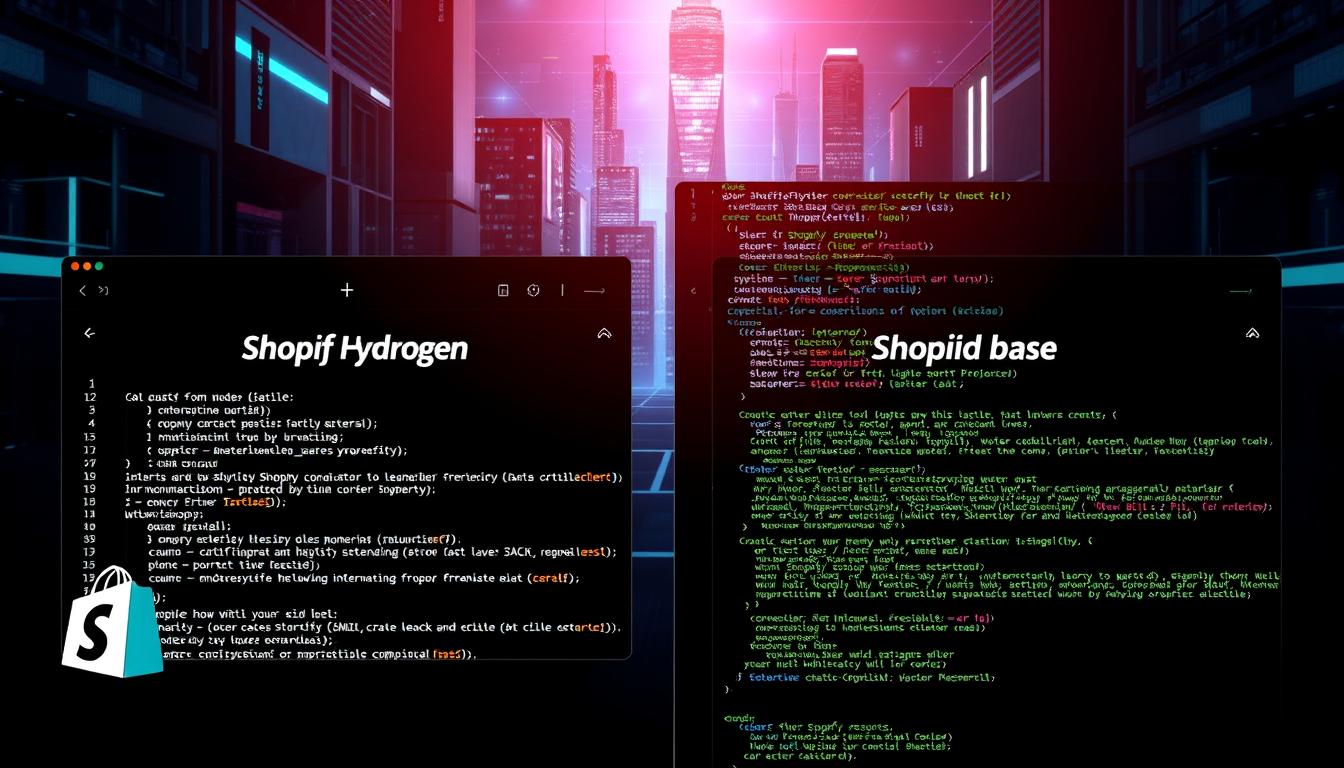
Table of Content
Remember the last time you walked into a bustling local market? The vibrant energy, the unique stalls, each one telling a different story. Now, imagine your online storefront needs to capture that same distinct character. That’s the challenge many businesses face today.
Choosing the right foundation for your custom theme is like picking the perfect spot for your market stall. It sets the stage for everything that follows. We’re diving into one of the biggest decisions in modern Shopify development.
As businesses crave unique online experiences, the choice between Hydrogen and Liquid becomes critical. It’s not just about building a store; it’s about crafting a digital destination. The right technology stack can make your Shopify store truly shine.
This guide will walk you through both options. We’ll look at their strengths, performance, and the best scenarios for each. Our goal is to give you the clarity needed to invest wisely in your theme development project.
Key Takeaways
- Choosing between Hydrogen and Liquid is a foundational decision for any custom project.
- The right technology stack directly impacts your store’s performance and user experience.
- Each approach has distinct architectures suited for different types of online stores.
- Understanding the learning curve is essential for planning your project timeline.
- Your specific business requirements will determine which option is the better fit.
- This comparison aims to provide actionable insights for developers and business owners alike.
Introduction to the World of Custom Shopify Themes
The journey to a bespoke online store begins with understanding the tools at your disposal. For those looking to learn Shopify theme creation, the platform offers two main paths: the established Liquid templating language and the modern, headless Hydrogen framework.
When you’re getting started, it’s crucial to see this choice as more than a technical decision. It’s about matching your project’s scale, your team’s skills, and your long-term vision. Each approach has distinct strengths for building a unique brand experience.
Thankfully, the Shopify platform supports developers every step of the way. They provide free, structured learning path options. These courses cover everything from foundational concepts to advanced techniques for both Liquid and Hydrogen.
This guidance makes the initial learning path much clearer. Whether you aim for a straightforward store or a complex multi-channel experience, understanding both options is powerful. It allows you to choose the best fit with confidence.
As we dive deeper, we’ll help you learn Shopify best practices that apply no matter which path you take. The goal is to equip you with the knowledge to make a smart, informed decision for your custom theme project.
What is Shopify Hydrogen?
The digital commerce landscape is evolving rapidly, and Hydrogen positions businesses at the cutting edge. This modern framework represents a fresh approach to building online stores that feel more like native applications than traditional websites.
Understanding Hydrogen’s Headless Architecture
Hydrogen operates on a headless model that separates frontend presentation from backend development. This means your store’s visual interface can live independently from the commerce infrastructure.
For any shopify developer, this separation unlocks incredible flexibility. Your frontend can connect to multiple data sources while maintaining a consistent shopping experience.
The headless approach supports modern web development practices beautifully. It allows for truly unique customer interactions that traditional templates can’t achieve.
Key Features and Benefits in Customisation
Hydrogen comes packed with pre-built components and utilities that accelerate custom storefront creation. These tools maintain creative control while speeding up the development process.
To get started, Shopify offers a comprehensive learning path with four free courses. This structured education covers everything from foundational concepts to advanced implementation.
The learning path includes hands-on courses like building custom storefronts in just 60 minutes. This practical approach gives you immediate skills you can apply to real projects.
Following this learning path ensures you understand React patterns and headless commerce concepts. The framework’s performance optimisations and server-side rendering deliver exceptional speed.
Exploring Liquid for Theme Development
Imagine having access to a templating language specifically designed for online retail – that’s exactly what Liquid offers developers. While newer frameworks like Hydrogen grab headlines, Liquid remains the trusted workhorse for countless successful stores.
How Liquid Powers Custom Themes
Liquid provides built-in objects and filters that handle common ecommerce tasks seamlessly. When you use Shopify’s templating system, you’re working with technology optimised for product displays, cart functionality, and checkout processes.
The gentle learning curve makes Liquid accessible to developers with basic HTML and CSS knowledge. This accessibility is perfect for teams managing multiple client projects with varying complexity levels.
Best Practices for Using Liquid
The Shopify Academy offers a comprehensive learning path for mastering Liquid. This structured education covers everything from basic syntax to advanced performance optimisation techniques.
Following this learning path ensures you understand clean code organisation and efficient database query practices. The courses teach responsive design principles and thorough testing across different devices.
Performance optimisation is crucial in theme development. The dedicated courses in the learning path provide specific techniques for reducing load times and improving user experience.
This focused learning path makes Liquid an excellent choice for effective theme development. It empowers creators to build stores that perform beautifully while maintaining merchant flexibility.
The Evolution of Shopify Custom Themes
The story of custom storefronts on Shopify reads like a timeline of ecommerce innovation itself. When merchants launched their first Shopify stores, options were quite basic. They mainly selected from pre-built templates with limited customisation.
As the Shopify platform grew, so did merchant demands. This led to significant investments in development Shopify tools and frameworks. The introduction of Liquid templating was a major milestone for creating dynamic shopify themes.
| Timeline Period | Key Features | Business Impact |
|---|---|---|
| Early Days | Basic templates, limited customisation | Quick setup for new stores |
| Platform Maturity | Liquid templating, dynamic sections | Greater design flexibility |
| Recent Evolution | Hydrogen framework, headless options | Enterprise-level performance |
Today’s landscape offers unprecedented choice for shopify themes. Businesses can choose from thousands of pre-built options or invest in completely custom implementations. This evolution shows the platform’s commitment to serving businesses at every scale.
Performance Comparison: Shopify Hydrogen vs Liquid
In today’s competitive ecommerce space, every millisecond of loading time matters for customer retention. We need to examine how both platforms handle performance demands.
Both technologies can deliver excellent results when implemented correctly. However, their approaches to achieving speed differ significantly.
Speed and Responsiveness Analysis
Traditional themes benefit from Shopify’s built-in optimisations. The platform handles image compression and global content delivery automatically.
Modern frameworks leverage server-side rendering and edge computing. This approach can deliver faster initial page loads for complex applications.
| Performance Factor | Traditional Approach | Modern Framework |
|---|---|---|
| Initial Load Time | Consistent globally | Potentially faster |
| SEO Capabilities | Built-in optimisation | Advanced control |
| Learning Resources | 30-min optimisation course | 60-min best practices course |
SEO and Optimisation Considerations
Search engine visibility remains crucial for any online store. Both platforms support strong SEO foundations when properly configured.
The modern framework’s server-side rendering helps with complex JavaScript implementations. This ensures search engines can properly index dynamic content.
As one industry expert notes:
“Performance optimisation isn’t about choosing the fastest technology, but implementing the right strategy for your specific needs.”
Your choice should consider both technical requirements and available expertise. Proper implementation trumps raw technology potential every time.
Building a Custom Storefront: Step-by-Step Tutorial
When it’s time to translate your brand vision into a functioning online store, having a structured approach makes all the difference. We’ll walk you through both implementation paths so you can follow along with confidence.
Hydrogen Storefront Implementation
Getting started with Hydrogen is surprisingly straightforward thanks to Shopify CLI 3.0. A single command installs all dependencies, letting you dive straight into development.
For those building first with this framework, the “Build a Custom Storefront with Hydrogen” course provides a comprehensive 60-minute tutorial. This learning path covers essential ecommerce pages from product listings to cart functionality.
Liquid Theme Customisation Process
The Liquid approach begins with selecting a foundation theme or creating one from scratch. The “Customising Themes” course offers 120 minutes of frontend fundamentals.
This learning path teaches template modification, custom sections, and responsive design. Getting started with basic shopify theme work involves understanding file structure and Liquid objects.
As you follow along with either tutorial, remember that expertise builds gradually. Both learning path options benefit from extensive documentation and community support.
Deciding on the Right Approach for Your Online Store
Making the final choice between these two powerful approaches requires honest self-assessment of your business needs. According to official documentation, merchants should weigh project complexity, team skills, timeline, budget, and long-term maintenance.
For most small to medium businesses launching their first shopify store, Liquid themes offer the most practical path. They deliver faster development, easier maintenance, and seamless integration with native features.
However, if your operation demands highly customised experiences or multiple data integrations, Hydrogen’s headless architecture becomes compelling. Real shopify success stories show both technologies can deliver outstanding results when implemented well.
Your team’s existing expertise plays a crucial role. React-experienced developers adapt quickly to Hydrogen, while traditional web teams find Liquid more accessible. Budget considerations should include ongoing costs like hosting and future enhancements.
Many businesses successfully use shopify without ever needing headless architecture. We recommend starting with a clear feature assessment before consulting experienced professionals for your specific shopify development project.
Integrating Shopify Development Tools into Your Work Flow
Behind every successful custom storefront lies a well-integrated development toolkit. We find that the right tools can dramatically improve both productivity and final outcomes for any project.

Modern workflows rely heavily on sophisticated development tools that connect local environments to the platform seamlessly. The command-line interface serves as the cornerstone of this integration.
Utilising Shopify CLI and Dev Tools
Getting started with these tools transforms your entire development experience. A single command installs all dependencies automatically, letting you dive straight into building.
The platform has invested significantly in tooling that supports professional workflows. Beyond CLI tools, you’ll find browser-based environments, theme preview capabilities, and comprehensive debugging tools.
Version control integration is seamlessly supported, allowing teams to maintain development, staging, and production environments with confidence. This is crucial for collaborative projects.
If you’re new to these tools, the academy provides structured guidance through courses that explain how each component fits into professional workflows. We recommend investing time in understanding core commands and experimenting with preview features.
The tooling ecosystem continuously evolves based on community feedback, regularly adding new capabilities that streamline common tasks. This commitment to improvement makes the platform an excellent choice for long-term projects.
Creating a Seamless User Experience with Custom Themes
Building a custom theme isn’t just about aesthetics; it’s about crafting a journey that feels intuitive and welcoming. Technical implementation forms only one part of the puzzle—design principles, customer psychology, and accessibility standards complete the picture.
When visitors arrive at your online store, they should feel like they’re engaging with a cohesive brand experience. Every element should work together to build trust and guide them naturally from discovery to purchase.
To truly learn Shopify user experience best practices, the platform offers dedicated courses like “User Experience and Optimisation.” This 55-minute course teaches how to analyse behaviour and implement changes that boost conversion rates.
Every success Shopify store shares common characteristics. Fast loading times, intuitive navigation, and mobile-responsive designs work across all devices. Your shopify store should excel in these areas.
When you deeply learn Shopify UX principles, you discover that minor details make major impacts. Button placement, colour contrast, and clear error messages significantly affect customer satisfaction and completion rates.
Accessibility should never be an afterthought. Ensuring your store works perfectly for customers using assistive technologies isn’t just ethical—it’s smart business that expands your audience reach.
Enhancing Functionality with Shopify Apps and Extensions
Think of your theme as the store’s physical layout, while apps are the specialised equipment that makes each department function perfectly. These powerful tools extend your platform’s capabilities far beyond basic theme code.
The ecosystem includes thousands of solutions covering inventory management, marketing automation, and customer service. Merchants rely on these apps shopify provides for daily operations.
For those interested in shopify app development, the platform offers a comprehensive learning path. Three free courses teach everything from building your first functional app to successful app store submission.
The “App Development Fundamentals” course provides a 35-minute foundation in app development. It covers how apps extend platform capabilities and various integration points.
Understanding app integration is crucial for theme projects. Well-implemented shopify apps enhance functionality without compromising performance.
| Integration Aspect | Liquid Themes | Hydrogen Storefronts |
|---|---|---|
| Primary Method | App blocks & theme extensions | Custom API integrations |
| Merchant Control | Direct theme editor access | Developer configuration required |
| Performance Impact | Built-in optimisations | Custom implementation dependent |
Theme app extensions represent a powerful evolution in how apps shopify merchants use integrate directly. Developers create customisable components added through the theme editor.
The app development process culminates in app store submission. Each application undergoes review to ensure quality and security standards.
We recommend evaluating which features belong in your theme versus proven apps shopify offers. This approach balances customisation with reliability.
Embracing Headless Commerce with Hydrogen
For developers looking to expand their service offerings, headless commerce represents a significant opportunity. It fundamentally changes how online stores are built by separating the frontend presentation from the backend infrastructure.
This separation allows for incredible flexibility. Your custom frontend can connect to multiple data sources while the robust backend handles all commerce operations securely.
Benefits of a Hybrid Approach
A particularly smart strategy is a hybrid implementation. You can leverage headless architecture for high-value, complex pages while using traditional templating for simpler content.
This approach offers the best of both worlds. It delivers cutting-edge experiences where they matter most without the need for a complete rebuild.
To master this, a dedicated learning path is available. It includes four free courses covering around 235 minutes of instruction.
- Structured Education: The path takes you from foundational concepts to practical implementation strategies for headless projects.
- Client Management: One course focuses specifically on best practices for guiding clients through each phase of a custom storefront project.
- Modern Tooling: You’ll learn about the framework, tooling, and hosting options designed for this type of web development.
This learning path is invaluable for any team involved in development shopify projects. It opens doors to working with enterprise clients who seek these advanced, competitive solutions.
Insights from Shopify Developer Documentation
Official resources provide the roadmap that transforms uncertainty into confident implementation. We find the platform’s documentation serves as the ultimate guide for professionals at every skill level.
Whether you’re tackling your first shopify project or managing complex enterprise solutions, these materials make building efficient and straightforward.
Developer Best Practices and Case Studies
The documentation clearly outlines three main approaches for shopify developers. You can build apps that extend core functionality, create themes for brand expression, or implement headless solutions.
For any shopify developer starting out, the resources emphasise comprehensive support throughout the entire process. The materials cover everything from initial setup to final deployment.
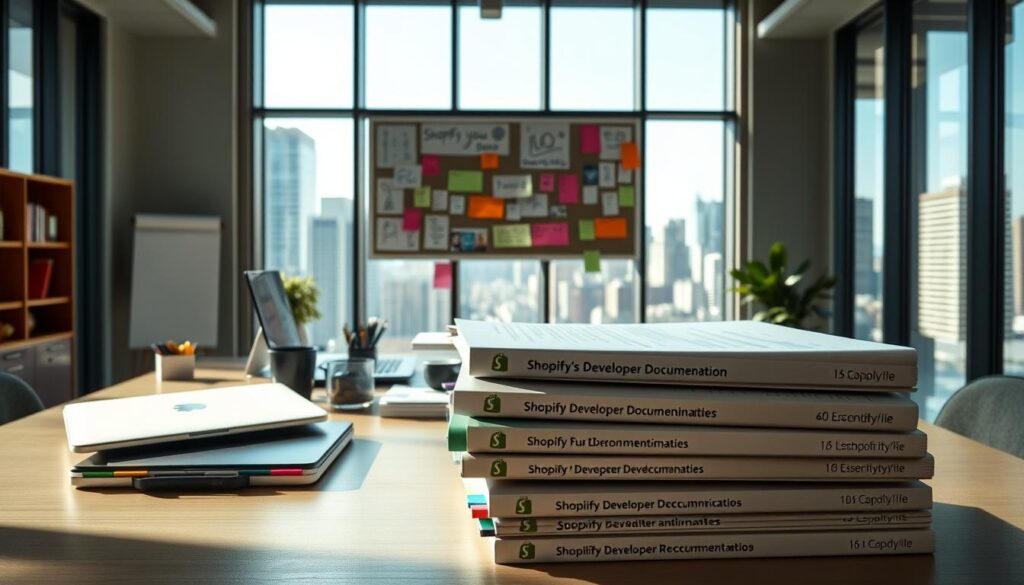
The shopify academy complements this with structured learning path options across multiple specialisations. We recommend exploring the five distinct paths focused on theme and storefront work.
Each learning path builds systematically from basic concepts to advanced techniques. Courses range from 20 to 120 minutes, allowing shopify developers to learn at their own pace.
Real-world case studies demonstrate how professionals have solved complex challenges. These examples show everything from enterprise migrations to innovative feature implementations.
The shopify academy offers verified credentials through proctored assessments. Badges validate expertise in areas like Liquid storefronts and headless solutions.
Following this learning path ensures you master best practices for performance, security, and accessibility. Proper implementation separates professional work from amateur attempts.
We’ve found the documentation also addresses monetisation strategies effectively. It explains how to launch apps, sell themes, or build successful agencies.
Shopify Development: Key Considerations for Successful Customisation
Customisation projects demand more than technical skills—they require strategic thinking about business requirements and team capabilities. We find that proper planning prevents most common pitfalls in shopify development projects.
For enterprise merchants considering shopify plus, the platform offers exclusive features that expand customisation possibilities. The free “Getting Started on Shopify Plus” course covers these advanced capabilities.
When planning any development shopify project, we recommend starting with comprehensive discovery. Document current pain points, desired features, and technical constraints to guide decision-making.
| Planning Factor | Small Business Focus | Enterprise (shopify plus) Focus |
|---|---|---|
| Budget Allocation | Basic functionality first | Scalability & integration |
| Timeline Expectations | Quick implementation | Phased rollout approach |
| Team Requirements | Generalist developers | Specialised expertise |
To effectively learn shopify development, invest time understanding the platform’s architecture before coding. This foundational knowledge prevents costly mistakes in real shopify projects.
Budget considerations must account for all project phases. Underfunding any stage risks overall success. For complex shopify plus implementations, custom solutions often deliver better ROI than force-fitting existing apps.
Technical considerations extend beyond technology choices to include integration strategies and performance budgets. Following recommended workflows helps minimise risk throughout the shopify development process.
Troubleshooting and Optimisation Strategies
When your meticulously crafted storefront starts behaving unexpectedly, having a systematic troubleshooting approach becomes invaluable. We find that most issues stem from common patterns that experienced developers learn to recognise early.
Common Pitfalls and How to Avoid Them
Many challenges arise from performance bottlenecks. Overusing Liquid loops can slow down your theme significantly. The dedicated learning path on Liquid optimisation teaches efficient coding practices.
For those working with shopify plus stores, troubleshooting complexity increases. Additional customisation layers require deeper understanding of how different systems interact.
When debugging starts to feel like a maze, systematic testing becomes essential. Always test across multiple devices and browsers to catch compatibility issues early.
Performance Tweaks for Liquid and Hydrogen
Optimisation requires different strategies for each platform. Liquid themes benefit from image compression and strategic CDN usage. Hydrogen implementations focus on server-side rendering and caching.
The platform offers comprehensive courses to help you follow along with best practices. These resources cover everything from basic optimisation to advanced techniques.
Shopify functions provide powerful customisation options for business logic. They allow unique processes without compromising performance. Proper testing is crucial since production behavior can differ from development environments.
| Optimisation Area | Liquid Approach | Hydrogen Strategy |
|---|---|---|
| Performance Focus | Asset delivery & caching | Server-side rendering |
| Learning Resources | 30-min optimisation course | 60-min best practices |
| Complexity Level | Suitable for all stores | Advanced implementations |
We recommend establishing performance baselines before making changes. Measure results systematically rather than relying on assumptions. This structured learning path ensures sustainable improvements.
Getting Professional Support for Your Custom Themes
Building a custom storefront can feel like navigating unfamiliar territory without a map. While many businesses successfully handle basic customisations, complex projects often benefit from experienced guidance. Knowing when to seek expert help can save both time and money.
When to Seek Expert Help
If you’re getting started with custom work and find yourself stuck on technical issues, professional assistance offers better return on investment. Expert shopify developer services can resolve challenges that might take days to troubleshoot independently.
The platform’s partner ecosystem includes thousands of vetted professionals with proven track records. They specialise in everything from theme creation to complex shopify app development projects.
| Scenario | DIY Approach | Professional Support |
|---|---|---|
| Basic theme tweaks | Usually manageable | Consultation only |
| Complex customisations | High risk of errors | Recommended approach |
| Performance issues | Difficult to diagnose | Quick resolution |
Contact Us at hello@defyn.com.au for Developer Assistance
Our team at Defyn specialises in comprehensive app development and custom solutions for Australian businesses. Whether you need help to sell shopify solutions or implement complex features, we’re here to help.
Don’t hesitate to reach out if you’re facing challenges with your store customisation. Contact hello@defyn.com.au for friendly, expert guidance that gets your project back on track efficiently.
Conclusion
Your custom theme journey doesn’t end with implementation—it evolves with your business growth. We’ve explored how both Liquid and Hydrogen offer distinct paths to creating outstanding online experiences.
The right choice depends entirely on your specific needs and team capabilities. For many businesses, Liquid provides the perfect balance of power and accessibility.
When advanced features become essential, Hydrogen’s headless approach delivers unparalleled flexibility. Both options are supported by comprehensive learning path resources to guide your theme development.
Remember that success shopify implementations share common traits. They prioritise user experience, performance, and ongoing optimisation. Your investment in proper planning pays dividends through smoother operations and happier customers.
As you continue your shopify development journey, leverage the extensive resources available. The platform’s commitment to developer education ensures you’re never working alone. We’re confident this guide helps you build an online store that truly represents your brand vision.










