The Ultimate Guide to Headless WordPress Development
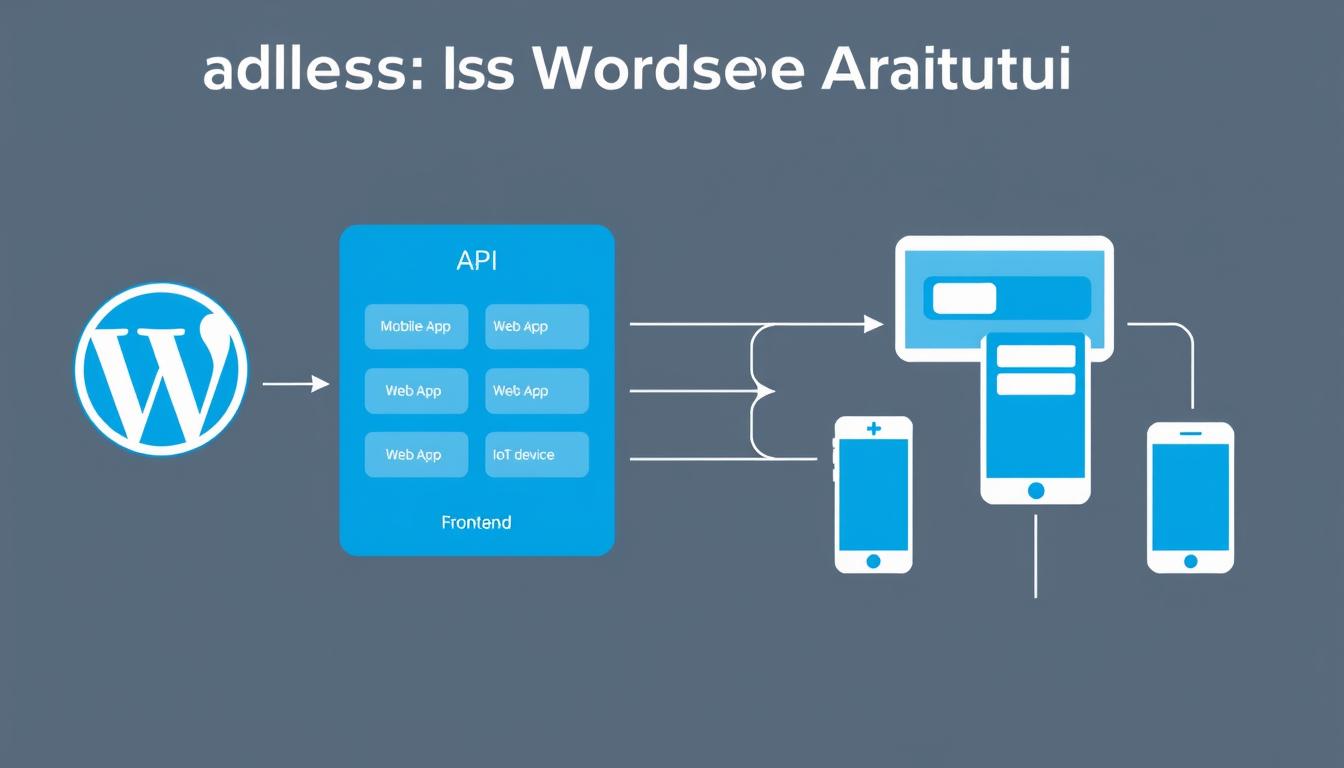
Table of Content
In this comprehensive guide, we’ll explore how headless WordPress works, its key benefits, implementation strategies, and real-world applications that can transform your digital projects.
What is Headless WordPress?
Headless WordPress refers to an implementation where WordPress serves purely as a content management system (CMS) while the frontend presentation layer is built using a separate technology stack. In this architecture, WordPress’s backend handles content creation and management, while the frontend is completely decoupled and communicates with WordPress only through API calls.
The term “headless” comes from the concept of removing the “head” (frontend) from the “body” (backend). In traditional WordPress, the backend and frontend are tightly integrated, with themes controlling the presentation. In a headless setup, WordPress functions solely as a content repository, exposing data through its REST API or GraphQL.
How Headless WordPress Works
In a headless WordPress implementation, the content workflow follows these steps:
- Content creators use the familiar WordPress admin interface to create and manage content
- Content is stored in the WordPress database
- Frontend applications request content via the WordPress REST API or GraphQL
- The API returns content in JSON format
- The frontend application renders the content using its own templating system
This separation creates a more flexible, scalable architecture that can power multiple frontend experiences from a single content source.
Benefits of Headless WordPress Development

Advantages
- Enhanced performance and loading speeds
- Frontend technology flexibility (React, Vue, Angular, etc.)
- Improved security with reduced attack surface
- Better scalability for high-traffic applications
- Omnichannel content delivery (web, mobile, IoT)
- Future-proof architecture that adapts to new technologies
- Developer experience with modern tooling
- SEO benefits from faster page loads
Challenges
- Higher initial development complexity
- Increased development costs
- Loss of some WordPress plugin functionality
- Multiple systems to maintain
- SEO considerations require additional implementation
- Learning curve for teams familiar with traditional WordPress
Performance Improvements
Headless WordPress sites typically deliver significantly better performance metrics compared to traditional WordPress implementations. By serving pre-rendered static content or using server-side rendering, headless sites can achieve:
Ideal Use Cases for Headless WordPress
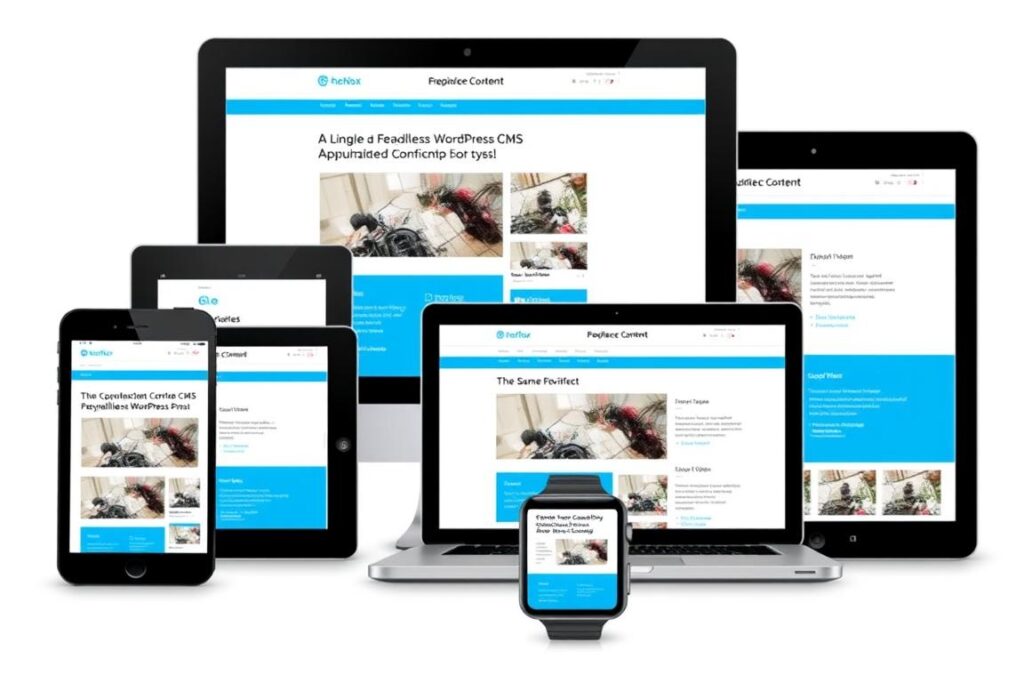
Headless WordPress excels in specific scenarios where traditional WordPress might struggle. Understanding these use cases helps determine if a headless approach is right for your project.
Enterprise Applications
Large organisations with complex digital ecosystems benefit from headless WordPress when they need:
- Integration with existing enterprise systems
- Custom workflows and approval processes
- High-performance requirements
- Advanced security implementations
Omnichannel Experiences
Businesses delivering content across multiple platforms find value in headless WordPress for:
- Mobile applications
- IoT devices and digital signage
- Voice assistants and chatbots
- Consistent content across all touchpoints
Jamstack Websites
Modern web development approaches benefit from headless WordPress when building:
- Static site generated (SSG) websites
- Progressive Web Apps (PWAs)
- Single Page Applications (SPAs)
- High-traffic content websites
Step-by-Step Headless WordPress Implementation
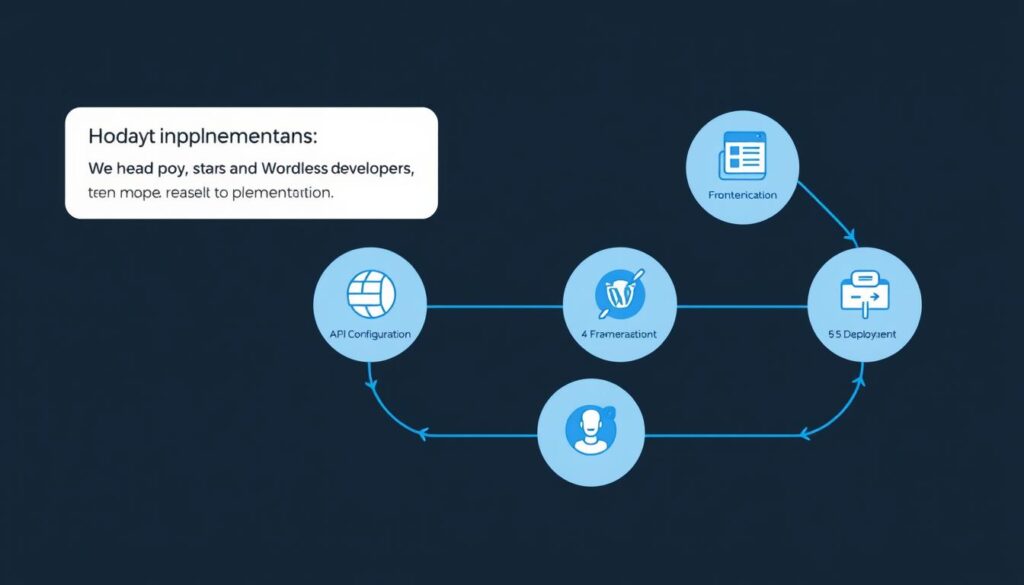
1. Setting Up Your WordPress Backend
Start with a clean WordPress installation that will serve as your content repository:
- Install WordPress on your preferred hosting
- Configure basic settings and user permissions
- Install necessary plugins for headless functionality
- Set up custom post types and fields if needed
Pro Tip: For headless WordPress implementations, choose a hosting provider that offers good API performance. Traditional WordPress hosting optimised for PHP may not be ideal for API-heavy applications.
2. Choosing Between REST API and GraphQL
WordPress offers two primary methods for exposing content to external applications:
| Feature | WordPress REST API | GraphQL (via WPGraphQL) |
| Availability | Built into WordPress core | Requires plugin installation |
| Data Fetching | Multiple endpoints, potential over-fetching | Single endpoint, request only needed data |
| Query Complexity | Simple queries, multiple requests for related data | Complex queries, nested relationships in one request |
| Learning Curve | Lower, familiar REST concepts | Steeper, requires GraphQL knowledge |
| Plugin Support | Broader plugin ecosystem support | Growing but more limited plugin support |
Setting Up WPGraphQL
If you choose GraphQL, you’ll need to install and configure the WPGraphQL plugin:
- Install the WPGraphQL plugin from the WordPress plugin repository
- Activate the plugin and navigate to GraphQL → Settings
- Configure access control and security settings
- Test queries using the built-in GraphiQL IDE
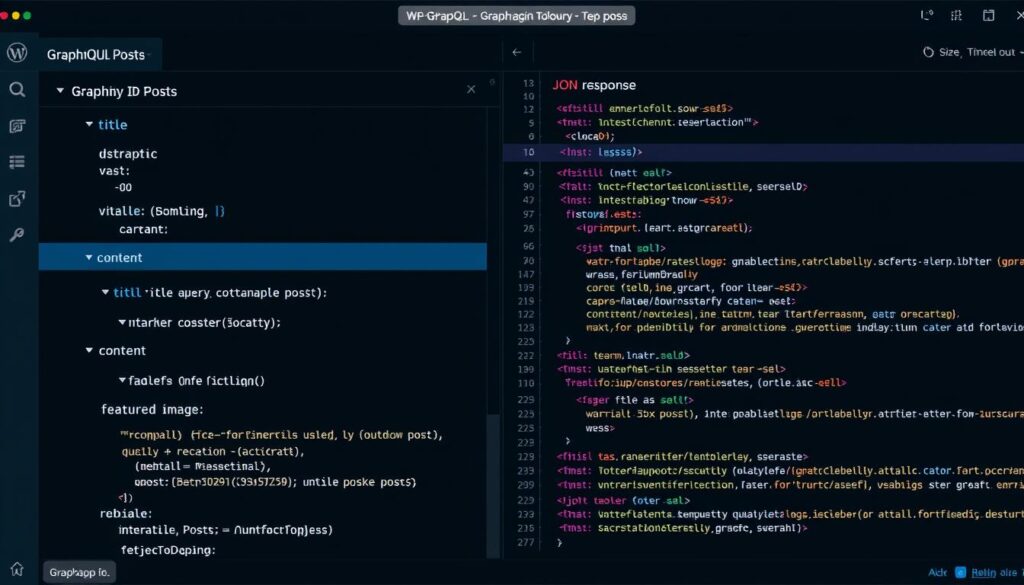
3. Creating Custom REST API Endpoints
While WordPress provides default REST API endpoints, you may need to create custom endpoints for specific functionality. Here’s how to register a custom endpoint:
“`php
// Add this code to your theme’s functions.php or a custom plugin
add_action(‘rest_api_init’, function () {
register_rest_route(‘myapp/v1’, ‘/featured-content’, [
‘methods’ => ‘GET’,
‘callback’ => ‘get_featured_content’,
‘permission_callback’ => ‘__return_true’
]);
});
function get_featured_content() {
$args = [
‘post_type’ => ‘post’,
‘posts_per_page’ => 3,
‘meta_query’ => [
[
‘key’ => ‘featured’,
‘value’ => ‘yes’,
‘compare’ => ‘=’
]
]
];
$posts = get_posts($args);
$data = [];
foreach ($posts as $post) {
$data[] = [
‘id’ => $post->ID,
‘title’ => $post->post_title,
‘excerpt’ => $post->post_excerpt,
‘featured_image’ => get_the_post_thumbnail_url($post->ID, ‘full’)
];
}
return $data;
}
“`
4. Selecting a Frontend Framework
Choose a frontend framework that aligns with your project requirements and team expertise:
React/Next.js
Ideal for complex applications with rich interactivity. Next.js provides server-side rendering, static site generation, and API routes.
Vue/Nuxt.js
Great for teams that prefer Vue’s simplicity and progressive adoption model. Nuxt.js offers similar features to Next.js.
Gatsby
Specialised in static site generation with excellent image optimisation and plugin ecosystem. Good for content-heavy sites.
Need help choosing the right frontend framework?
Our team of headless WordPress experts can help you select and implement the perfect frontend solution based on your specific project requirements.
5. Authentication and Security
Securing your headless WordPress implementation is crucial, especially for applications that require authenticated access to protected content:
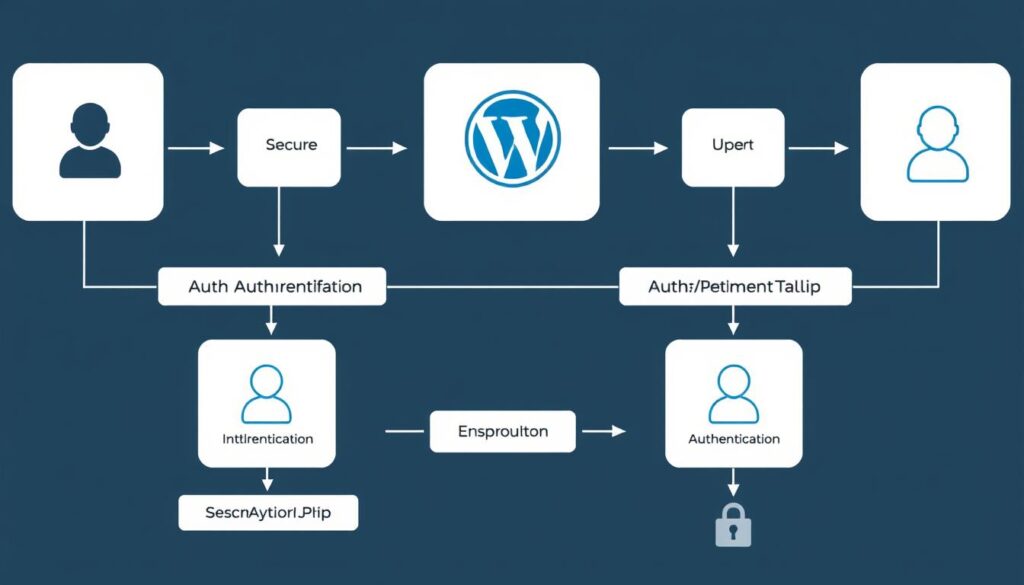
JWT Authentication
JSON Web Tokens (JWT) provide a secure method for authenticating API requests:
- Install the JWT Authentication for WP REST API plugin
- Configure the plugin in your wp-config.php file
- Implement token handling in your frontend application
“`javascript
// Example of authentication with JWT in a React application
async function getAuthToken() {
const response = await fetch(‘https://your-wordpress-site.com/wp-json/jwt-auth/v1/token’, {
method: ‘POST’,
headers: {
‘Content-Type’: ‘application/json’
},
body: JSON.stringify({
username: ‘your_username’,
password: ‘your_password’
})
});
const data = await response.json();
return data.token;
}
async function fetchProtectedContent() {
const token = await getAuthToken();
const response = await fetch(‘https://your-wordpress-site.com/wp-json/wp/v2/posts’, {
headers: {
‘Authorization’: `Bearer ${token}`
}
});
return await response.json();
}
“`
6. SEO Optimisation for Headless WordPress
Maintaining strong SEO in a headless WordPress setup requires additional considerations:
- Implement server-side rendering or static generation for search engine crawlers
- Ensure proper metadata is fetched from WordPress and included in the frontend
- Set up proper redirects for legacy URLs
- Create a sitemap that reflects your frontend URL structure
- Implement structured data/schema markup

Fetching SEO Data from WordPress
If you’re using an SEO plugin like Yoast SEO, you can access SEO data through the REST API or GraphQL:
“`javascript
// Example GraphQL query to fetch SEO data with WPGraphQL and Yoast SEO
const GET_POST_WITH_SEO = `
query GetPostWithSEO($slug: ID!) {
post(id: $slug, idType: SLUG) {
id
title
content
slug
seo {
title
metaDesc
focuskw
metaKeywords
metaRobotsNoindex
metaRobotsNofollow
opengraphTitle
opengraphDescription
opengraphImage {
sourceUrl
}
twitterTitle
twitterDescription
twitterImage {
sourceUrl
}
}
}
}
`;
“`
Real-World Headless WordPress Examples
Let’s explore three practical implementations of headless WordPress that demonstrate its versatility and power:
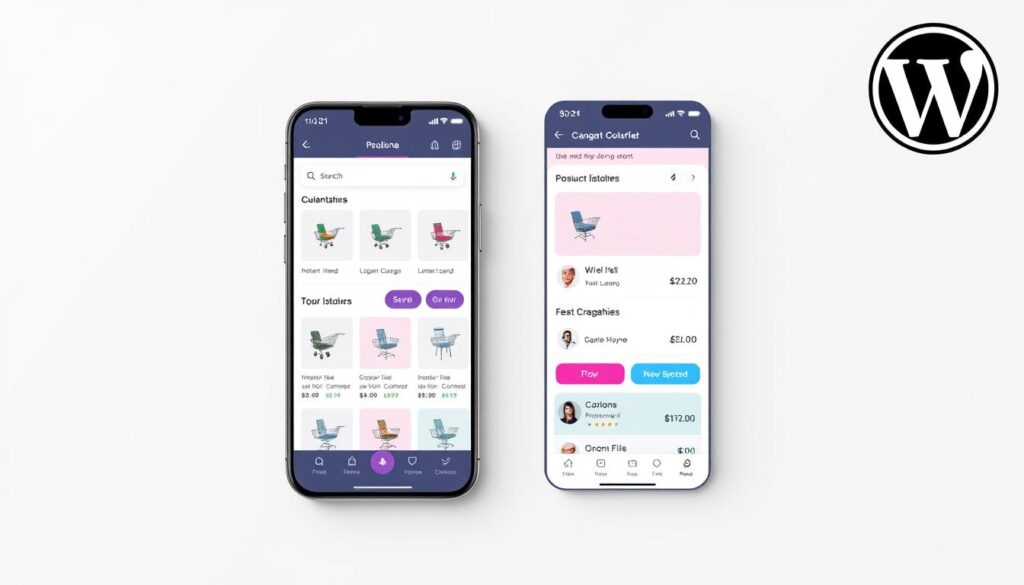
Example 1: E-commerce Progressive Web App
A retail company transformed their traditional WooCommerce store into a high-performance PWA using headless WordPress:
Implementation Details
- WordPress + WooCommerce for product and order management
- WPGraphQL and WooGraphQL for data access
- Next.js frontend with server-side rendering
- Stripe integration for payments
- Service workers for offline functionality
Results
- 70% improvement in page load speed
- 35% increase in mobile conversions
- 25% reduction in bounce rate
- Improved SEO rankings for product pages

Example 2: Multilingual Corporate Website
A global corporation with presence in 15 countries implemented a multilingual website using headless WordPress:
Implementation Details
- WordPress multisite with Polylang for content translation
- Custom REST API endpoints for localised content
- Gatsby frontend with static site generation
- Cloudflare CDN for global content delivery
- Automated build process for content updates
Results
- Consistent brand experience across all regions
- 90% faster page loads compared to previous solution
- Simplified content management for regional teams
- Improved SEO for local language searches

Example 3: Interactive Analytics Dashboard
A SaaS company built a customer-facing analytics dashboard using headless WordPress to manage user accounts and data:
Implementation Details
- WordPress for user management and data storage
- Custom REST API endpoints for data retrieval
- React frontend with real-time updates
- JWT authentication for secure access
- D3.js for interactive data visualisations
Results
- Seamless integration with existing WordPress user base
- Real-time data updates without page refreshes
- Improved user engagement with interactive features
- Reduced development time by leveraging WordPress for backend functionality
Traditional WordPress vs. Headless WordPress
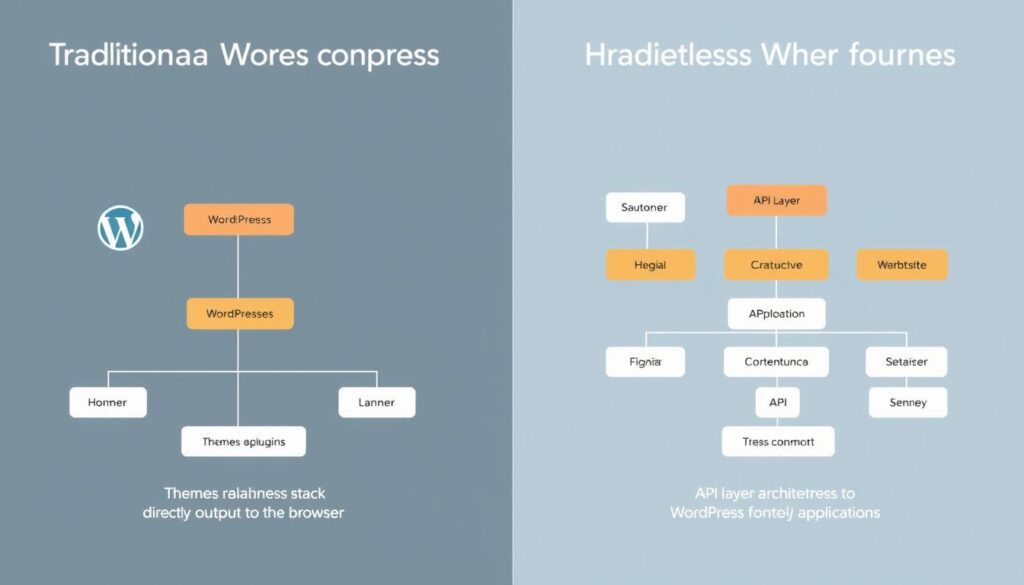
| Feature | Traditional WordPress | Headless WordPress |
| Architecture | Monolithic (frontend and backend coupled) | Decoupled (separate frontend and backend) |
| Content Delivery | PHP-rendered HTML pages | API-driven (JSON data) |
| Frontend Technology | Limited to PHP and WordPress themes | Any technology (React, Vue, Angular, etc.) |
| Performance | Moderate, depends on caching | High, with modern rendering techniques |
| Development Complexity | Lower, familiar WordPress patterns | Higher, requires API and frontend expertise |
| Plugin Compatibility | Full access to all WordPress plugins | Limited to plugins with API support |
| Scalability | Limited by PHP execution | Highly scalable with proper architecture |
| Security | More exposed surface area | Reduced attack surface, better isolation |
| Hosting Requirements | Single WordPress hosting | Separate hosting for frontend and backend |
| Content Preview | Built-in, immediate | Requires additional implementation |
Maintenance Challenges and Solutions
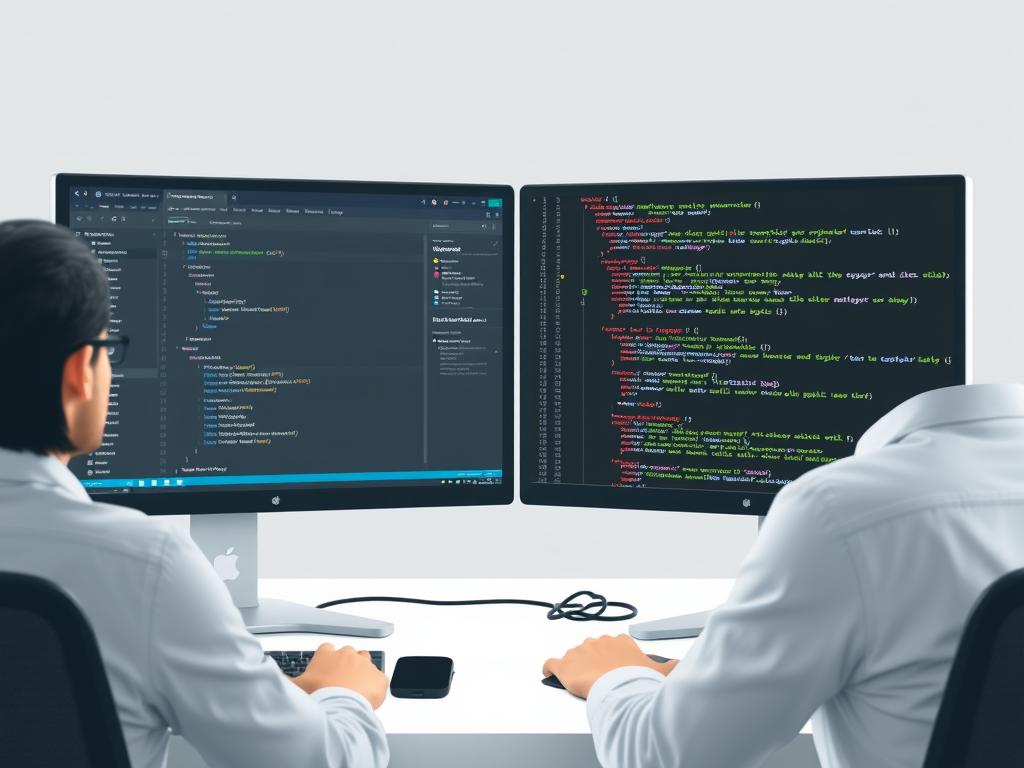
Maintaining a headless WordPress implementation presents unique challenges compared to traditional WordPress sites. Here are the most common issues and their solutions:
How do you handle WordPress core and plugin updates?
Updates can potentially break API endpoints or change response structures. Implement these solutions:
- Create a staging environment that mirrors production
- Implement automated tests for API endpoints
- Use version control for both WordPress configuration and frontend code
- Consider using WordPress as a service (WPaaS) for managed updates
How do you manage content previews in a headless setup?
Without the traditional WordPress preview functionality, content editors need alternative ways to preview content:
- Implement a preview API endpoint that serves draft content
- Create a preview environment that pulls content from the preview API
- Use tools like Gatsby Preview or Next.js Preview Mode
- Consider implementing a decoupled preview system with iframes
How do you handle form submissions and user interactions?
Forms and interactive elements require special handling in headless setups:
- Create custom API endpoints for form submissions
- Implement proper validation on both frontend and backend
- Use WordPress hooks to process form data
- Consider using third-party form services that integrate with your frontend
How do you manage media and assets?
Media handling requires special consideration in headless implementations:
- Use WordPress’s media library for storage and organisation
- Implement a CDN for faster media delivery
- Consider using image processing libraries on the frontend
- Implement responsive images with proper srcset attributes
Need Expert Help With Your Headless WordPress Project?
Our team specialises in building and maintaining high-performance headless WordPress implementations. From initial architecture to ongoing support, we’ve got you covered.
Conclusion: Is Headless WordPress Right for You?
Headless WordPress development represents a powerful approach for organisations seeking greater flexibility, performance, and scalability from their WordPress implementations. By decoupling the content management backend from the presentation layer, you gain the freedom to use modern frontend technologies while retaining WordPress’s robust content management capabilities.
However, this approach comes with increased complexity and development requirements. Before embarking on a headless WordPress project, carefully assess your team’s technical capabilities, project requirements, and long-term maintenance considerations.
For the right use cases—enterprise applications, omnichannel experiences, and high-performance websites—headless WordPress delivers significant advantages that can transform your digital presence and create exceptional user experiences.










