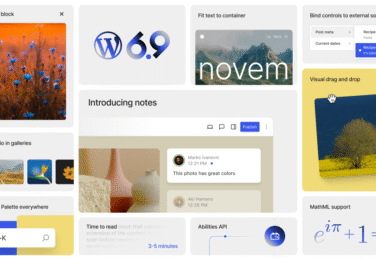Version Control Shopify Development

Table of Content
Do you remember that frantic Thursday afternoon when Sarah’s online store suddenly broke? Her developer had made a “quick fix” that accidentally removed the checkout button. Panic set in as orders stopped flowing. She couldn’t even remember what the site looked like before the changes.
This scenario plays out too often in Australian ecommerce. Without proper tracking, store changes become a guessing game. That’s where structured development practices transform chaos into confidence.
We’ve helped countless local businesses implement systems that prevent these stressful moments. Proper version management turns risky updates into safe, reversible processes. It’s about protecting your investment while enabling continuous improvement.
Key Takeaways
- Version tracking prevents costly errors and site downtime
- Structured development creates reversible change processes
- Proper systems protect your ecommerce investment
- Organised workflows enable continuous store improvement
- Professional practices transform chaotic customisation
- Australian businesses benefit from robust development approaches
- Streamlined updates maintain store functionality and sales
Why Shopify Version Control Is Non-Negotiable for Development
Many store owners don’t see how important version management is until it’s too late. We’ve seen businesses suffer when unexpected changes hit their online stores. Having strong shopify version control is not just a tech choice—it’s a must for keeping your business safe.
The High Cost of Skipping Version Control
Without version tracking, your store is at risk of many problems. These can hurt your profits. Here are some examples we’ve seen:
- Revenue loss during peak periods when unexpected code changes break checkout functionality
- Extended downtime while trying to identify which change caused the issue
- Development inefficiencies as team members overwrite each other’s work
- Security vulnerabilities from unrecorded changes to critical files
One client lost over $15,000 in sales during a holiday weekend. This was because a team member made untested changes. The fix took three days and involved rebuilding parts from memory. With shopify version control, this loss could have been avoided.
How Version Control Safeguards Your Shopify Store
Version control is like insurance for your store. It protects you from big problems. It offers several benefits that keep your business running well:
- Complete change history showing who made changes and when
- Instant rollback capability to go back to a working version quickly
- Conflict prevention between team members working on the same files
- Testing environments for checking changes before they go live
We helped a Melbourne retailer fix a theme issue in under 30 minutes. They had our shopify version control system. This saved them days of work and no data loss.
Knowing you can fix any problem quickly is priceless. Good version control makes your development safer and more reliable.
Understanding Core Version Control Concepts for Shopify
Before we start the technical setup, we need a solid foundation. Knowing version control concepts makes Shopify development easier and more manageable. Let’s explain these ideas in simple terms.
Key Terminology: Repositories, Commits, and Branches
A repository is like a digital filing cabinet for your project. It keeps all your files, changes, and versions safe. This system keeps everything in one place.
Commits are like snapshots of your work. Each commit marks a specific point in your development. You can go back to any commit if you need to.
Branches let you work on different things at the same time. You can test new features without affecting your live store. This keeps your main theme stable while you test.
These three elements work together to protect your store. They give you full visibility into every change to your theme files.
| Term | Business Analogy | Shopify Benefit |
|---|---|---|
| Repository | Digital filing cabinet | Centralised theme storage |
| Commit | Saved version snapshot | Change tracking and rollback |
| Branch | Parallel work stream | Safe feature development |
Why Git Is the Standard for Shopify Development
Git is the top choice for version control, and it’s easy to see why. Its distributed nature means everyone has the full project history. This fits perfectly with Shopify’s needs.
Git works well with Shopify’s theme architecture. It handles Liquid files, JSON templates, and asset files smoothly. This makes development easier.
Most Shopify tools and platforms use Git. This widespread use creates a strong support network. You’ll find many Australian developers skilled in Git for Shopify.
Git’s reliability and community support make it the best choice. It offers the stability businesses need, along with advanced features for developers.
Setting Up Your Local Development Environment for Shopify
Before starting with Shopify development, setting up a local environment is key. We help Australian businesses create setups that mirror live stores safely. This setup makes version control smooth and prevents problems.
Think of your local environment as a private workshop. You can test changes, try new features, and fix bugs without affecting your live store. This saves time and reduces risks.
Installing and Configuring Git on Your Machine
Git is the core of effective shopify code management tools. The installation process is simple, regardless of your operating system.
For Windows users:
- Download Git for Windows from the official website
- Run the installer with default settings
- Open Git Bash to verify installation
Mac users can install Git through Homebrew:
- Open Terminal
- Install Homebrew if not already present
- Run ‘brew install git’ command
These settings ensure your commits are properly attributed. We suggest these settings for all Australian development teams working with Shopify stores.
Connecting to Your Shopify Theme Files Locally
Once Git is set up, connect to your Shopify theme files. This connection lets you work offline while keeping your live store in sync.
We use Shopify CLI for secure connections. This official tool creates a safe tunnel between your machine and Shopify’s servers. You need Node.js, which you can get from the official Node.js website.
After installing Shopify CLI, authenticate with this command:
This command generates a temporary authentication token. Keep this token safe as it gives access to your theme files. The connection stays active for hours, giving you plenty of time for development.
Download your theme files using the pull command:
Your local folder now has all theme files. Any changes you make won’t affect your live store until you push them. This separation is why shopify code management tools are so valuable for Australian businesses.
We suggest creating a dedicated projects folder on your computer. Organise themes by store name and date to keep a clear version history. This helps our Australian clients avoid confusion during complex projects.
Remember to regularly pull changes from your live store. This habit ensures your local copy always matches the current production version. Regular syncing prevents merge conflicts and deployment issues later.
Choosing the Right Tools for Shopify Version Control
Choosing the right version control platform changes how your team works on Shopify. We help Australian businesses pick tools that fit their workflow and team size. The right tool makes teamwork smooth and deployment reliable.
There are many tools for Shopify stores, each with its own benefits. Some are great for easy integration, while others are better for managing teams. We’ll look at the best options for ecommerce development.

GitHub Integration with Shopify: A Step-By-Step Setup
GitHub is the top choice for Shopify developers worldwide. Its big community and partnership with Shopify make it easy to use. Many Australian agencies choose GitHub for its dependability and support.
Creating a GitHub Repository for Your Theme
First, create a new repository in your GitHub account. Choose a clear name for your Shopify store and theme. Start with a README file to share your project’s details.
Link your local theme files to the repository with Git commands. Push your first commit to save your theme code safely.
Configuring Webhooks for Automated Deployment
Webhooks make deploying changes between GitHub and Shopify automatic. Set them up in your repository settings under Webhooks. Add your Shopify store URL with the right authentication tokens.
Make webhooks trigger on push events to your main branch. This means every approved change goes live automatically. Test your webhooks to avoid deployment problems.
Alternative Tools: GitLab and Bitbucket for Shopify
While GitHub is great, other platforms offer good alternatives. GitLab has strong CI/CD pipelines built in. Bitbucket is good for teams using Atlassian products.
Each platform integrates with Shopify in its own way. Some need more setup but offer more control. Think about your team’s current tools and preferences when deciding.
| Platform | Best For | Integration Ease | Team Features | Cost Efficiency |
|---|---|---|---|---|
| GitHub | Larger teams & agencies | Excellent | Advanced | Medium |
| GitLab | CI/CD automation | Good | Comprehensive | High |
| Bitbucket | Atlassian ecosystem users | Fair | Solid | High |
Australian businesses often pick based on their current workflows. GitHub is good for agencies with many client stores. GitLab is great for tech-focused teams wanting automation.
Bitbucket works well with Jira for managing projects. Each platform supports Shopify development well. Your choice depends on your team’s specific needs.
We suggest starting with GitHub for most Shopify stores. Its direct integration and detailed guides make it easy. As your team grows, you can look at other platforms to see if they’re better for you.
Implementing Shopify Version Control from Scratch
Let’s start building your version control system from the beginning. We’ll show you how to create your first repository and set up a solid base for your theme files.
Creating Your First Repository and Initial Commit
Starting with version control for Shopify themes means setting up your repository. This is where all your theme changes will be tracked and managed.
Here’s how to create your first repository:
- Navigate to your theme directory in your terminal
- Run
git initto initialise the repository - Add your theme files using
git add . - Create your first commit with
git commit -m "Initial theme commit"
Your first commit is like a snapshot of your theme. It’s best to make this commit before any changes. This way, you have a clean version to go back to if needed.
Structuring Your Theme Files for Optimal Versioning
Organising your files well makes version control easier and less likely to cause problems. Shopify themes have specific structures that benefit from good organisation.
Here’s a suggested way to organise your theme files:
- Keep liquid files in their designated sections folder
- Organise assets by type (images, scripts, styles)
- Maintain consistent naming conventions
- Separate custom code from theme defaults
This organisation helps team members understand your theme and makes merging changes easier. It also makes it simpler to track file changes over time.
When setting up version control for Shopify themes, think about creating separate branches for different tasks. You might have branches for bug fixes, new features, and design updates.
Remember: good structure today prevents headaches tomorrow. If this process seems too much, our team at hello@defyn.com.au can help. We specialise in setting up version control systems for Australian businesses.
We work with businesses across Australia to set up strong version control systems. Proper setup now means smoother development and deployment later.
The Shopify Theme Deployment Process with Git
Knowing how to deploy a Shopify theme is key for pros. We’ve perfected our method through many successful updates in Australia. This ensures no downtime and no errors.

Our method has three main steps to protect your live store. It keeps errors low and work moving fast.
Step 1: Making Changes in a Feature Branch
Keeping changes separate is the first rule. We make special branches for each update, like new templates or custom options.
These branches are like safe spaces for developers. They can try new things without affecting customers.
Our team follows these rules:
- Create clear branch names (feature/new-checkout-flow)
- Start from the main branch
- Focus each branch on one goal
- Sync with the main branch often
Step 2: Committing and Testing Changes Locally
We test changes in local environments first. This step finds problems before they hit your store.
We make small, clear commits. This makes it easy to find and fix issues later.
Local testing includes:
- Checking theme functions
- Testing on different browsers
- Checking mobile friendliness
- Assessing performance
Only then do we consider changes for review.
Step 3: Merging and Deploying to Your Live Store
The last step makes tested changes live. We use careful methods to keep your store stable.
Using Pull Requests for Review
Pull requests are formal checks. Team members review code before it’s added. This catches issues automated tests might miss.
Our review covers:
- Code quality
- Theme performance
- User experience
- Accessibility
Having many eyes on changes lowers the risk of problems after deployment.
Deploying with Shopify CLI or Third-Party Apps
Shopify CLI is our go-to for most deployments. It’s reliable and checks for errors.
For extra features, third-party tools offer more:
| Tool | Best For | Key Advantage |
|---|---|---|
| Shopify CLI | Standard deployments | Official support & reliability |
| GitHub Actions | Automated workflows | CI/CD integration |
| DeployBot | Visual deployments | User-friendly interface |
Each method follows the same principles. The choice depends on your team’s needs.
This method has helped Australian businesses update with confidence. It reduces the stress of making changes to your live store.
Advanced Shopify Versioning Techniques for Teams
When many developers work on Shopify projects, basic version control isn’t enough. We use advanced workflows that keep code clean and allow for team work. These techniques help professional teams stand out from amateur ones.
We mix structured branching with special conflict solving for Shopify’s unique needs. This makes teamwork smooth, even with complex theme changes.
Implementing GitFlow for Shopify Development
GitFlow is a branching model that fits team Shopify work well. It offers clear paths for adding features, making releases, and fixing urgent issues.
Here are the main branches we use:
- Main branch: Always has production-ready code
- Develop branch: Where features get integrated
- Feature branches: Where developers work on their tasks
- Release branches: For getting ready to deploy
- Hotfix branches: For quick fixes in production
This setup stops developers from stepping on each other’s work. It keeps the production site stable. Each feature is worked on separately before being added to the develop branch.
For Shopify teams, we suggest adjusting GitFlow for theme file limits. Liquid templates and schema files need special care in branching.
Resolving Merge Conflicts in Liquid and Schema Files
Merge conflicts happen when many developers change the same theme files. Shopify’s Liquid templates and JSON schema files are tricky to merge.
Here’s how we handle Liquid file conflicts:
- Find the conflicting parts in the files
- Compare the logic between versions
- Keep working parts from both sides
- Test the merged files before using them
Schema files need extra care. These JSON files control important store functions and can mess up your theme if not merged right.
Our process for schema files includes:
- Checking the JSON structure after merging
- Looking for duplicate block definitions
- Testing all schema settings in a test environment
- Keeping backups before fixing conflicts
When teams face versioning problems that affect store performance, our experts are ready to help. Contact hello@defyn.com.au for help with advanced Shopify customisation and team development.
These advanced methods turn chaotic development into organised, predictable work. They help teams make better Shopify stores faster, keeping code quality and stability high.
Automating Your Shopify Workflow with Version Control
Mastering version control is just the start. Next, you can automate your Shopify workflow. This makes your development process faster and more reliable, saving time and reducing mistakes.
We’ve helped many Australian ecommerce businesses automate their workflows. This has led to more reliable development cycles and faster deployment times. The main focus is on testing and deployment pipelines, and safety monitoring systems.
Setting Up Automated Testing and Deployment Pipelines
Automated pipelines change how you handle theme updates and new features. Instead of manual testing and deployment, systems automatically check changes before they go live.
Here’s how we structure automation pipelines for Shopify stores:
- Continuous Integration: Automatically test every code change against your development environment
- Theme Validation: Check Liquid templates and schema files for syntax errors
- Performance Testing: Verify that changes don’t impact page load times
- Automated Deployment: Push approved changes to staging or production environments
Tools like GitHub Actions, GitLab CI/CD, and CircleCI are great for creating these pipelines. They work well with Shopify’s theme development workflow.
For Australian businesses, start with basic automation and grow your pipeline. This ensures a smooth transition and saves time right away.
Monitoring and Rollback Strategies for Safe Updates
Even with thorough testing, issues can arise after deployment. That’s why monitoring and rollback strategies are key in shopify workflow automation.
Effective monitoring includes:
- Real-time performance tracking using tools like Google Analytics
- Error monitoring through services like Sentry or Bugsnag
- Uptime monitoring to catch server-side issues quickly
- Conversion rate monitoring to detect checkout problems
When issues happen, having automated rollback capabilities is vital. We set up systems that can:
- Automatically revert to previous stable versions when errors exceed thresholds
- Provide one-click manual rollback options for store administrators
- Maintain multiple deployment versions for quick recovery
- Send immediate alerts when rollbacks occur
These safety nets let Australian store owners update more often, knowing they’re protected. Automated testing, continuous monitoring, and reliable rollback strategies create a safe space for innovation.
Starting shopify workflow automation might seem hard at first, but the benefits are huge. Australian ecommerce businesses see less development time, fewer errors, and more confidence in deployment. It’s a worthwhile investment.
Conclusion
Version control makes Shopify development safer and more organised. It keeps your store safe and helps it grow. Using these methods is a smart move for your business.
We help companies set up reliable version control systems. Our team mixes technical know-how with hands-on support. This keeps your store running smoothly and securely.
Having trouble with customising your Shopify or working with developers? Reach out to our team at hello@defyn.com.au. We offer expert advice made just for Australian businesses.
Learning version control boosts your team’s skills. It lays the groundwork for ongoing growth and creativity. Start your project with confidence today.