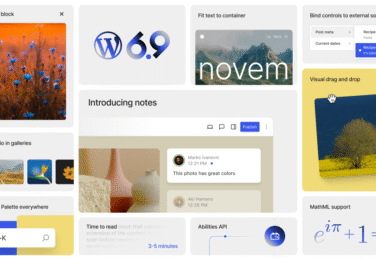Whats good about WordPress 6.7 and New Features

Table of Content
As a WordPress developer, I’m always eager to see what’s new. WordPress 6.7 is packed with exciting updates. It includes a new default theme, Twenty Twenty-Five, and a zoom-out view for easier editing.
One big feature is HEIC image support. This makes it easy to upload photos from Apple devices. It also converts them to JPEG for better compatibility.
WordPress 6.7 also improves the Block Editor. Now, you have more control over text and design. You can make text scale smoothly on any screen and add stunning background images to your pages.
As a developer, I’m excited about the Interactivity API and Preview Options API. They let you create interactive features and customize content previews. The Template Registration API makes managing custom templates easier.
WordPress 6.7 has over 500 improvements and 200 bug fixes. It boosts performance and security. Your website will run better and be safer.
Let’s explore WordPress 6.7 together. It’s a great opportunity for developers and beginners alike. It can make your website more functional and user-friendly. So, let’s dive into WordPress 6.7 and see what we can create!
Key Takeaways
- WordPress 6.7 introduces a new default theme, Twenty Twenty-Five, focusing on blog layout and customization.
- The zoom-out view feature allows for streamlined editing of longer pages with multiple patterns and blocks.
- HEIC image support enables easy uploading of high-quality photos from Apple devices.
- Enhancements to the Interactivity API and the introduction of the Preview Options API expand opportunities for dynamic features and customized content previews.
- The Template Registration API simplifies the process of registering and managing custom templates for plugins.
- WordPress 6.7 includes over 500 enhancements and 200 bug fixes, improving performance, security, and overall functionality.
WordPress 6.7 Release Date and Overview
WordPress 6.7 is coming on November 12, 2024. It’s the third big update this year. A dedicated team is working hard to bring exciting new features and improvements.
The beta version of WordPress 6.7 is available now. You can try it out with the WordPress Beta Tester plugin. This lets developers and fans test new features and give feedback. The team has set important milestones, like starting the alpha phase on June 25, 2024.
Each beta version brings lots of improvements. WordPress 6.7 Beta 1 has over 500 bug fixes and editor enhancements. Beta 2 adds 18 editor updates and fixes 28 core tickets. Beta 3 offers 26 editor refinements and solves 18 core issues.
The WordPress team is doubling the bounty for finding vulnerabilities. This makes sure WordPress 6.7 is safe and reliable for everyone.
WordPress 6.7 has some cool new features, including:
- The new Twenty Twenty-Five default theme, with the latest design trends.
- An enhanced editing experience with the Zoom-Out View.
- Improved typography controls, like font size presets and fluid typography.
- Simplified Query Loop block configuration for dynamic content.
- Expanded support for HEIC images and media handling improvements.
Developers will love the new Interactivity API and Preview Options API. These updates help create more engaging experiences. The Template Registration API also makes managing templates easier.
WordPress 6.7 keeps getting better, meeting the needs of users and developers. As the release date gets closer, the community is excited to use these new features and make amazing websites.
Twenty Twenty-Five: The New Default Theme in WordPress 6.7
WordPress 6.7 is coming on November 12, and it brings a new default theme: Twenty Twenty-Five. This theme is great for many types of websites, especially blogs.
It comes with lots of block patterns and style options. This makes it easy to change your site to fit your needs. The theme is simple yet powerful, perfect for both beginners and experts.
Unique Features of Twenty Twenty-Five
The Twenty Twenty-Five theme has some cool features that make it stand out:
- Versatile blog templates for different needs, including text-centric blogs, photo blogs, and more complex layouts
- High-quality fonts supporting multiple languages, ensuring global usability
- A variety of patterns for categories such as services, about pages, landing pages, products, calls to action, and events
- Full compatibility with the Site Editor and new tools like the Grid Block
Comparing Twenty Twenty-Five to Previous Default Themes
Unlike recent themes, Twenty Twenty-Five focuses on blog layouts. It’s a lightweight, easy-to-use wordpress default theme. You can change colours, fonts, and layouts quickly.
| Theme | Primary Focus | Customisation |
|---|---|---|
| Twenty Twenty-Five | Blog layouts | Easy colour, font, and layout adjustments |
| Previous Default Themes | General business or multipurpose use | Varied customisation options |
The twenty twenty-five theme is being developed by Carolina Nymark, Juanfra Aldasoro, and Beatriz Fialho. The theme’s GitHub repository is where you can contribute, report issues, and give feedback. With WordPress 6.7 coming on November 12, Twenty Twenty-Five is set to be a powerful and flexible theme for many websites.
Enhanced Editing Experience with Zoom-Out View
WordPress 6.7 brings a big change for site editing – the Zoom-Out view. This new feature in the WordPress editor makes it easier to manage your content layout. Just click the Zoom-Out button in the top right toolbar to edit patterns and sections easily, without scrolling too much.
The Zoom-Out view is great for long pages with lots of patterns, sections, and blocks. It gives you a clear view of your content structure. This helps you make smart decisions about your site’s layout and design. With WordPress 6.7, you can easily switch between the Zoom-Out view and the usual editing interface.
WordPress 6.7 also brings eight Gutenberg versions, from 18.6 to 19.3, into the core. This update adds 445 improvements, 464 bug fixes, and 55 accessibility improvements to the block editor. These changes make editing more intuitive, efficient, and friendly for users.
WordPress 6.7 also introduces other key features and improvements:
- A new default theme, Twenty Twenty-Five, with a fresh and modern design
- Improved meta boxes in the Post editor that now load in an iframe
- The Block Bindings API, allowing developers to bind block attributes to external data sources
- Enhancements to the Block Bindings UI, moving it out of the experimental phase
- Preview Options extensibility through the Plugin API
| Feature | Description |
|---|---|
| Zoom Out Mode | Introduced in WordPress 6.7, enabling users to edit patterns and sections on a broader scale |
| Write Mode | Focuses on content creation and editing |
| Design Mode | Allows users to edit layout and styles of their content |
WordPress 6.7 includes 87 core enhancements, feature requests, and over 200 bug fixes. These improvements, along with the Zoom-Out view and other editing enhancements, make WordPress 6.7 a major milestone for site owners and developers.
The Zoom-Out view in WordPress 6.7 is a game-changer for site editing, providing users with a more efficient and streamlined way to manage their content layout.
WordPress keeps getting better at editing, and the Zoom-Out view is a big step forward. It helps users create amazing, professional-looking websites easily. Get ready for the future of site editing with WordPress 6.7 and unlock your online presence’s full potential.
Improved Typography Controls in WordPress 6.7
WordPress 6.7 has made big changes to how you can change fonts and text on your site. Now, you can easily adjust font sizes and styles with new tools. This makes your text look better and work well on all devices.
Font Size Presets for Consistent Design
WordPress 6.7 lets you set up custom font sizes that you can use everywhere. This makes your site look the same everywhere, saving you time. The new Styles interface makes it easy to manage these presets, making font customization simple.
Fluid Typography for Responsive Text Display
Responsive text is key for modern websites, and WordPress 6.7 has it. It makes text change size based on the screen, so it’s easy to read on any device. Your site will look great on any screen, giving everyone a better experience.
| Typography Feature | Benefit |
|---|---|
| Font Size Presets | Consistent design and easier font customization |
| Fluid Typography | Responsive text display across devices |
| Font Library | Streamlined font management and activation |
Typography improvements in WordPress 6.7 feature font size presets, fluid typography, and a font library for efficient font management.
The new Font Library in WordPress 6.7 makes managing fonts easier. You can organize fonts by source, making it simpler to pick the right one. Plus, you can turn on or off many fonts at once, saving time, especially for sites with lots of fonts.
Simplified Query Loop Block Configuration
WordPress 6.7 has made big changes to the Query Loop block. Now, it’s easier to show your posts on your website. You can feature recent blog posts, highlight certain categories or tags, or even show custom post types like testimonials or portfolio items.
One key improvement in WordPress 6.7 is automatic query inheritance from templates. The Query Loop block now uses the template’s query settings by default. This means your posts will appear smoothly in both the editor and on the front end. It saves time and effort, as you no longer need to set everything up manually.
Enhanced User Experience and Flexibility
The WordPress team has made several changes to make the Query Loop block better. These include:
- Relocating settings for Posts Per Page, Offset, and Max Pages to the Settings panel, making it easier to find and use them.
- Adding a toggle to switch between default and custom queries easily, making it more user-friendly.
- Introducing a dropdown for custom post types, making it simpler to choose and filter content.
- Providing a preview when selecting the Query Loop block and updating the “Add a new post” prompt to reflect the specific content type being queried.
These updates aim to make creating and customising query loop blocks easier. They help users show their content well without needing a lot of technical knowledge.
Unlocking the Potential of Query Loop Blocks
The Query Loop block lets you show your content in many ways. You can:
- Create a “recent posts” section on your homepage or blog page.
- Display posts grouped by category or tag, making it easy for visitors to explore related content.
- Showcase custom post types, such as testimonials, portfolio items, or products, in a grid or list format.
- Build a business directory by listing companies based on location or other criteria.
You can also customise post elements like titles, dates, content, and images. Plus, you can apply filters based on taxonomies, authors, keywords, and more. This makes the Query Loop block a powerful tool for creating dynamic and engaging WordPress templates that show off your posts well.
HEIC Image Support and Media Handling Improvements
WordPress 6.7 introduces exciting media handling updates. It makes working with different image formats easier and boosts site performance. One key change is the support for HEIC image uploads, used by Apple devices like iPhones and iPads.
Now, users can upload HEIC images directly to their WordPress media library. WordPress will convert these images to JPEG automatically. This ensures they work well on all devices and browsers. The server needs Imagick installed with HEIC support for this conversion.

WordPress 6.7 also improves how background images are handled. Users can set background images at the block level or globally. This gives more control over design and layout.
Lazy loading, which speeds up page loads by delaying non-critical resources, gets better too. WordPress 6.7 optimises lazy loading further. This means images load only when needed, making pages load faster and perform better.
| Feature | Benefit |
|---|---|
| HEIC image support | Seamless uploads from Apple devices |
| Automatic HEIC to JPEG conversion | Better cross-device and browser compatibility |
| Enhanced background image handling | More control at block and global levels |
| Refined lazy loading | Improved page load times and performance |
These media handling and lazy loading improvements are designed to make image work on websites more efficient and streamlined.
WordPress keeps getting better, showing its dedication to web technology. These updates help users create engaging, fast-loading websites with ease.
WordPress Development: Updates to Interactivity and Preview Options APIs
WordPress 6.7 brings exciting updates to the Interactivity API and introduces the new Preview Options API. These updates empower developers to create more dynamic and tailored experiences within the WordPress ecosystem.
Enhancements to the Interactivity API
The Interactivity API, first introduced in WordPress 6.5, has seen significant improvements. This wordpress api focuses on handling asynchronous tasks and reducing jQuery reliance. It offers a familiar approach for developers, similar to Alpine.js.
In WordPress 6.7, the Interactivity API is more stable and efficient. It supports features like lazy loading and directive code splitting. Developers can now add behaviours to blocks, enabling functionalities like showing/hiding elements on click. It also supports animating elements on scroll and navigation without page reloads.
The API provides a standardised way to create rich, interactive user experiences. It ranges from simple features like counters or pop-ups to more advanced functionalities like instant search, carts, or checkouts.
Introducing the Preview Options API for Custom Preview Settings
WordPress 6.7 introduces the new Preview Options API, allowing developers to add custom preview settings in the editor. This preview options api enables smoother workflows and tailored content previews for specific user needs. Developers can now create custom preview settings, giving users more control over how their content appears in different contexts.
The Preview Options API complements the Interactivity API by providing a way to personalise the preview experience. This combination opens up new possibilities for creating dynamic, user-centric experiences within the WordPress editor.
These updates to the Interactivity API and the introduction of the Preview Options API in WordPress 6.7 show the platform’s commitment to empowering developers. As more plugins and themes leverage these APIs, we can expect to see a surge in dynamic features and tailored preview options. This will ultimately enhance the overall user experience within the WordPress ecosystem.
Expanded Background Image Support for Blocks
WordPress 6.7 introduces exciting updates to wordpress blocks. It offers more creative freedom and visual appeal. Now, you can add captivating visuals to your content with expanded background image support in blocks like Quote and Group.
The Social Icons block has also seen improvements. An updated “Add New Icon” button and the option to add borders around icons are now available. This gives you more control over your social media links, making them fit perfectly with your website’s design.

The Buttons block now lets you set a background colour. This adds more customisation options. For those working with images, the Image block supports dragging and dropping multiple images. These images are automatically turned into a Gallery block for a sleek look.
The WordPress community has been actively contributing to the development of plugins. One such plugin is the Advanced WordPress Backgrounds plugin. It has 43 reviews and has been translated into 3 locales. The plugin’s changelog shows updates and fixes from version 1.5.4 to 1.12.4, showing a commitment to improving the user experience.
| Version | Update Highlights |
|---|---|
| 1.8.0 | Dropped support for IE and old browsers, added Media Opacity and Background Color attributes to the Gutenberg block, changes to support block-based themes and WordPress 5.9 |
| 1.7.1 | Added support for Gutenberg Wide alignment, GDPR compliance parameters for Youtube and Vimeo videos |
| 1.6.5 | Enhancements to WPBakery Page Builder and Gutenberg compatibility |
| 1.6.0 | Added Lazy Loading for background videos, Focal Point picker in block background settings, fixed issues with background image jumping on mobile devices |
The plugin has gained a lot of attention from the WordPress community. It has 4.2k forks and 10.5k stars on its repository. This shows how important and popular features like expanded background image support in wordpress blocks are.
With WordPress 6.7, users can unleash their creativity and design stunning, visually appealing content using background images and enhanced block features.
Template Registration API: Simplifying Template Management for Developers
WordPress development is about to get easier with the Template Registration API in WordPress 6.7. This new feature makes creating and managing custom templates simpler. It helps developers build more unified solutions.
The Template Registration API cuts down on the need for many filters. This makes the registration process quicker. It also lets users change templates through the Site Editor, making designs more flexible.
Streamlining the Process of Creating and Managing Custom Templates
The Template Registration API makes managing block templates in plugins easier. It saves time and resources. This is a big win for developers.
The API has many uses, like managing custom post types and handling URLs. It’s useful in schools and agencies too. It makes content presentation and template management simpler.
Empowering Developers to Create More Cohesive Solutions
The API lets developers manage bindings in the block editor. This makes solutions more integrated. It also makes the user experience better.
WordPress 6.7, coming on November 12, will feature the Template Registration API. With Beta 2 out on October 8, it’s packed with new stuff. The Twenty Twenty-Five theme is just one of the highlights.
Conclusion
WordPress 6.7 brings exciting new features and improvements. It makes building websites easier for users and developers. The new Twenty Twenty-Five theme and zoom-out editing view are just the start.
These tools help create stunning and functional websites. The improved typography ensures text looks great on any device. The simplified Query Loop configuration makes development easier.
WordPress 6.7 also has updates for developers. The expanded background image support for blocks adds design flexibility. The Template Registration API makes creating custom templates simpler.
The Interactivity API and Preview Options API help create engaging experiences. HEIC image support and media handling improvements work with more file formats. This optimizes your website’s performance.
With WordPress 6.7 coming soon, now’s the time to explore these features. Whether you’re a business owner or a developer, there’s something for you. Upgrading to WordPress 6.7 lets you use the latest tools to build modern websites.
So, why wait? Start testing the beta version today. Experience the power of WordPress 6.7 for yourself!