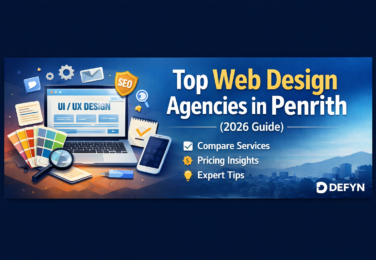Why Responsive Web Design is Crucial for Sydney Businesses
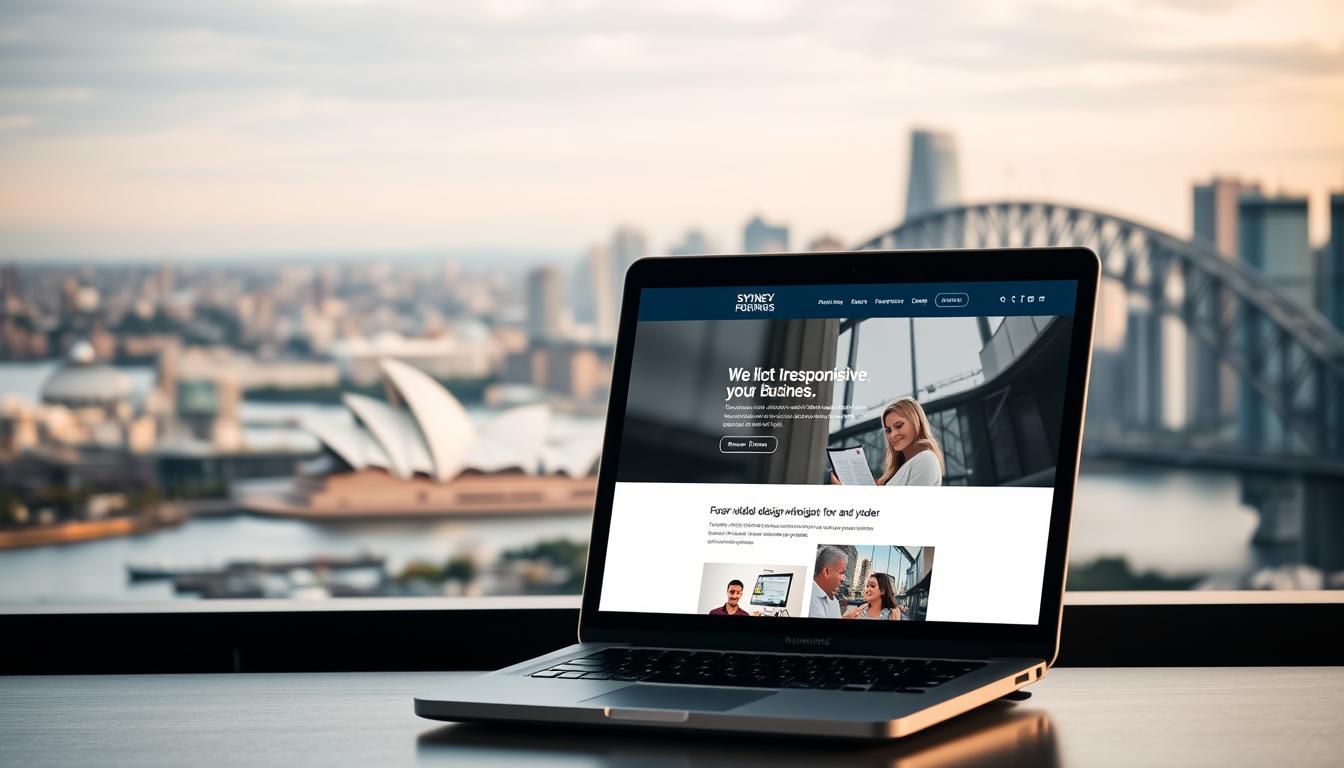
Table of Content
A rainy Monday in Sydney, a local café owner shared a story. Customers were leaving bookings because the site looked bad on phones. This small issue cost real money, showing how important it is to have a good user experience on any device.
Responsive web design is not just a nice feature. It shapes how people see your site, affects how many people buy from you, and how Google sees your pages. With more people using mobiles, having one design for all devices is key. It saves money and keeps your site looking good on phones, tablets, and desktops.
We’re a team that knows tech and cares about our clients. We explain the differences between responsive, mobile-first, and adaptive designs. Then, we handle the work so you can focus on your business. Our focus on usability, performance, and local relevance makes your site better for Sydney users.
In this article, we’ll explain why responsive web design matters. We’ll give you practical tips for making your site better for Sydney users. We’ll also show you how to measure and test your site’s improvements. If you need help making your site better, email hello@defyn.com.au and we’ll help you out.
Key Takeaways
- Responsive web design reduces maintenance with a single codebase and supports local SEO.
- Mobile friendly websites are essential: most Sydney sessions come from phones and tablets.
- Clear ux web design and ux design ui design improve conversions and trust for local users.
- Responsive design differs from mobile-first and adaptive strategies—each has a place.
- We deliver practical testing and measurement steps and can assist with implementation.
What responsive web design means for Sydney businesses
We help Sydney businesses see how one site can work on many devices. Responsive web design uses fluid grids and flexible images. It makes sure the site looks good on phones, tablets, and desktops.
Defining responsive design in a local context
In Sydney, responsive design is all about practical details. Menus and contact details must be easy to use on the go. This is true whether you’re on a train or at a café.
For example, a café menu should be easy to scan on a phone. A tradie’s booking form should work well with one thumb. These examples highlight the need for responsive design in Sydney.
How responsiveness differs from mobile-first and adaptive approaches
Responsive design uses one set of rules for all devices. Mobile-first starts with small screens and grows. Adaptive has fixed layouts for each device type.
Responsive is easier to maintain and helps with SEO. Adaptive offers custom experiences but needs more work. Mobile-first often uses responsive techniques for efficient scaling.
Common myths Sydney businesses believe about responsive sites
Myth: a separate mobile site is better for search. But separate sites can hurt small businesses by making indexing harder.
Myth: responsive means the same look on every device. Responsive changes layout and content for each screen size.
Myth: responsive is only for developers. It really needs a team effort for good results.
Practical advice: most Sydney businesses should choose responsive. Use adaptive only for special features. Always test and improve to keep users happy.
| Approach | How it works | Pros for Sydney businesses | Cons |
|---|---|---|---|
| Responsive | Fluid grids, flexible images, CSS media queries | Lower maintenance, better SEO, consistent ux web design | Can require careful performance tuning for varied devices |
| Mobile-first | Design starts at small screens and scales up | Focuses on core mobile tasks, efficient for commuter users | Needs discipline to add desktop features without bloat |
| Adaptive | Multiple fixed layouts served by device type | Highly optimised device-specific experiences | Higher development cost and maintenance effort |
The local market landscape and mobile user behaviour in Australia
We explore how people in Sydney and Australia use smartphones. They search for shops, services, and events. With more mobile use, businesses must adapt to stay visible.
Research from Roy Morgan, the ABS, and Statista shows mobile use growing. In Sydney, busy times like commutes and evenings see more phone visits. This means businesses must focus on making their websites work well on small screens.
How do people find local sites? Commuters use public transport and rideshare, often with poor internet. Fast, light websites keep them engaged. Tourists look for maps, reviews, and listings. Mobile-friendly sites make it easy to find and book things.
What makes a website development in sydney good for on-the-go use? Quick access to contact info and location-aware features are key. Good design means fewer taps and more visible actions. Also, reducing scripts helps with slow networks.
What does this mean for search? Google now indexes mobile sites first. A responsive site improves local search rankings. Adding local data and keeping NAP consistent boosts visibility.
Practical checklist for local businesses:
- Prioritise speed: compress images, use modern web technologies formats and limit third-party scripts.
- Make CTAs obvious: directions, call and booking buttons visible above the fold.
- Implement local schema and keep NAP consistent across platforms.
- Test on real networks: simulate 3G and congested Wi‑Fi to mirror commuter conditions.
ux design ui design: marrying usability with aesthetics
We focus on how ux design ui design drives clarity, trust and conversions for Sydney businesses. Good design balances layout and function. It guides users quickly to tasks like bookings, enquiries and directions.
Why use the exact phrase ux design ui design in messaging? It matches search intent for decision makers who want both experience strategy and visual execution. When a site states ux design ui design up front, it signals end-to-end capability to agencies and clients seeking integrated work.
How do UX choices affect conversion rates for local audiences? We reduce cognitive load with clear information architecture and fewer steps in key flows. Removing unnecessary fields in a booking form and surfacing click-to-call reduces friction and lifts completion rates for many local services.
Which UI patterns build trust and clarity with Sydneysiders? Prominent contact CTAs in the header and consistent visual hierarchy make pages scannable on mobile. Legible typography prevents frustration. Local imagery and testimonials create familiarity and strengthen intent.
Practical steps we recommend:
- Run UX audits that focus on conversion funnels and local tasks.
- Benchmark against best ux websites and capture measurable uplift.
- Prioritise ux web design that respects the importance of responsive web design for mobile-first behaviour.
- Use progressive disclosure for complex pricing or menus to keep initial screens simple.
We combine analytics with qualitative testing to refine UI patterns. That approach keeps designs user-centred and aligned with local search expectations. The result is clear journeys that support growth for Sydney businesses.
SEO advantages of responsive web design for Sydney companies
We explore how responsive web design boosts visibility for Sydney businesses. It uses one codebase, avoiding duplication and keeping rankings strong. This makes audits easier for teams and search engines.

In practice, we unify technical and content elements. This way, Googlebot indexes one set of pages. It keeps backlinks intact and avoids the issues of separate mobile domains.
Single URL structure and improved crawlability
We ensure one URL per content item for crawlers to read the same HTML on all devices. This stops split link equity and reduces canonical confusion.
Here’s what we do:
- Serve the same content and markup for desktop and mobile.
- Use responsive breakpoints instead of m-dot sites.
- Audit internal links and sitemaps for one canonical URL.
Page speed, Core Web Vitals and search rankings
Fast pages are key for ranking and keeping users. We fine-tune responsive layouts to meet Core Web Vitals on real devices.
Our recommended strategies to optimise website performance include:
- Using responsive images with modern formats.
- Minimising render-blocking scripts and applying critical CSS.
- Setting performance budgets and tracking metrics like Largest Contentful Paint, Cumulative Layout Shift, and First Input Delay.
Local SEO benefits, Google My Business integration and mobile prominence
Mobile-friendly websites boost local signals. Fast and consistent pages lead to more conversions from search and maps.
Here’s how we help with local SEO Sydney:
- Link responsive landing pages to Google Business Profile entries.
- Apply local schema markup for address, hours and services.
- Prioritise mobile paths to contact, booking and direction actions.
We blend UX design UI design best practices with technical SEO. This creates mobile friendly websites that perform well. Continuous monitoring ensures pages meet target interactive times on 4G, protecting rankings and user experience.
Mobile friendly websites: conversion and user experience gains
We focus on how mobile friendly websites boost enquiries and sales for Sydney businesses. Good mobile UX turns quick visits into bookings, calls and purchases. Small fixes often deliver the biggest gains.
Prioritise above-the-fold CTAs such as click-to-call and book now buttons. Use concise, benefit-led copy that tells users what they gain. Simplified forms reduce friction and cut abandonment.
Design considerations that increase enquiries and sales
We recommend personalising journeys where feasible, for example by showing local pickup options for Sydney customers. Keep key actions visible on every screen so time-sensitive conversions happen fast.
- Above-the-fold CTAs for quick conversions
- Benefit-led microcopy to guide decisions
- Simplified, progressive disclosure forms
- Geolocation and saved preferences to streamline repeat visits
Touch targets, legible typography and simplified flows
Touch targets should meet the 44x44px guideline to avoid mis-taps. Use readable font sizes and comfortable line lengths on small screens. Break content into short lines and clear headings.
- Minimum touch target size and adequate spacing
- Readable type, ample line-height and contrast
- Reduce fields, enable autofill and accept one-tap payments
Examples of mobile-first checkout and booking processes for Sydney businesses
Hospitality sites can offer a compact reservation flow: date, time, party size and a confirmation step. Trades and services benefit from quote forms that ask for location, service type and optional photos to speed response times.
Retail checkouts should keep a persistent cart summary, offer express payment and local pickup for Sydneysiders. Each pattern reduces friction and improves conversion rates on mobile friendly websites.
| Business Type | Mobile Pattern | Key Benefit |
|---|---|---|
| Hospitality (cafés, restaurants) | One-screen reservation with time picker and confirmation | Faster bookings, fewer abandoned reservations |
| Trades & services | Quote form with address autocomplete and photo upload | Quicker, more accurate estimates and booked jobs |
| Retail (local stores) | Persistent cart, express checkout, local pickup option | Reduced cart abandonment, increased in-store visits |
How do we validate changes?
Test flows on representative devices and networks. Monitor drop-off points with analytics, run A/B tests and iterate. Benchmark against the best ux websites to learn patterns that work for local audiences.
We combine ux web design and ux design ui design principles to craft mobile experiences that feel native, fast and trustworthy for Sydney users.
Performance optimisation: fast-loading sites for busy Sydney users
We focus on speed because Sydney users expect instant results. A fast site improves engagement and supports conversions. It also reduces bounce rates. This section outlines actionable steps for performance optimisation.
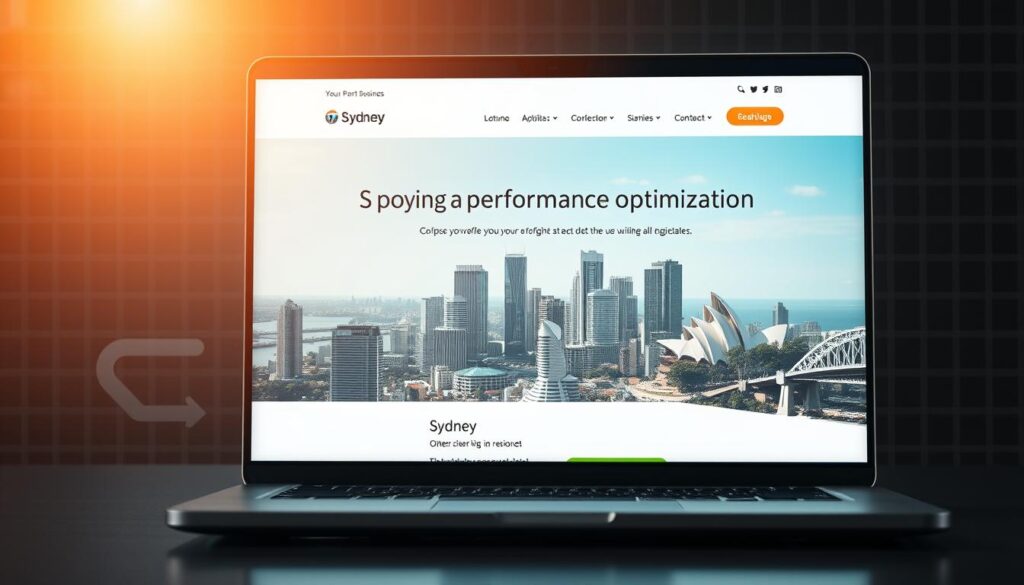
Start with images and responsive assets. Use srcset or picture elements to serve the right resolution to each device. Convert large files to modern formats like WebP or AVIF where the browser supports them.
Lazy-load images that sit offscreen and defer non-essential media to cut initial payloads.
How do we stop render-blocking resources? Inline critical CSS and load the rest asynchronously. Minimise and compress stylesheets. Defer non-critical JavaScript and evaluate third-party scripts such as analytics or chat widgets.
Use HTTP/2 or HTTP/3 to reduce request overhead while combining assets sensibly.
Which hosting and CDN choices matter for Australian audiences? Choose hosts with data centres or points of presence in Australia to lower latency for Sydney users. Consider Cloudflare, Amazon CloudFront or local Australian providers with PoPs in Sydney and Melbourne.
Pair a CDN with server-side caching and robust HTTP caching headers to handle peak traffic.
What practical steps help us measure and maintain speed? Run Lighthouse audits and real user monitoring from Australian regions to find bottlenecks. Set a performance budget and track Core Web Vitals.
Use synthetic tests plus field data to balance lab findings with real-world behaviour.
How does this tie to UX and design? Faster pages amplify the benefits of ux design ui design by making interfaces feel responsive and reliable. Performance optimisation and mobile friendly websites work together to deliver the importance of responsive web design in ways customers notice and appreciate.
Accessibility and inclusive design as part of responsive strategy
We create websites that everyone can use in Sydney and Australia. We focus on making sites accessible and responsive. This builds trust and lowers legal risks, following Australian rules.
Why should businesses care about this now?
By focusing on accessibility, we protect our reputation and reach more people. Accessible sites rank better in search engines. This is because they use semantic markup, which helps with search visibility. Customers also enjoy clear, reliable experiences on mobile-friendly websites.
What practical checks should we run for responsive layouts?
- Check if sites work well with keyboards and focus order at different sizes.
- Make sure headings and ARIA tags are consistent, where needed.
- Ensure colours and fonts are clear on all devices, even when zoomed in.
- Test sites with screen readers on various devices for navigation.
- Use tools like Axe or WAVE for automated checks, and test on real devices manually.
How does inclusive design help business metrics?
Inclusive sites lead to fewer support calls and less abandoned shopping. Clear designs and easy navigation boost sales. This supports better user experiences and higher engagement for local customers.
What checklist should teams use before launch?
- Fix any major accessibility issues found by automated tools.
- Do manual checks with keyboards and screen readers on different sizes.
- Check that colours and fonts are clear on all devices.
- Ensure ARIA tags don’t clash with responsive scripts.
- Test how well conversion flows work on mobile-friendly sites with assistive tech.
We suggest adding these steps to design sprints. This way, accessibility becomes a key part of the design process. It ensures sites are usable, follow rules, and welcome more people.
Design systems and component-driven responsive development
We create a clear plan for component-driven development. This lets teams grow without starting over. A simple design system includes rules for typography, spacing, and layout. It works well across different screen sizes.
Let’s see how it works. We start with basic elements like headers, footers, and buttons. We share these as documented components. This makes it easier for designers and developers to work together.
What’s the benefit for Sydney agencies and businesses? It saves time and reduces the need for custom work. Design tokens help teams quickly change themes for different campaigns. Versioned libraries also make it easier to update UX without affecting old pages.
What highlights the importance of responsive websites are components like navigation bars, card grids, and forms that adapt seamlessly across devices. These elements enhance user experience on both mobile and desktop.
How do we test these components? We use tools to check how they look at different screen sizes. We also test them on real devices to ensure they work well with touch and fast loading times. We set clear standards for how they should look and work.
- Start small: build header, footer and button system first.
- Maintain one source of truth for styles and tokens to avoid drift.
- Automate visual tests and run real-device checks for touch and layout.
- Version components and communicate changes to stakeholders.
We mix these methods with UX and UI design thinking. This keeps our work focused on the user. Following this approach improves quality and speeds up project delivery.
Measuring success: analytics and user research for responsive sites
We check how well responsive designs work by mixing numbers with what users say. We use dashboards to see trends for different devices. This helps us make better mobile sites and improve business results.
What tells us a page works on phones, tablets, and desktops?
- Device-specific engagement: bounce rate, session duration and pages per session for mobile versus desktop.
- Conversion rates by device and network conditions, plus enquiry and booking completions.
- Performance indicators: Core Web Vitals, Time to Interactive and First Input Delay measured per device class.
How do we understand user behaviour beyond numbers?
- Heatmaps show where users tap, scroll, and click on responsive pages.
- Session recordings show problems that only appear on certain devices or orientations.
- Tools like Hotjar, FullStory and Microsoft Clarity help, as long as privacy and consent laws are followed.
What tests increase mobile conversions?
- Run A/B tests that change one thing at a time — like CTA text or button size — for different devices.
- Use big enough samples from Sydney audiences before making changes.
- Combine test data with usability interviews to understand why changes work or don’t.
What practical steps make analytics useful for teams?
- Set up dashboards by device, region, and key business KPIs like average order value.
- Prioritise fixes by impact: performance, usability, and conversion uplift.
- Review results often to make sure design decisions are based on real user data, not guesses.
Which benchmarks help us compare our work to the best ux websites?
- Match Core Web Vitals and conversion rates to industry leaders and local competitors.
- Audit mobile friendly websites against those benchmarks to find quick improvements.
- Track changes over time to show the value of analytics and research.
Working with developers and designers: best practices for Sydney businesses
We help teams manage responsive projects well. We make sure everyone knows what to expect. We use clear briefs, shared tools, and regular checks to avoid big problems.
How to brief teams on responsive requirements and acceptance criteria
- State success criteria up front: key breakpoints, performance budgets, accessibility targets and conversion goals.
- Share priority user journeys for mobile users, such as booking or click-to-call, and list example devices or emulators for testing.
- Request design tokens, component specs and a Storybook or demo environment so developers and designers use a single source of truth.
- Include analytics events, QA device matrix and a timeline for iterative reviews: handoff, mid-implementation and pre-launch audits.
Common pitfalls when customising responsive designs with developers
- Over-customising template themes can cause fragility during framework updates and slow future work.
- Neglecting performance while adding visual effects leads to heavy animations and unoptimised scripts that harm mobile friendly websites.
- Design approval without performance or accessibility checks produces rework and missed launch dates.
- Poor communication about third-party integrations, like booking engines or payment gateways, creates inconsistent behaviour across breakpoints.
Practical checklist for effective collaboration
- Define breakpoints, performance targets and accessibility criteria in the brief.
- Provide component specs, tokens and a demo environment for development.
- Schedule at least three reviews: design handoff, mid-build review and pre-launch performance/accessibility audit.
- Run cross-discipline acceptance tests covering ux web design, load times and touch interactions on real devices.
How we help and contact guidance
We are your technical partner. We clarify needs, help with design and engineering, and check for responsiveness, accessibility, and performance. If web design customisation is tough or you need help turning design into a solid build, email us at hello@defyn.com.au. We’ll check your site, suggest fixes, and work with your developers to make your website mobile friendly and meet your goals.
Conclusion
Responsive web design is key for Sydney businesses. It ensures a smooth experience on all devices, boosting SEO and sales. By seeing it as a strategic investment, teams make it easier for customers and improve their online presence in Sydney.
Good ux design ui design is all about making things easy to use and look good. Using component-driven development leads to better websites. These sites are easy to use and improve with each update.
We suggest focusing on fast loading times and layouts that work for everyone. Always test and use data to guide your decisions. Remember, Sydney’s unique patterns, like commuter habits and tourism, are important for mobile optimisation. For help making these changes, contact hello@defyn.com.au and we’ll help you see real results.