WordPress Crossposting in Multisite Architecture

Table of Content
Sarah, a marketing manager for a growing Australian retail group, felt the pressure. Her company had just launched three new brand websites. Each needed fresh articles and promotions weekly. Sarah spent hours copying and pasting the same updates. She worried about inconsistencies and wasted effort. Her team’s online presence was expanding, but their process was holding them back.
Many Australian businesses face this exact challenge. Managing multiple digital properties shouldn’t mean manual, repetitive work. This is where a powerful feature of the platform shines. A multisite setup lets you run several websites from one central installation.
We understand these complexities. This guide will show you how strategic crossposting can transform your network. You can share material across your sites efficiently. This ensures your message reaches the right audience without doubling your workload. We’ll break down the technical steps into clear, actionable strategies.
If customising this system feels daunting, our team at hello@defyn.com.au provides expert support. We empower businesses by handling the technical details, so you can focus on growth.
Main Points to Remember
- A multisite setup allows you to manage multiple websites from a single installation.
- Crossposting saves significant time by sharing material across your network.
- This approach helps maintain brand consistency across all your digital properties.
- Strategic sharing ensures your message reaches the correct audience segments.
- Proper implementation avoids duplicate effort and protects content quality.
- Understanding the technical aspects is key to leveraging the system effectively.
Overview of WordPress Crossposting in Multisite Architecture
Businesses expanding their digital footprint quickly realise the limitations of manual content sharing methods. Crossposting offers a sophisticated solution that goes beyond simple duplication. This approach involves republishing your material across multiple sites within your network.
We see crossposting as strategic adaptation rather than mere copying. It maintains your core message while tailoring presentation for different audience segments. Each piece serves specific purposes across your digital ecosystem.
Introduction to crossposting concepts
Effective crossposting requires understanding the relationship between your primary hub and satellite sites. This process ensures each channel contributes to your broader strategy. The goal is reaching your target audience through multiple touchpoints.
Content syndication extends your reach beyond your main website. It taps into existing communities while attracting new readers. This approach maximises the value of every piece you create.
Key benefits of multisite management
Multisite architecture delivers significant operational advantages. Centralised administration streamlines user management and updates across all properties. This reduces complexity for organisations managing multiple web presences.
The benefits extend beyond convenience. Proper implementation enables consistent brand messaging and improved ROI. It also enhances SEO through strategic internal linking between sites.
This framework supports serving diverse audience segments without fragmenting resources. Understanding these concepts helps implement sophisticated distribution strategies aligned with business goals.
Mastering WordPress Content distribution Strategies
The true power of a multisite setup emerges when you implement intelligent sharing strategies. We help businesses transform their network into a cohesive digital ecosystem that serves diverse audience segments effectively.
Organic growth through content syndication
Organic syndication represents the most cost-effective approach to extending your material’s reach. This method allows you to distribute articles across various platforms without financial investment.
The SEO benefits are substantial when your syndicated pieces include backlinks. Search engines recognise these signals as indicators of authority, improving your overall rankings.

Leveraging multiple platforms for exposure
Successful cross-network sharing requires understanding your target audience across different spaces. What resonates on your corporate blog may need adaptation for industry-specific websites.
We recommend developing a distribution matrix that maps your material types to appropriate channels. This ensures each piece reaches the wider audience segments most likely to engage.
| Platform Type | Primary Audience | Content Adaptation Needed | Expected Engagement |
|---|---|---|---|
| Industry Websites | Professional peers | Technical depth increase | High-quality leads |
| Social Media | General consumers | Visual simplification | Broad awareness |
| News Aggregators | Information seekers | Headline optimisation | Traffic spikes |
| Professional Networks | Business decision-makers | Case study focus | Strategic partnerships |
The compounding effect of multi-platform exposure creates valuable momentum. As your material appears across various spaces, you build recognition and generate sustained website traffic.
Exploring Essential Content Syndication Plugins
Australian businesses often discover that plugin selection makes or breaks their content strategy. The right tools transform complex multisite management into a streamlined process. We’ve evaluated several powerful options that handle different aspects of material sharing.
Jetpack stands out for automated social media sharing. Its Publicise module instantly publishes your posts to platforms like Facebook and Twitter. This automation saves significant time while maintaining consistent audience engagement.
Utilising Jetpack for Automated Syndication
The plugin’s built-in SEO features enhance visibility across search platforms. Each piece reaches your target audience at optimal moments without manual intervention. This combination of automation and optimisation delivers strong performance benefits.
RSS Aggregator serves a different purpose—content curation. It imports feeds from trusted industry sources and news outlets. This enriches your site’s information offerings during creation gaps.
The Power of RSS Aggregator and Distributor
For multisite environments, Distributor provides specialised functionality. It streamlines material sharing across network sites with intuitive push-and-pull features. This plugin specifically addresses cross-site publishing challenges.
CoSchedule combines marketing calendar management with syndication capabilities. Its drag-and-drop interface allows advanced scheduling across social media. Performance analytics help measure your syndication effectiveness.
- Jetpack: Best for automated social media sharing
- RSS Aggregator: Ideal for content curation
- Distributor: Designed for multisite networks
- CoSchedule: Combines calendar planning with analytics
We recommend assessing your workflow needs before choosing plugins. Consider which platforms require integration and your team’s technical capabilities. The right selection ensures compatibility with your existing architecture.
Implementing Crossposting in a Multisite Setup
Australian organisations seeking efficient material sharing must first build a solid technical foundation. We guide businesses through establishing secure connections between digital properties while maintaining performance standards.
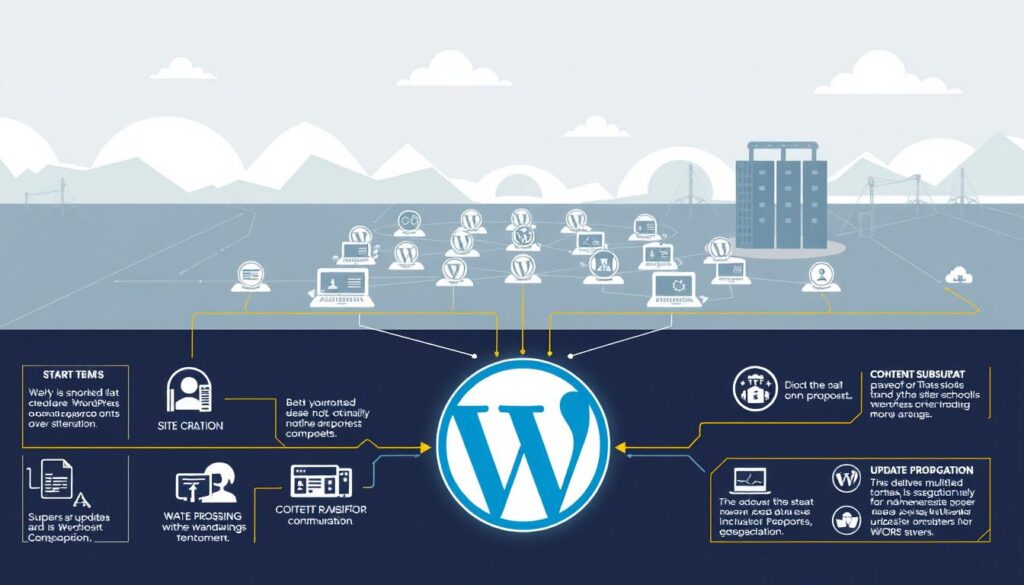
Configuring a multisite network environment
The initial setup requires careful planning. You need to determine whether subdomains or subdirectories best serve your business objectives.
This foundational architecture supports efficient sharing while maintaining security. It ensures scalability for growing organisational needs.
Step-by-step crossposting implementation
Let’s dive into the practical process using the Distributor plugin. This tool simplifies sharing without complex technical configurations.
Follow these essential steps:
- Download and activate the plugin across your network
- Establish secure connections between primary and target sites
- Configure authentication with administrative credentials
- Test pushing and pulling functionality
The pushing process becomes remarkably simple after configuration. After publishing any page or posts, select target sites and distribute instantly.
Security considerations and best practices
Security remains paramount throughout implementation. Ensure strong authentication credentials and SSL certificates across all properties.
We recommend testing workflows on staging environments first. Establish clear governance policies for team members.
Develop a systematic approach for determining which material types warrant sharing. This ensures each piece serves your target audience effectively.
If you’re struggling with your customisation implementation, contact hello@defyn.com.au for expert support tailored to Australian businesses.
Customisation and Developer Support
Expert support can transform complex technical challenges into streamlined workflows for growing businesses. While standard tools offer solid functionality, many Australian companies need tailored solutions that match their specific operational requirements.
When to contact hello@defyn.com.au for WordPress customisations
Knowing when to seek professional assistance prevents costly errors. Contact our team when you face technical barriers or need integration with existing systems.
Common scenarios requiring developer expertise include:
| Situation | Recommended Action | Expected Outcome |
|---|---|---|
| Custom syndication rules needed | Professional development | Tailored workflow |
| Security concerns beyond basics | Expert consultation | Enhanced protection |
| Integration with external platforms | Custom plugin work | Seamless connection |
| Advanced permission structures | Specialised configuration | Granular control |
Tips for effective communication with your developer
Clear communication accelerates project completion. Articulate your business objectives rather than prescribing technical solutions.
We recommend preparing detailed documentation of your current architecture. Include specific pain points and desired outcomes.
Effective collaboration ensures your digital strategy delivers optimal performance. Our team provides ongoing support as your requirements evolve.
Contact hello@defyn.com.au when standard solutions fall short. We help Australian businesses implement sophisticated WordPress solutions that drive growth.
Conclusion
The journey toward efficient multisite management culminates in measurable business benefits that extend beyond technical implementation.
We’ve shown how strategic crossposting transforms how Australian companies reach their target audience across multiple platforms. This approach maximises every piece you create while maintaining brand consistency.
Successful implementation balances technical setup with ongoing strategy refinement. Monitor your website traffic and audience engagement to optimise performance. Use analytics to understand what resonates with different customer segments.
Remember that hello@defyn.com.au stands ready to support your customisation needs. We help Australian businesses implement solutions that drive real results.
Start small, measure your progress, and scale your approach as confidence grows. The right strategy delivers sustainable growth across your digital presence.










